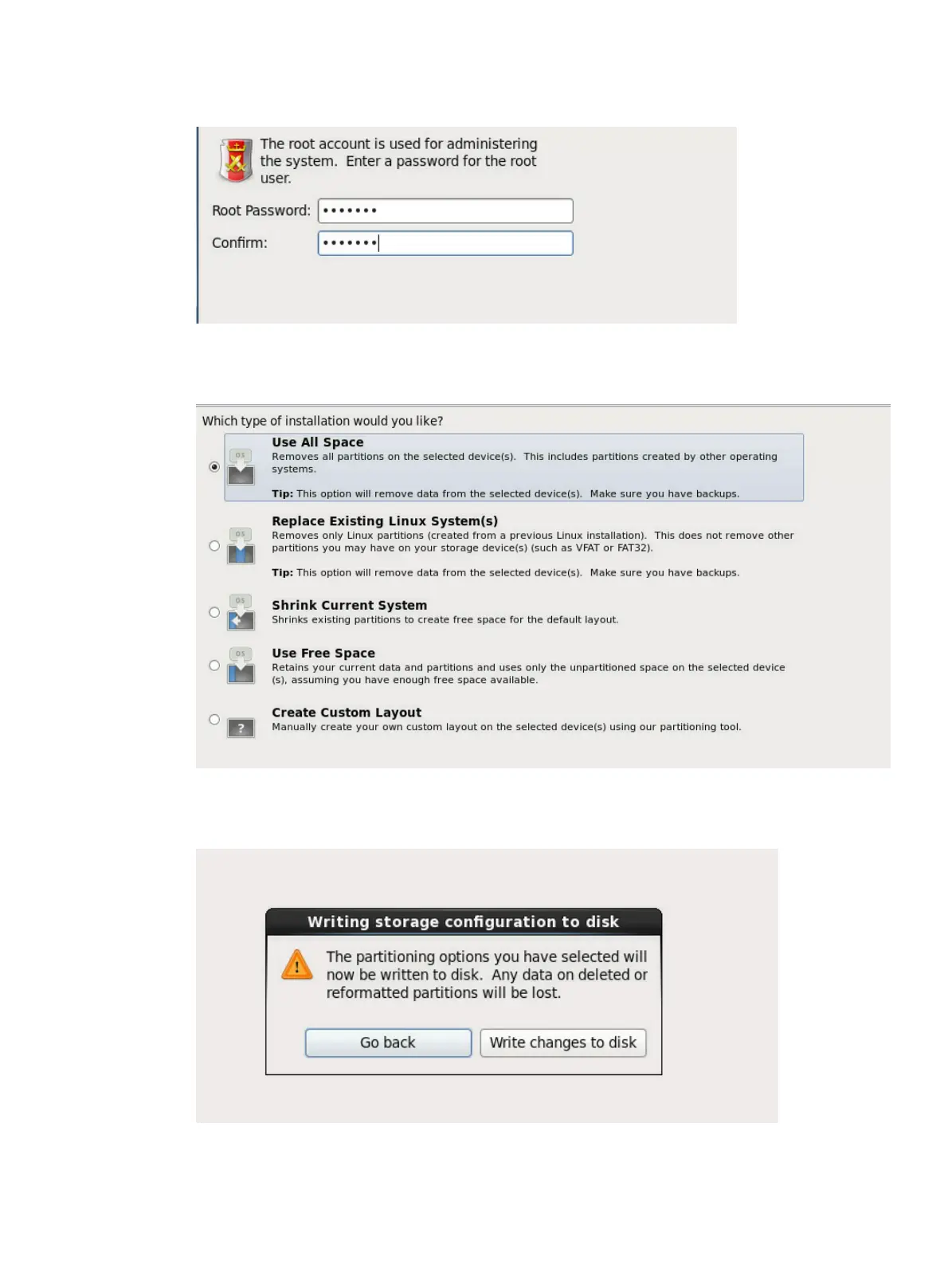30
Figure 50 Setting the root password
17. Select the type of installation, and then click Next. This example selects Use All Space.
Figure 51 Selecting the type of installation
18. Back up all data on the disk, and then click Write changes to disk to format the disk.
Figure 52 Confirming the formatting operation
19. Select a server type and additional repositories, select Customize now, and then click Next.
