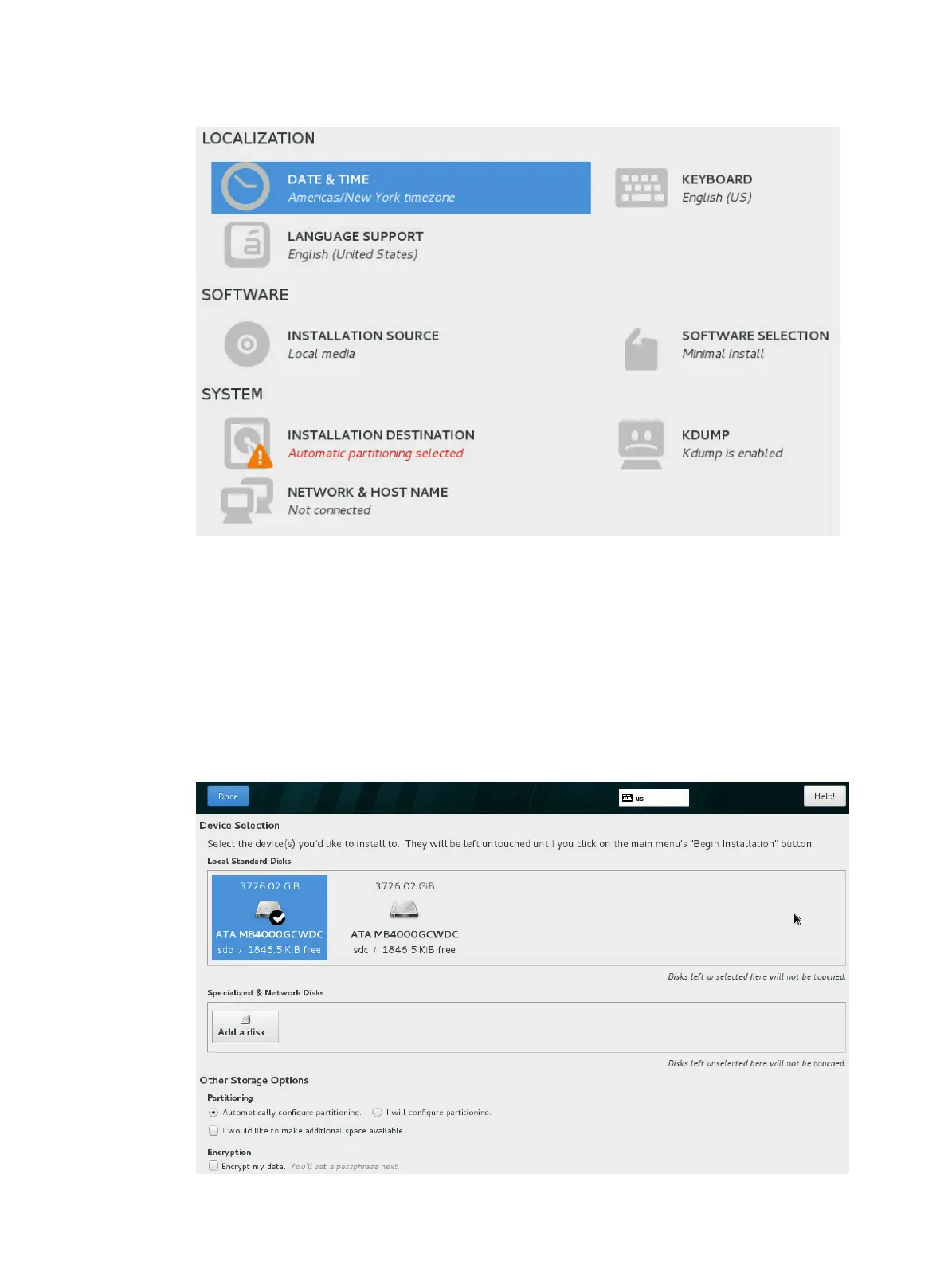38
Figure 65 Option configuration
7. Click INSTALLATION DESTINATION. Select the disk where the OS is to be installed, and then
click Done.
This example uses automatic partitioning. To use manual partitioning, select I will configure
partitioning.
Then you must select Standard Partition from the New mount points will use the following
partitioning scheme list for successful OS installation.
If you select manual partitioning in UEFI boot mode, you must create the /boot/efi partition, and
the files in the partition must be in efipartition or fat format. If you do not do so, an error will
occur during OS installation.
Figure 66 Selecting the disk to install the OS
