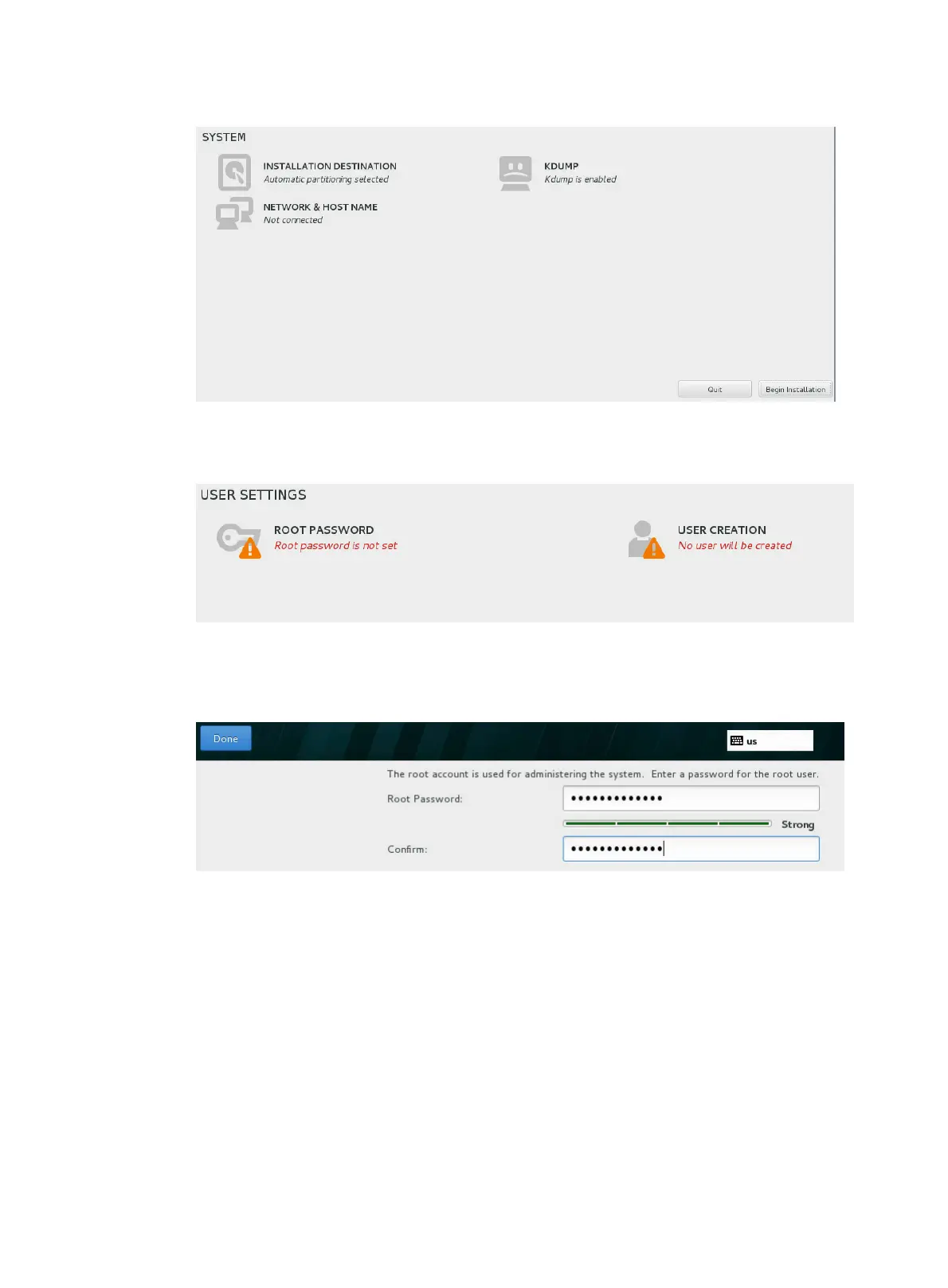40
Figure 69 Starting installing the OS
11. Click ROOT PASSWORD.
Figure 70 User settings
12. Enter the root password, and then click Done. If the password is too simple, the system gives a
prompt. To accept the simple password, click Done twice.
Figure 71 Setting the root password
13. Click USER CREATION, create a new user account, set the password, and then click Done. If
the password is too simple, the system gives a prompt. To accept the simple password, click
Done twice.
