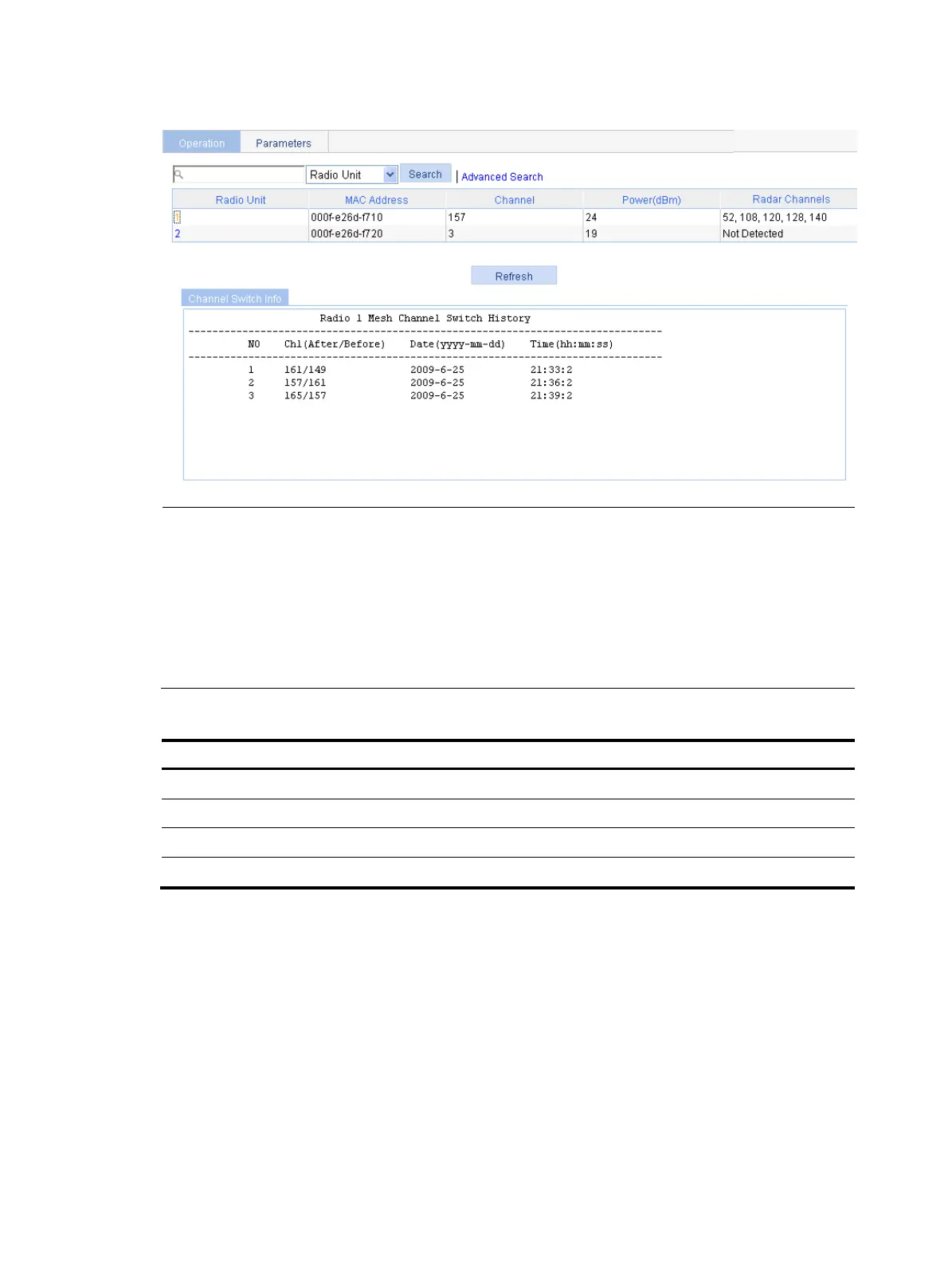184
Figure 179 Setting channel calibration
NOTE:
hen an AP uses the radio whose working channel is auto to establish a WDS link, the auto Dynamic
Channel Select (DFS) function of the radio automatically takes effect. Auto DFS of the radio is
automatically performed at a calibration interval when the channel quality becomes poor to reach the
channel switching condition, and the radio selects a non-radar channel with the best signal quality as its
new working channel from the available channels. When a radio selects a new working channel, DFS
happens, and the channel switching information is displayed on the Channel Switch Info tab. A radio can
save three latest channel switching records at most.
Table 73 Channel switch information
Field Descri
tion
NO Display the sequence number of channel switching.
Chl(After/Before) Display the channels, before and after channel optimization.
Date(yyyy-mm-dd) Display the channel switching date, in the format of yyyy-mm-dd.
Time(hh:mm:ss) Display the channel switching time, in the format of hh:mm:ss.
Parameter setting
1. Select Radio > Calibration from the navigation tree.
2. Click the Parameters tab.
