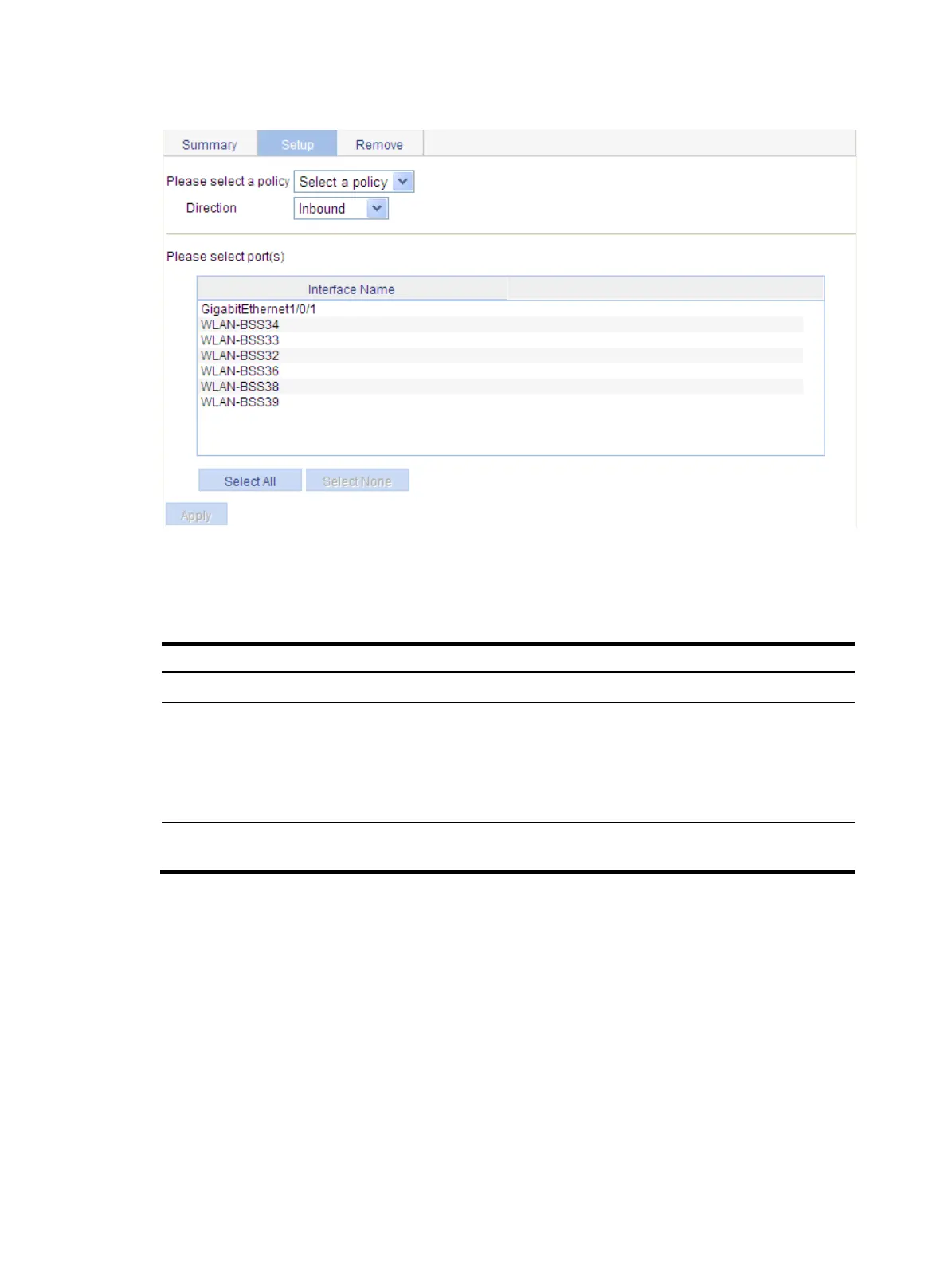378
Figure 401 Applying a policy to a port
3. Select a policy and apply the policy to the specified ports as described in Table 124.
4. Click Apply.
Table 124 Configuration items
Item Descri
tion
Please select a policy
Select an existing policy in the list.
Direction
Set the direction in which you want to apply the policy:
• Inbound—Applies the policy to the incoming packets of the specified ports.
• Outbound—Applies the policy to the outgoing packets of the specified
ports.
Support for directions depends on your device model.
Please select port(s)
Click the ports to which the QoS policy is to be applied in the port list. You can
select one or more ports.
Applying a QoS policy to a wireless service
1. Select QoS > Service Policy from the navigation tree to enter the service policy page.
