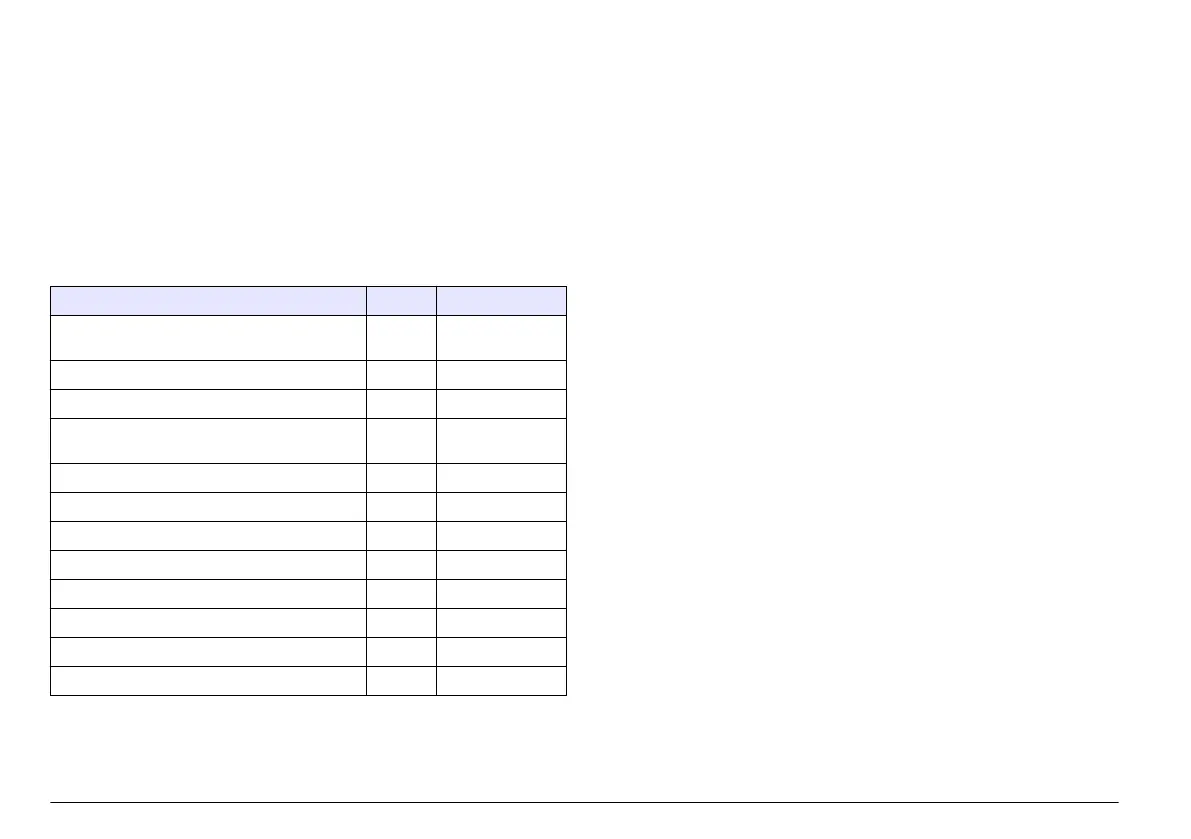3. Push the POWER key to turn the meter on.
4. Select between two options:
a. Scan the appropriate barcode. A new sample ID is created and
automatically stored with the next reading.
b. Select DATA MANAGEMENT and then Sample ID or Operator
ID. Select Create New ID and scan the appropriate barcode. The
new ID is automatically stored.
Replacement parts and accessories
Accessories
Description Quantity Item no.
USB+Power module with universal power
supply, USB cable (2x)
1 LZV813.99.00002
1
Power module with universal power supply 1 LZV804.99.00002
1
USB module with USB cable (2x) 1 LZV949.99.00002
1
Printer, Citizen PD-24 USB printer, 120–
220 VAC
1 2960100
Printer paper for Citizen PD-24, thermal 5/pkg 5836000
USB-Barcode Scanner (handset scanner) 1 LZV566
Power supply, 110-240 VAC 1 LZV803
Module cover 1 LZV824
Connector cover, USB+Power module 1 LZV825
Connector cover, power module 1 LZV826
Standard USB Cable with Mini USB connector 1 LZV818
Special USB Cable adapter 1 LZV819
1
Not available in all regions
12 English
