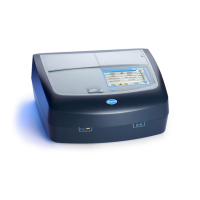33
Operation
5.2.2 Alarm setup
This menu accesses two unpowered alarm relays (AL1 and AL2), RECALL WARNINGS,
and
CLEAR WARNINGS. The alarm relays may be assigned to one of the alarm functions
listed below. Only one function can be assigned to each relay.
•LO—Alarm is triggered if concentration is less than or equal to the trip point. (0.0 mg/L
to 5.0 mg/L limits)
•HI— Alarm is triggered if concentration is greater than or equal to the trip point. (0.0
mg/L to 5.0 mg/L limits)
• SYSTEM ALARM (SA)—Activates an alarm when a system alarm occurs.
• SYSTEM WARNING (SW)—Activates an alarm when a system warning occurs.
In addition, alarm status can be obtained and alarms can be cleared using this menu.
The relay is activated when an alarm condition occurs. Either relay may be activated on a
high chlorine alarm, a low chlorine alarm or when a System Warning or System Alarm
occurs. Alarm relays can be used to control chemical feeds as an on/off control, by using
them as a high or low alarm set point.
The two alarm relays can also be used to bracket a specific control range by adding a
double-pole double-throw auxiliary relay and wiring it to electrically latch. This allows the
pump to be turned on at a low level and off at a higher level—with the concentration
dropping down in between.
RELAY TEST
Press
ENTER to momentarily turn the relays off, then sequentially turn on ALARM1 and ALARM 2.
Automatically clears both alarms to complete the test.
REF
1
Momentarily displays the last Reference A/D counts.
SAMPLE
1
Momentarily displays the last Sample A/D counts.
ZERO
1
Momentarily displays the last Zero A/D counts.
CYCLE TIME
1
Momentarily displays the Motor On time (in seconds).
POWER FAIL
WARNING
Sets the power fail warning to
ON or OFF. Press ENTER then use the ARROW keys to toggle
between ON and OFF. Press ENTER to select. Press EXIT to accept changes and return to SETUP.
If the power fail warning is turned on and the power is interrupted, a system warning will be
generated when power is restored. The factory default is off.
DIAG OUTPUT
Pressing
ENTER will momentarily indicate ON at the display and any optional LonWorks®
interfaces present will receive diagnostic data.
KEYBOARD
LOCKOUT
Press
ENTER then use the ARROW keys to toggle between ON and OFF. Press ENTER to select the
displayed option. Press
EXIT to return to the SETUP menu. If the keyboard is locked out, no editing
functions are allowed and all diagnostics are disabled except this one. The factory default is OFF.
LANGUAGE
English language is the factory default. Spanish, French, and German can be enabled.
Press
ENTER then use the ARROW keys to move between the available options. Press the ENTER
key when the language of choice is displayed. Press the
EXIT key to accept changes and return to
SETUP.
DEFAULT SETUP
Cold Start—Press
ENTER to reset the instrument to factory defaults. All user-specified settings will
be lost. The display will show the software version number (V 1.2 for example) until the next
analysis is complete.
1
These functions are used by service technicians to troubleshoot the instrument.
Table 6 Setup menu options
Menu option Description

