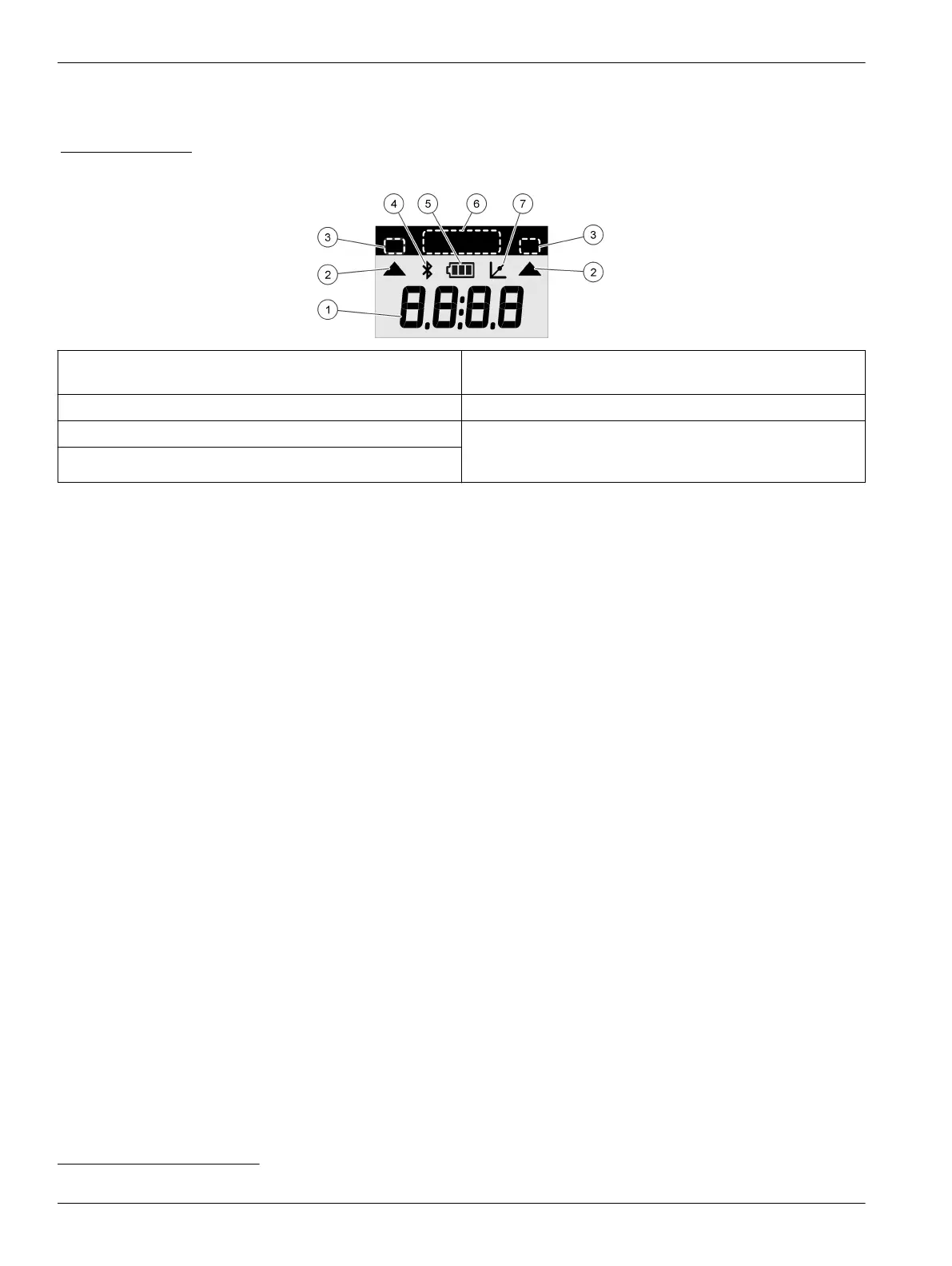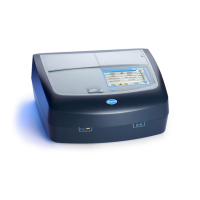2.5 Display description
Figure 3 shows the values and icons shown on the display.
Figure 3 Display
1 Numeric display: Measured value or menu options 5 Battery icon: Battery power level. Flashes when the
battery power level is low.
2 Range icon: Points to the selected measurement range 6 Parameter and measurement ranges
3 Measurement ranges or parameters 7 Calibration adjusted icon: The factory default calibration
was adjusted or a user-entered calibration curve was
entered.
4 Bluetooth
®
icon: Bluetooth
®
is on
2
.
2
Shows when the Hach Communication Dongle is installed.
General information
8
