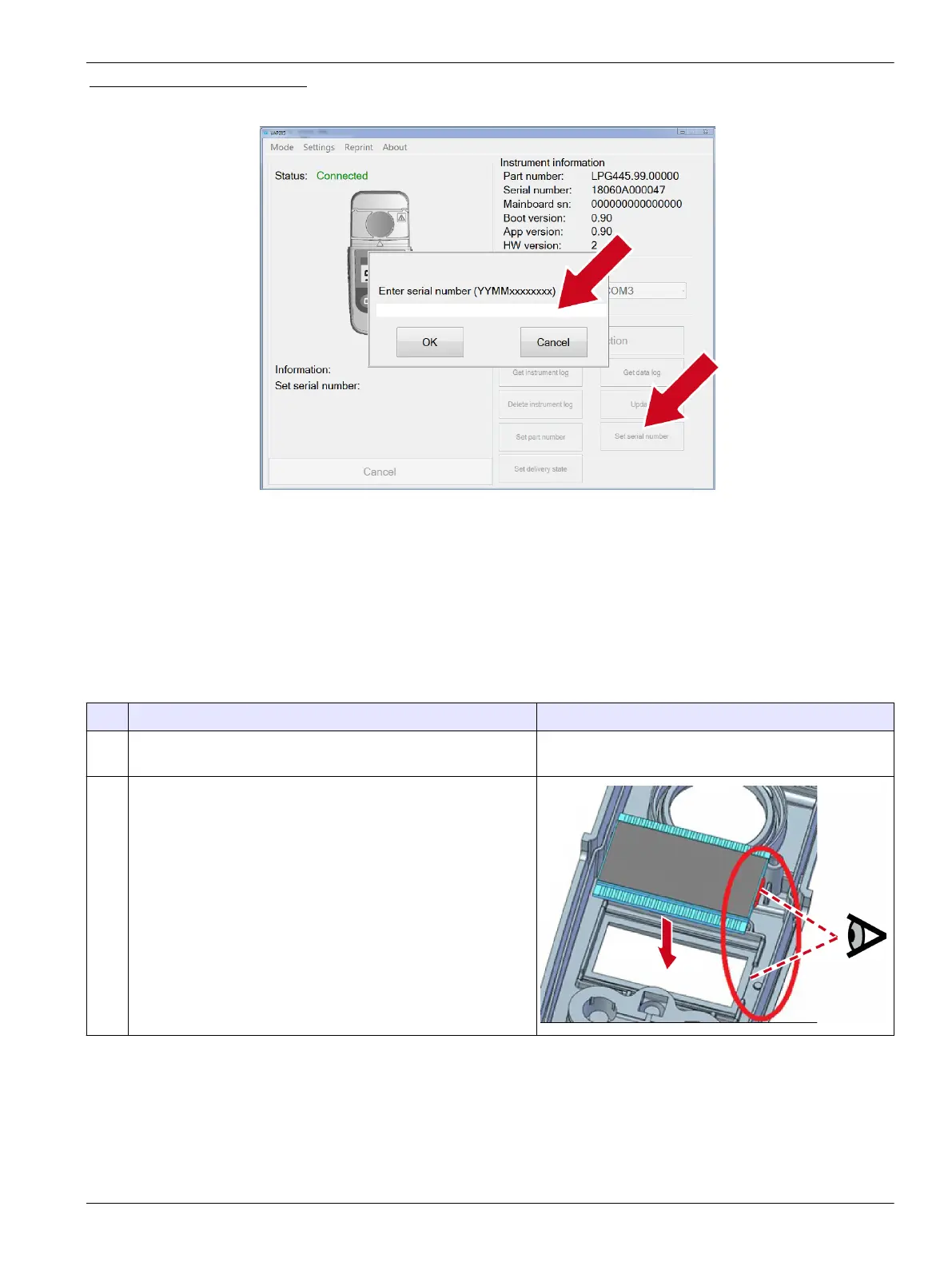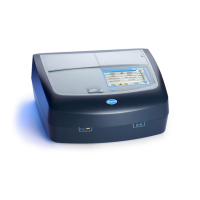Figure 10 Set serial number
5.4 Replace the display
Items to collect:
• Display
• Display frame
• Backlight reflector label
• Connector, LCD zebra (2x)
• Krytox oil (item no. 16004801)
Step Description Picture
1 Open the instrument, refer to Open the instrument on page 35.
Remove the display.
2 To install a new display, remove the protective foil from the
front and back side of the display.
Insert the display in the housing top.
Note: Make sure that the bright grey surface faces the inside of the
housing.
Note: Make sure that the orientation of the nut is in the lead.
Repairs
45
