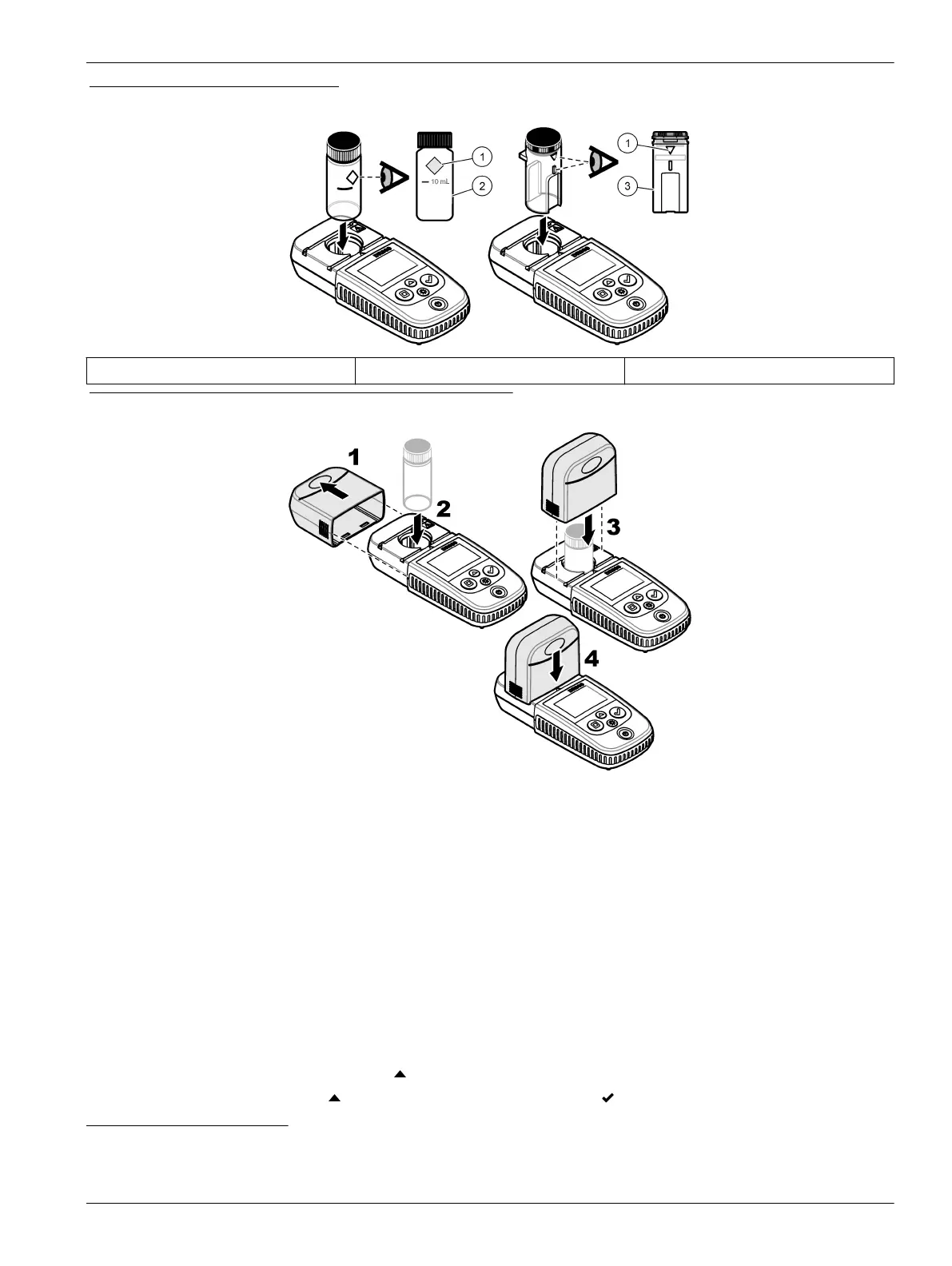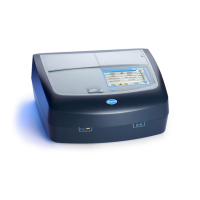Figure 5 Sample cell orientation
1 Orientation mark
4
2 Sample cell, 25-mm (10 mL), glass
5
3 Sample cell, 1-cm (10 mL), plastic
6
Figure 6 Install the instrument cap over the cell holder
3.3.1 Download a test procedure
1. Go to http://www.hach.com.
2. Enter "DR300" in the Search box.
3. Select the applicable instrument from the list.
4. Click the Downloads tab.
5. Scroll down to "Methods/Procedures".
6. Click the link for the applicable test procedure to download it.
3.4 Show measurements
Note: The instrument saves a maximum of 50 measurements. After 50 measurements are done,
new measurements replace the oldest measurements.
1. Push and hold for 3 seconds.
2. Push until "rCL" (recall) shows, then push .
4
Some variants of the instrument have sample cells without an orientation mark.
5
Use the glass sample cell for low-range chlorine tests.
6
Use the plastic sample cell for high-range chlorine tests.
Startup
11
