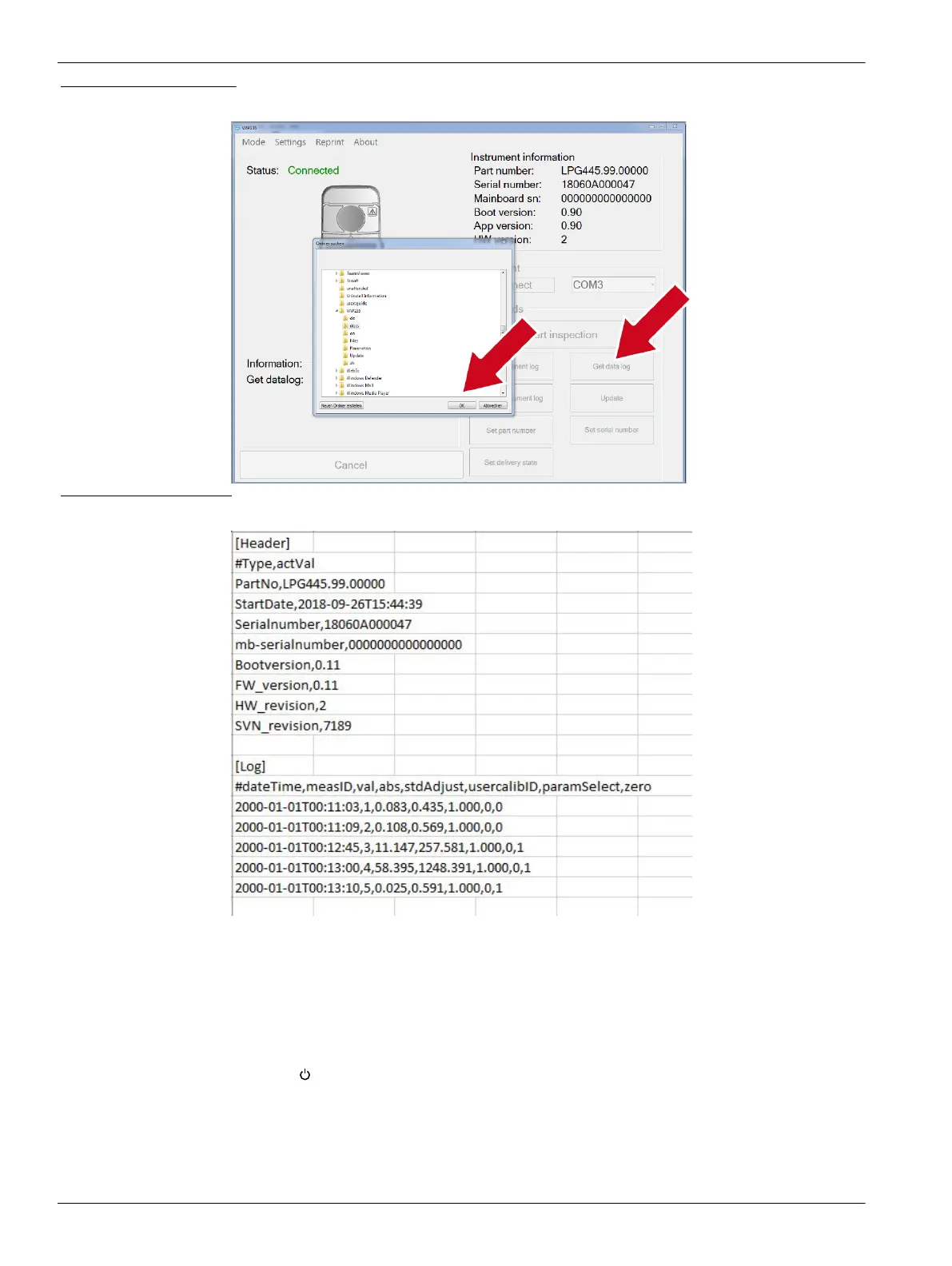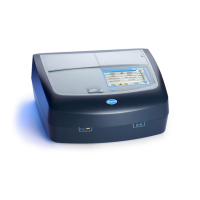Figure 13 Get data log
Figure 14 Data logger
6.3 Set back the instrument to factory settings
1. Install the service cable VAA10036.99.G00 in the DR300. Refer to Insert the service
cable on page 19.
2. Start the VAP235 software.
3. Connect the service cable VAA10036.99.G00 to an USB port.
4. Push on the DR300.
5. Push Connect. The display of the DR300 shows serial.
6. First save the customer data and get a data log. Refer to Get the data logger
on page 61.
7. Push Set delivery state. Refer to Figure 15. The data log, event log and the user
calibration will be deleted.
Troubleshooting
62
