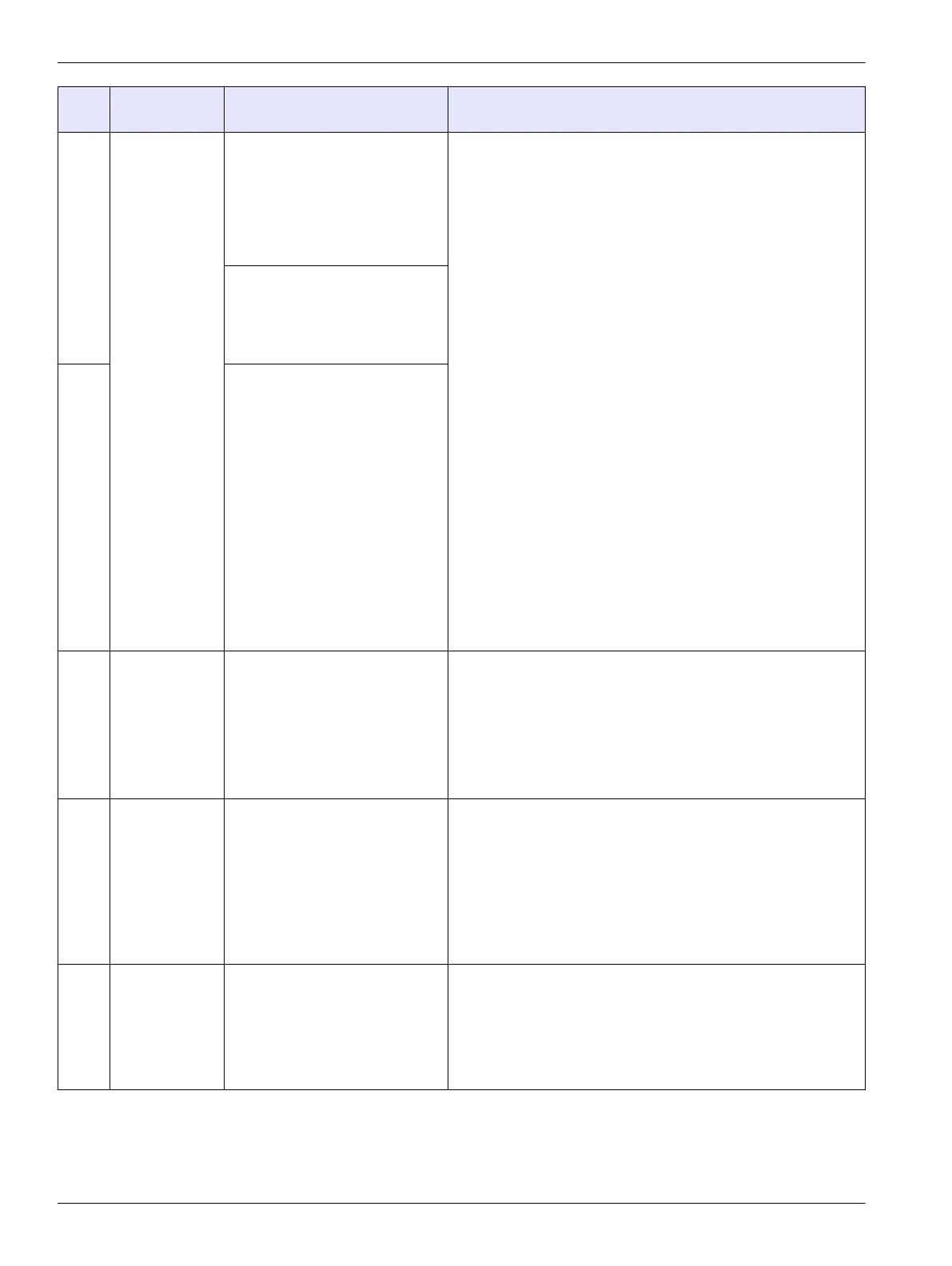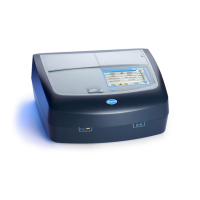Error Description User action recommendations Technical information including troubleshooting action
items (only for Service Operator)
E-04 The reading is
more or less
than the
instrument
range
If the reading is less than the
instrument range, make sure that
the instrument cap is fully
installed over the cell holder.
Measure a blank. If the blank
reading is not zero, set the
instrument to zero again.
+ Check/read the service log for possible other error messages.
Option A)
If the upper range limit value +10% is blinking, the current
measurement value is above the upper range limit +10%.
Check user calibration settings.
> Reset mainboard to factory settings.
Check the absorbance reading in 'service mode'.
Check absorbance values for service test kit vials.
> Replace the mainboard on page 42
> Replace LED
> Replace detector
Option B)
If '0.00' is blinking (or low range limit value –10% is blinking),
the current measurement value is below the lower range
limit –10 %.
Check user calibration settings.
> Reset mainboard to factory settings.
Check the absorbance reading in 'service mode'.
Check with 'clear/blank' water. Absorbance value shall not be
negative.
Check preformance with service test kit vials.
> Replace the mainboard on page 42
> Replace LED
> Replace detector
If the reading is more than the
instrument range, identify if there
is a light blockage in the cell
holder. Dilute the sample. Do the
test again.
Note:
E-04
The value that flashes will be
10% over the upper test range
limit.
E-06 Abs error The absorbance value is not
correct or the user entered
calibration curve has fewer than
two points. Enter or measure the
absorbance value again.
Configuration or setting error of user. The absorbance value is
not correct or the user entered calibration curve has fewer than
two points.
+ Check/read the service log for possible other error messages.
Check user settings.
> Reset mainboard to factory settings.
> Replace the mainboard on page 42
E-07 Standard value
error
The standard solution
concentration is equal to another
standard solution concentration
that is already entered in the
user-entered calibration curve.
Enter the correct standard
concentration.
Configuration or setting error of user. The standard solution
concentration is equal to another standard solution
concentration that is already entered in the user-entered
calibration curve.
+ Check/read the service log for possible other error messages.
Check user settings.
> Reset mainboard to factory settings.
> Replace the mainboard on page 42
E-09 Flash error The instrument is not able to
save data. Push and hold for
5 seconds to reset the
instrument. If the error continues,
contact technical support.
Data flash error on mainboard. The instrument is not able to
save data.
+ Check/read the service log for possible other error messages.
> Reset instrument to hardware reset state. Push and hold
power button for 5 seconds .
> Replace the mainboard on page 42
Troubleshooting
54
