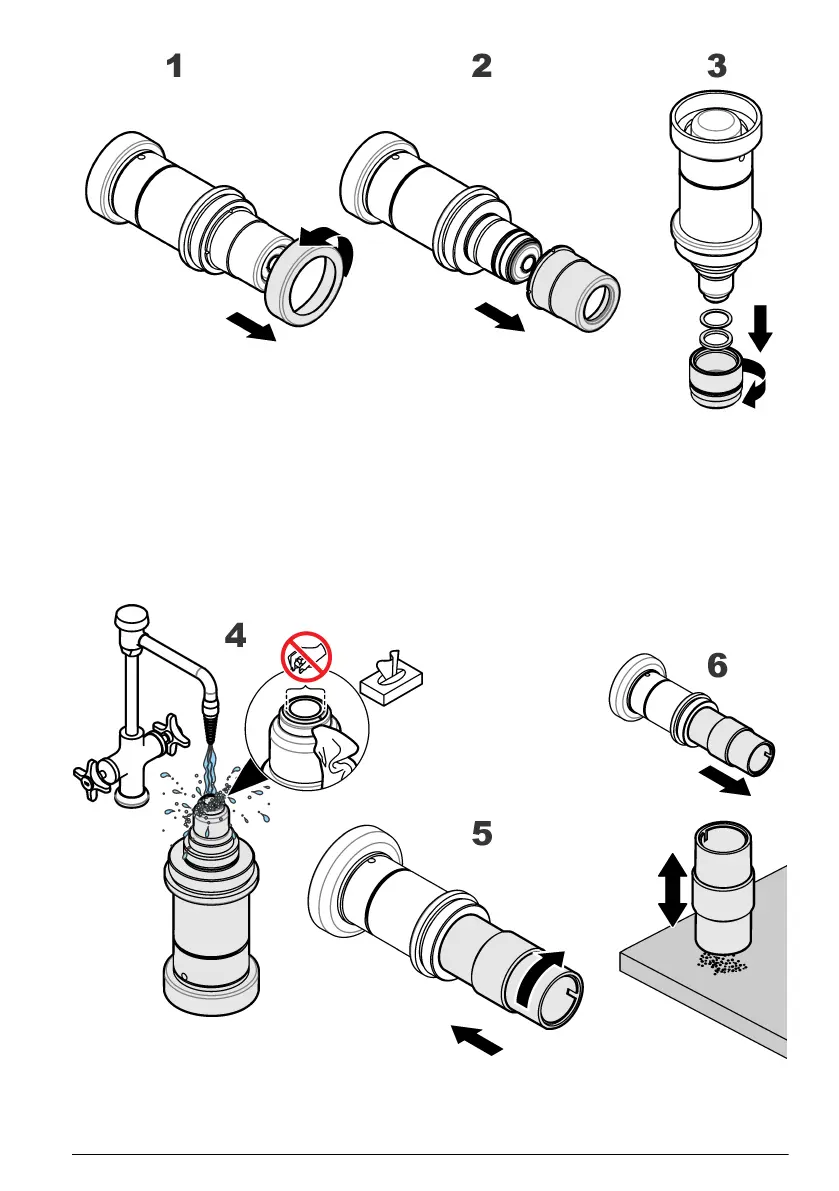4. Rinse the sensor head under a tap for 15 seconds to remove any remaining electrolyte and shake
dry. With a soft tissue gently clean around the guard area (indicated right) and then wipe off any
excess moisture from the sensor to ensure all parts are completely dry. Repeat this rinse and dry
process with the protection cap.
5. Clean the anode using the cleaning tool supplied. Place the tool over the sensor head. Clean by
rotating the cleaning tool over the sensor head for a few seconds, in a clockwise direction only.
6. Remove the tool and tap it face down on a flat work surface to remove any powdery deposit.
Check the sensor to ensure that all deposits have been removed from the anode. If not, repeat
step 5. until the anode regains its bright silver appearance.
7. Rinse the sensor head under a tap for 15 seconds, aiming the jet of water directly onto the sensor
head. Do not dry the center electrode area, as the gap between cathode and guard should be left
filled with water.
English
15
