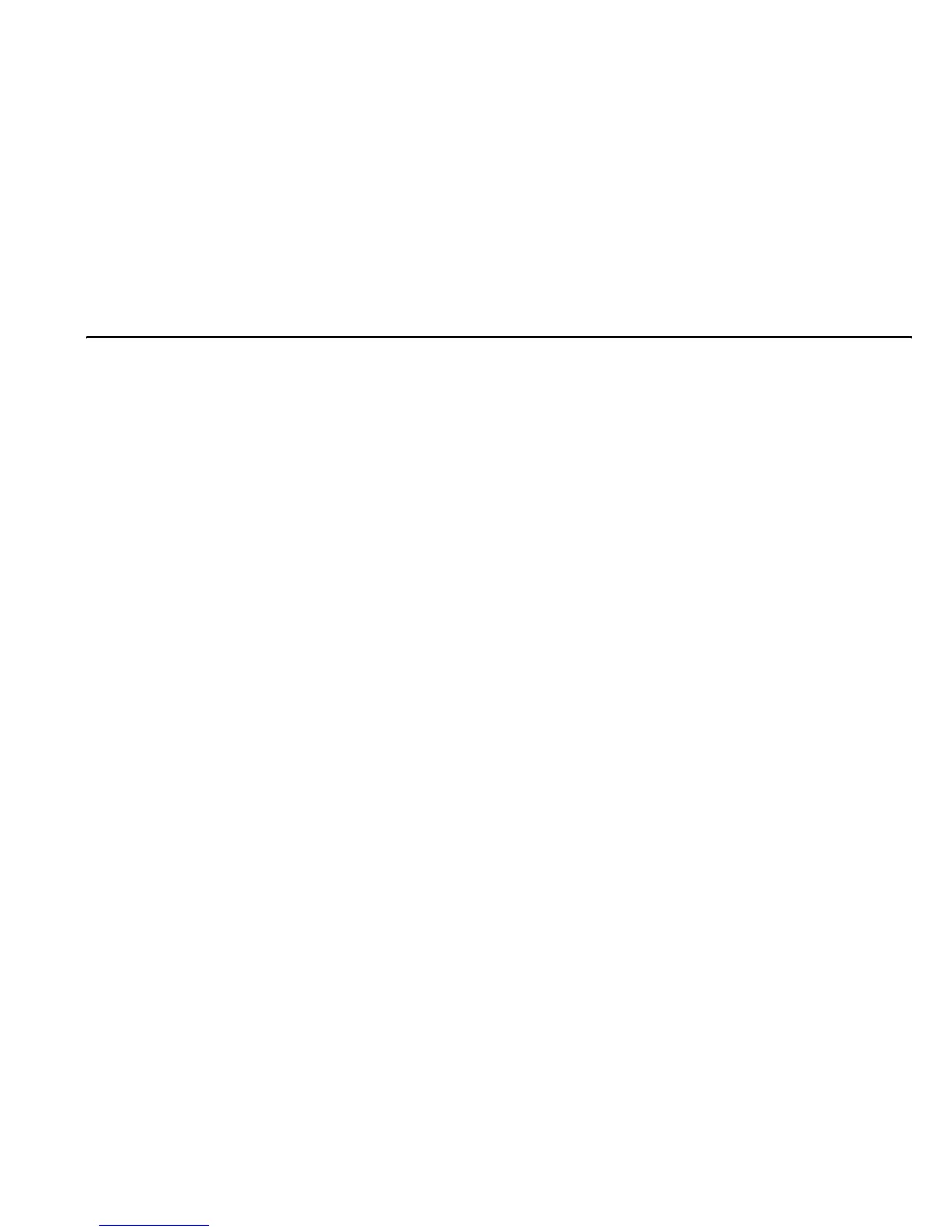2—15
User-Entered Calibration
Overview
The Pocket Colorimeter™ II will accept a user-prepared calibration curve. The curve
can extend from 0 to 2.5 absorbance. A user-prepared calibration curve may be
entered into any channel that does not contain a factory-programmed curve. These
channels are labeled “abs” on instruments having a single factory calibration or
are labeled “1” and “2” on the uncalibrated single wavelength instruments. Any
chemistry that can be run at the instrument wavelength may be user-entered in
these channels.
Using prepared standard solutions that cover the range of interest, the meter
generates a calibration curve by calculating the straight-line segments between
each standard entered. A calibration curve may be entered using the keypad.
Factory-entered calibration curves may also be recalculated or adjusted using the
same procedure.
To enter the user-entered calibration mode, press the
MENU key and hold it down
until the display shows “USER” (about 5 seconds), followed by “CAL”. Press
ZERO/SCROLL to scroll through the options.
