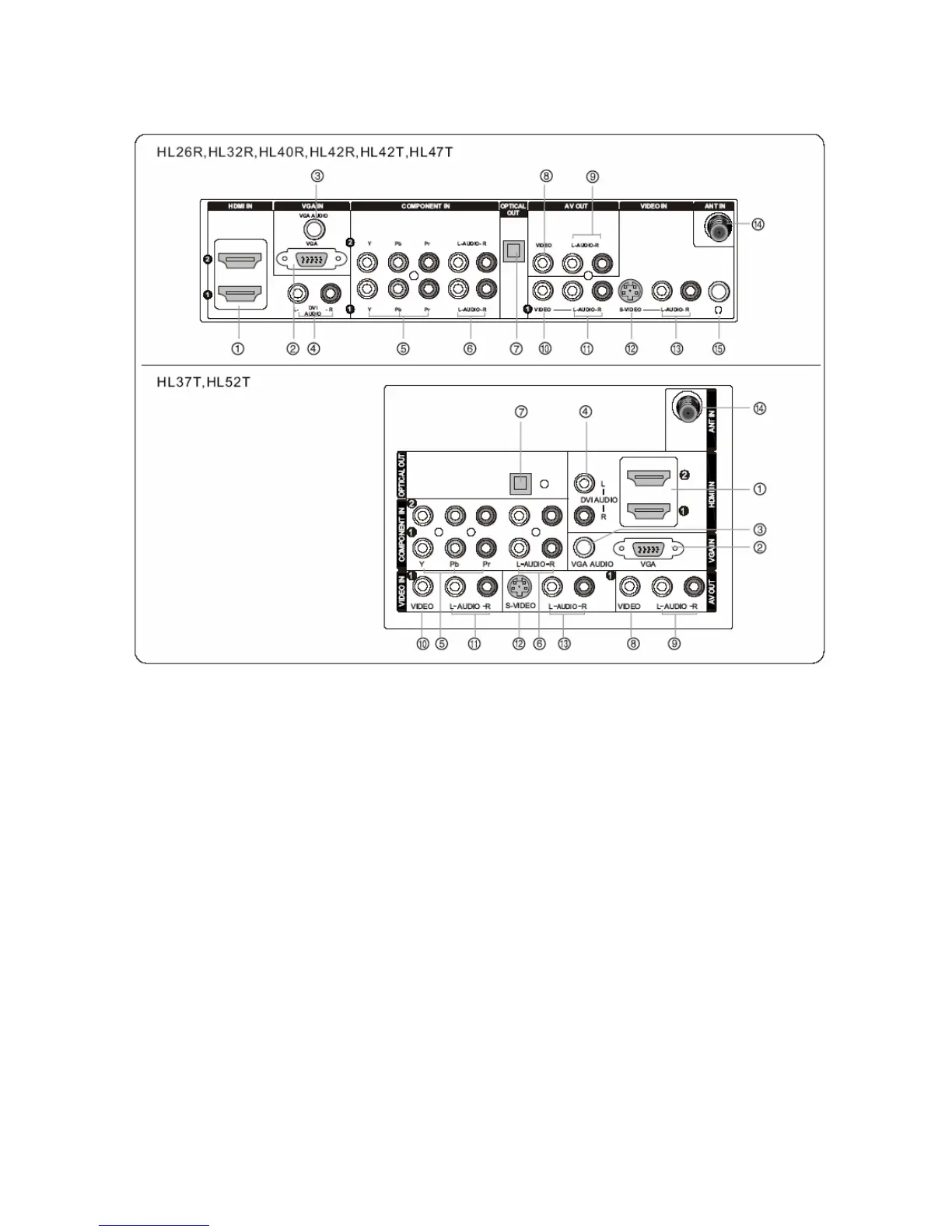23
5.2 Back panel controls
1 HDMI/DVI: Connect an HDMI/DVI signal to the jack.
2 PC VIDEO IN: Connect the monitor output connector from a PC to the jack.
3 PC Audio IN: Connect an audio cable for a computer to the jack.
4 DVI Audio IN: Connect a component video device to these jacks.
5 DVD/DTV IN(Component ): Connect a component video device to these jacks.
6 AUDIO IN(Component ): . Connect the Audio L/R cables from the Component Video signal source these jacks
7 Digital Audio Output: Connect digital audio from an external device.
NOTE: In standby mode, these ports will not work.
8 VIDEO Out: Connect the second TV or monitor to the TV`s AV OUT.
9 AUDIO Out: Connect the audio L/R cables to the second TV`s AV IN.
10 VIDEO IN: Connects the video signal from a video device.
11 AUDIO IN: Connect the audio L/R cables from the Video signal source these jacks.
12 S-VIDEO IN: Connect the S-Video cable from an external signal source to the jack.
13 AUDIO IN: Connect the audio L/R cables from the S-Video signal source these jacks.
14 Antenna IN: Connect cable or antenna signals to the TV, either directly or through your cable box.
15 Headphone jack : Headphone audio output terminal.
