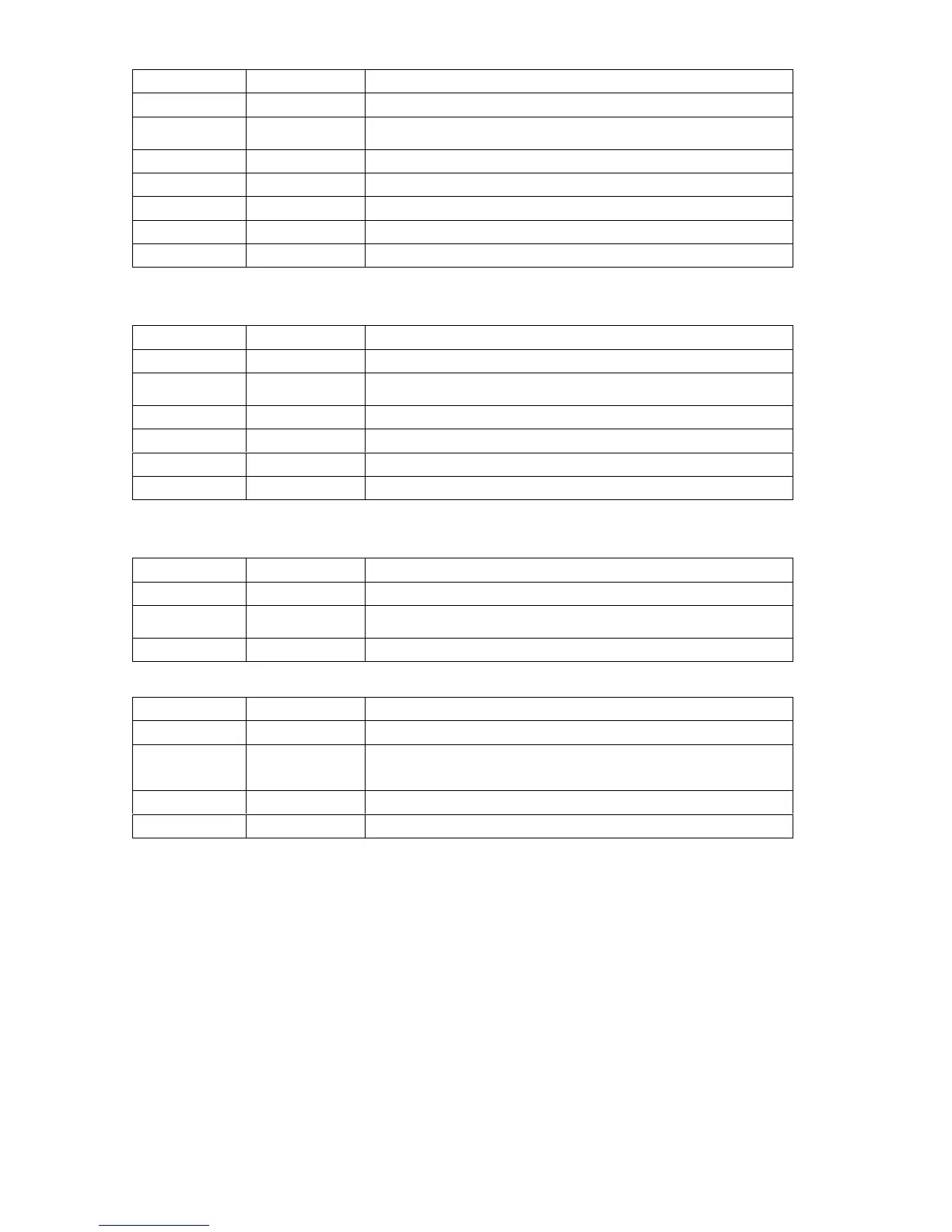9
IR connector (CNE1)
Key connector(CNE2)
Backlight control connector(CN1)
LVDS Signal connector(CND1)
Pin number Signal name Description
1 ON/OFF Control the power of system
2 GND Ground
3 5VSB Power of TV standby
4 GND Ground
5 GND Ground
6 12V Power of system
7 12V Power of system
Pin number Signal name Description
1 5V Supply the Power of bright and IR receiver
2 IR Receive IR signal
3 RED Show red when TV standby
4 BLUE Show blue when TV working
5 GND Ground
6 NC NC
Pin number Signal name Description
1 GND Ground
2 AD0 Control Power,CH+,CH-
3 AD1 Control Menu,V+,V-,INPUT
Pin number Signal name Description
1 BKANJ Control the backlight of pannel
2 BKEN The system turn on or turn off the backlight of TFT LCD
Panel through the power supply unit path.
3 GND GND
4 5V Not use