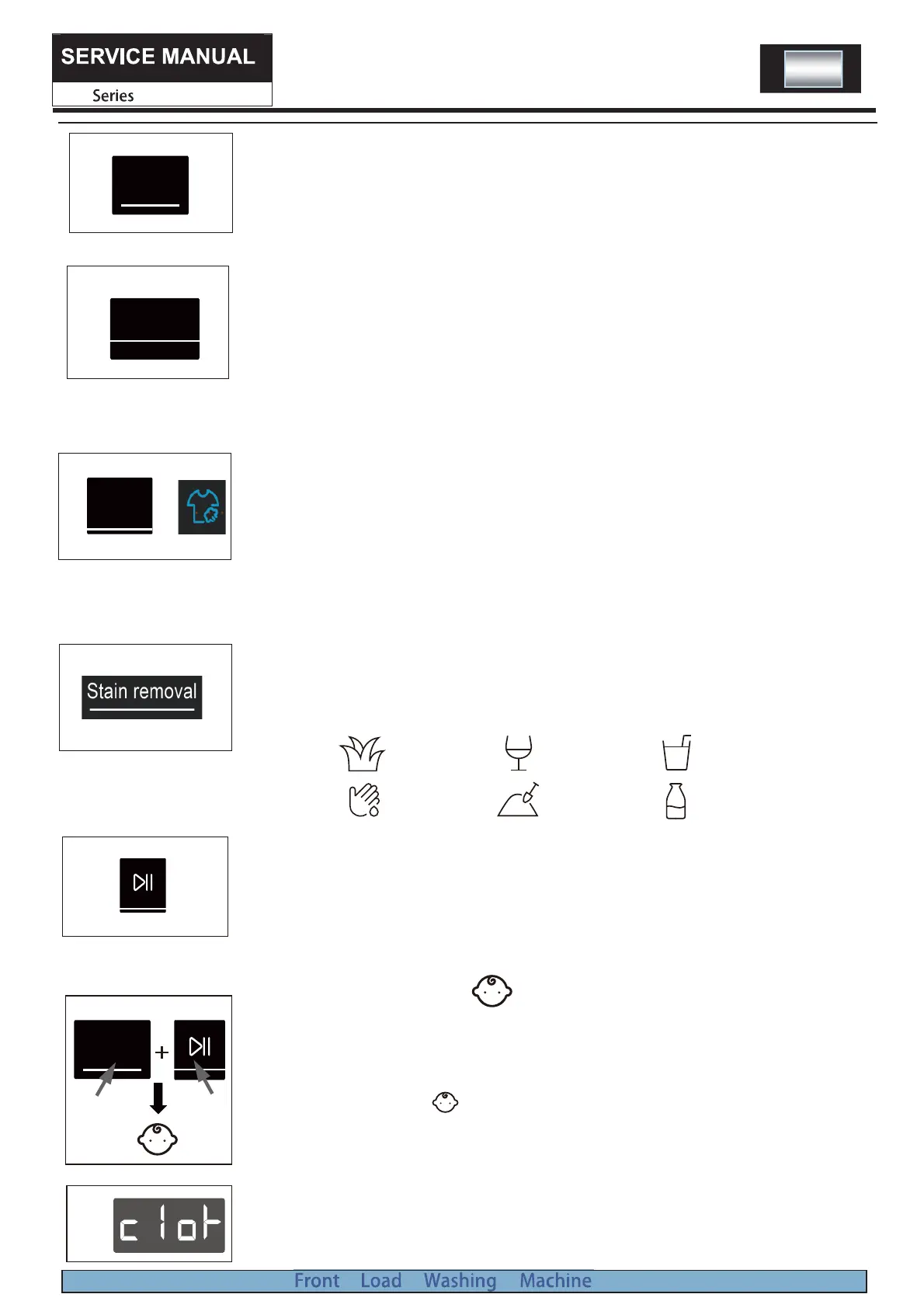979
11
Speed
4.5.4 Function button“Speed“
Touch this button (Fig. 4-10) to change or deselect the
spin of the programme. If no value is illuminated the dis-
play"0")the laundry will not spin.
4.6 “Start/Pause“ button
Touch this button (Fig. 4-14) gently to start or inter-
rupt the currently displayed programme. During pro-
gramme setting and during programme run the LED
above the button is shining, or if interrupted blinking.
4.5.5 “Extra Rinse ”button
Touch this button (Fig. 4-11) to rinse the laundry more
intense with fresh water. This is recommended for people
with sensitive skin.
By touching the button several times one to three add-
itional cycles can be selected. They appear in the display
with P--1/P--2/P--3.
4.7 Child lock
Choosing a program and then start,touch button“ Spe-
ed”and ”Start/Pause ”( Fig .4-15) for 3 seconds simulta-
neously to block all panel elements against activation,p-
anel display .For unlocking please Touch again the t-
wo buttons.The child lock indicator lights up when the
child lock works.feature is optional when the machine is
running.
The display shows c oI
I
- (Fig. 4-16) if a button will be
pressed, when the child lock is activated. The change
is not running.
4-16
4-10
4-11
4-14
4-15
Speed
4-12
4.5.6 “ Steam “ button
Touch this button (Fig. 4-12)
Speed
Steam
,the steam programme can
be selected.
is on.You can select if you req
uire this funtion when progra-
mmes “Cotton,Synthetics,Mix,
Baby care,” are used.The
For programs with the steam function, the in-
dicator is green, and the indicator in the middle of the knob
steam wash icon will light up when using the steam wash
function.
4-13
4.5.7“ Stain removal“ button
Touch this button (Fig. 4-13) to choose special features
for stains. The symbols are explained in the following table
.
Grass
Soil
Wine
Blood
Extra Rinse
Milk
Juice
