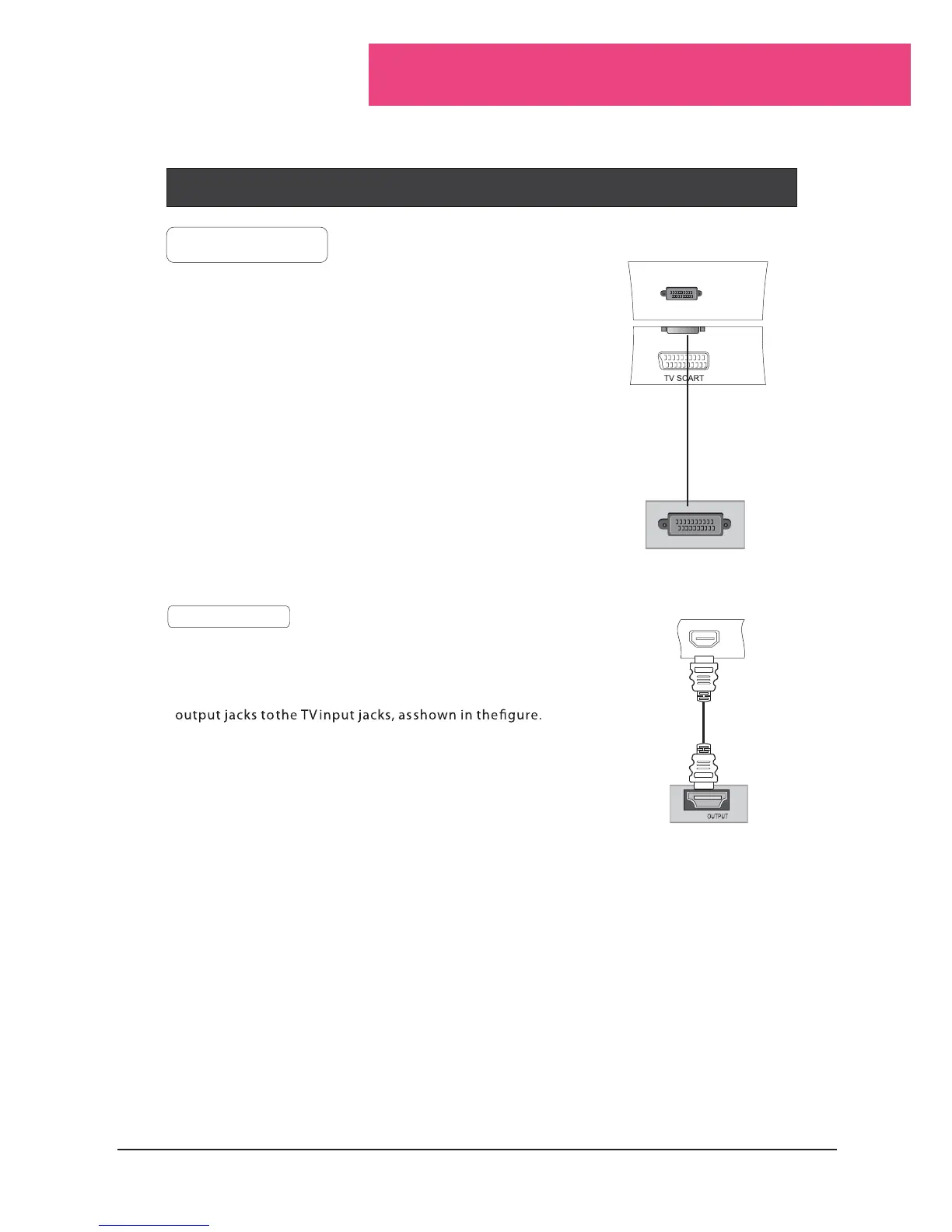Connection Instructions
SCART Input
1.Link the scart terminal of some other equipment,
such as DVD, to the TV SCART input terminal
of the television.
2.Press TV/AV to select SCART mode.
3. Press Play button on external equipment for
program play.
HDMI
HDMI
HDMI Input
How to connect
Connect the cables from the external equipment's
How to use
1. Select the input source by using the TV/AV
button on the remot e control.
2. Operate the corresponding external equipment.
Refer to external equipment operating guide.
SCART
External equipment
Note: The audio cable included with the TV should be used when connected with PC/
COM PONENT/ SVID EO.
One side connected with the AUDIO IN terminal on the TV and the other side with right and
left track connected with the corresponding terminals of other equipment.
9
