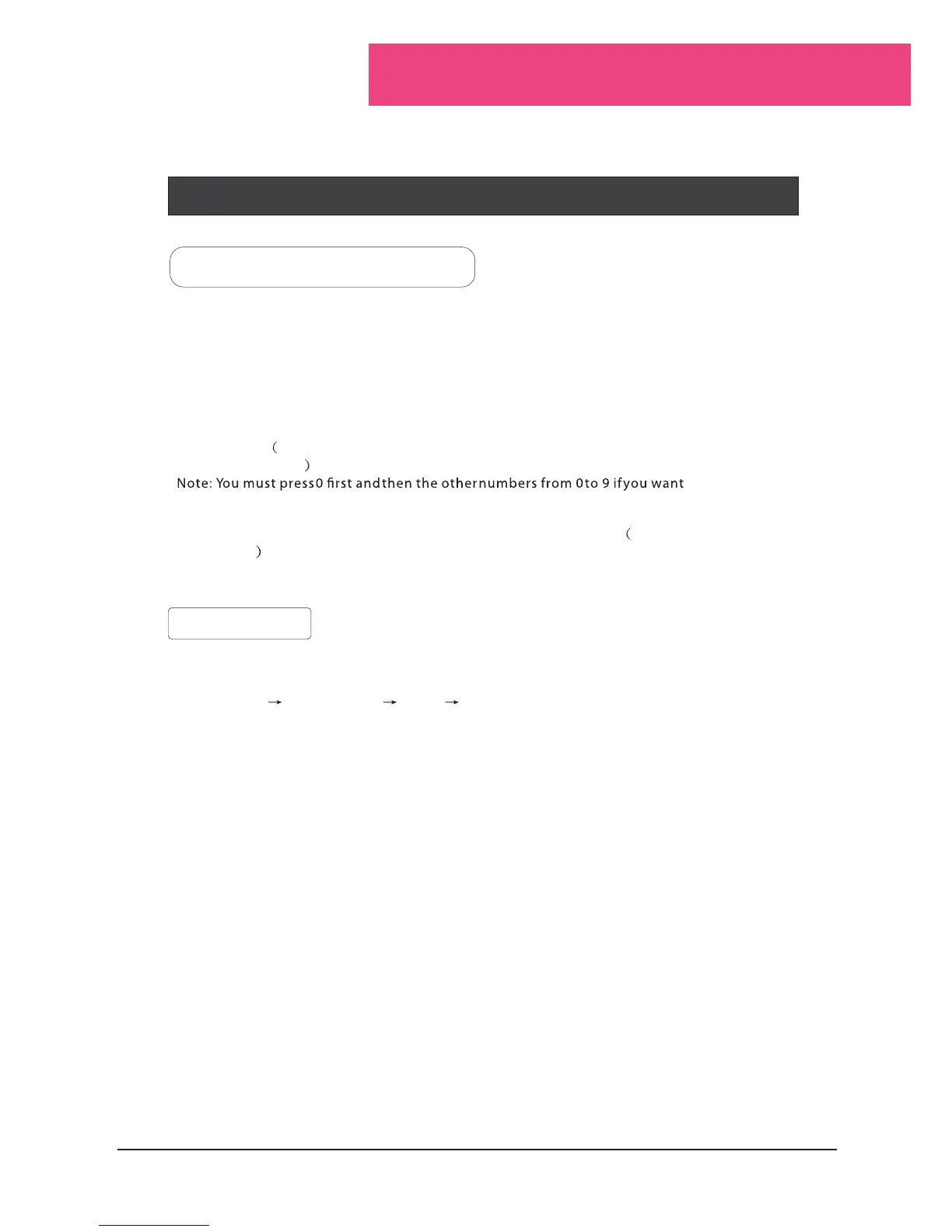Basic Operating Instructions
Select the TV Channel You Want
You can use the number keys on the remote control to directly select TV
channels.
The LCD-TV can store up to 100 channels , and you can press the keys on the
remote control or on the panel to make a selection.
Picture Mode
Press PSM button on the remote control for menu display . For desired mode as
follows:
PERSONAL STANDARD MILD FRESH
1.Press the relevant key on the remote control if you want to choose any channel
from 0 to 9. for example: if you want to choose channel 8, just press the key
number 0 and 8.
To choose channels from 0 to 9)
2.If you w ant t o choose a channel b i gger t han 9, p l ease ent er t he t wo digit s of t he
channel number you want to watch within 3 seconds. for example: select
channel 16
11
