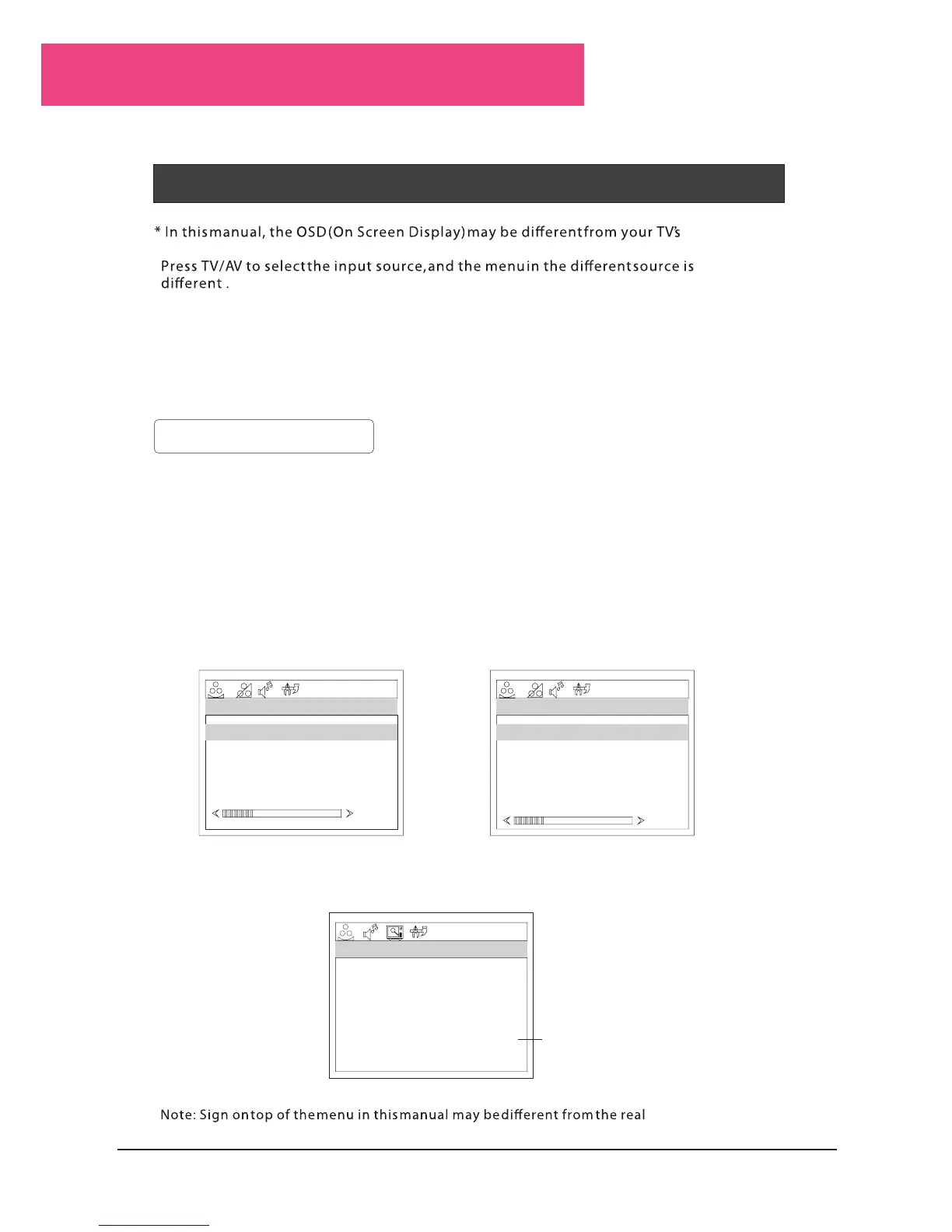Menu Operations
Picture Menu Options
1. Press MENU button to display the main menu, and V+/ V- to select the
main menu .
2. Press P+ / P- to scroll through the options
3. Press V+ / V- buttons to make changes to the parameters
4. Press the OK button to exit the menu
because it is just an example to help you with the TV operation.
Picture quality can be adjusted for any input separately .
The picture quality on the screen can be adjusted as follows:
1. Press MENU button and V+/ V- until the following menu appears
on the screen.
2. Press P+ / P- button to enter the picture menu and to go up and down to
select the desired option .
PC MENU
TV/ SVIDEO/ SCART MENU
PICTURE
BRIGHTNESS
CONTRAST
SHARPNESS
COLOUR
NOISE REDUCE
HUE
PICTURE
BRI GHTN ESS
CONTRAST
SHA RPN ESS
COLOUR TEMP.
30
30
30
2
COLD
50
50
2
50
OFF
Only available in NTSC system
50
PICTURE
BRI GH TNESS
CONTRAST
SHA RPN ESS
COLOUR
H.POSITION
V.POSITION
30
30
30
2
30
HDMI/ COMPONENT MENU
0
0
12
