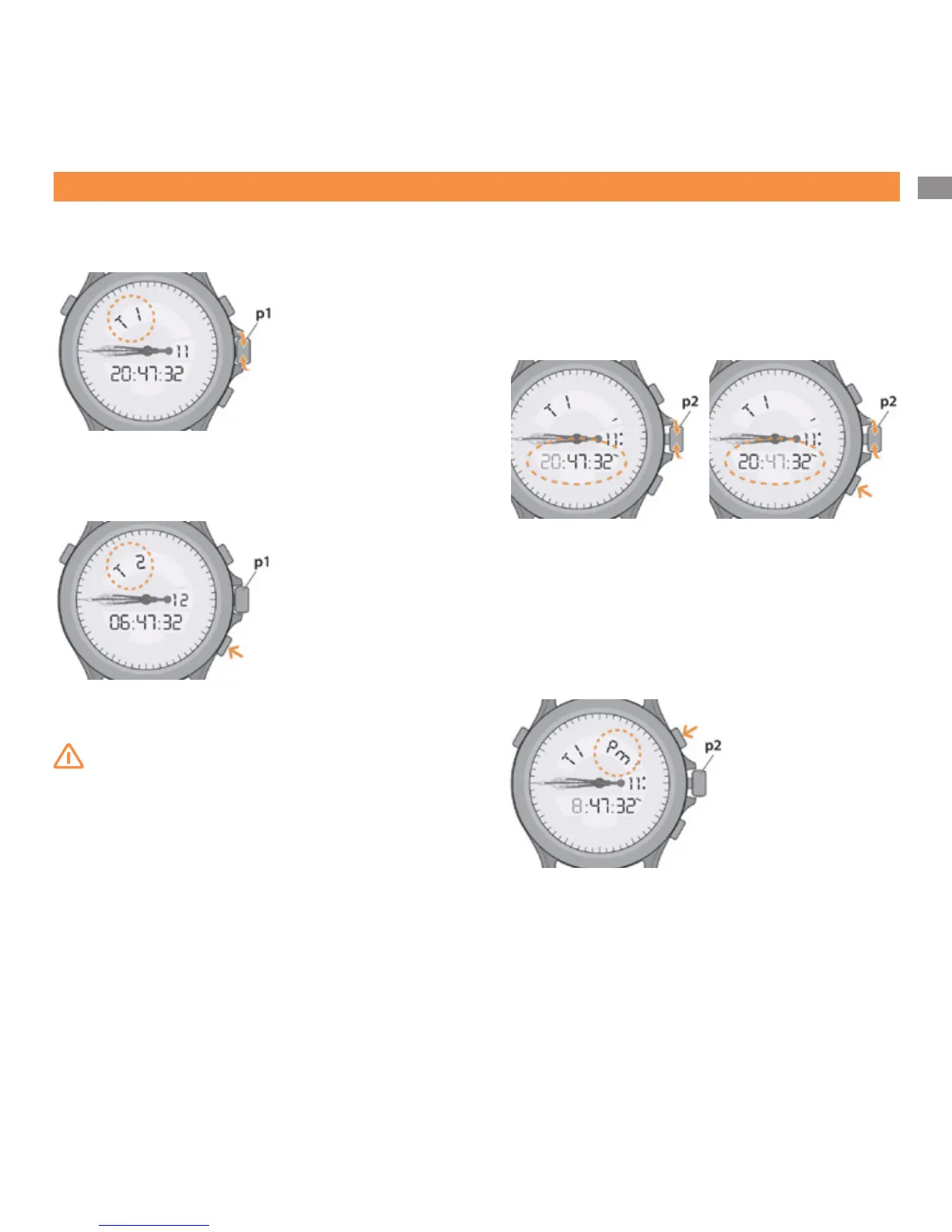© 2011 HAMILTON – INSTRUCTION MANUAL 7
3. Instructions for use
3.7 Main time zone “T1”
In position (p1) turn the crown to access the display “T1”.
Display of the secondary time zone “T”
When the “T1” display is shown, a short press of button
B activates or deactivates the time zone “T2”.
Note: The hands continue to indicate the main time
zone “T1”.
Note: Adjustment of time zone “T1” or “T2” is not pos-
sible during the logging of a ight using the chrono
pilot functions.
Adjusting time zone “T1” or “T2”
. Pull the crown out to position (p2). The hours display
ashes.
. Turn the crown to adjust the values.
. Press button B to switch between hours, minutes
and seconds.
. Push the crown back to position (p1) to conrm the
settings.
Note: The same manipulation is applicable to “T2”.
Switching between the -hour and -hour displays
. With the crown in position (p2), a short press of button
A activates or deactivates the “AM-PM” display.
. Push the crown back to position (p1) to conrm the
settings.
Note: The same manipulation is applicable to “T2”.