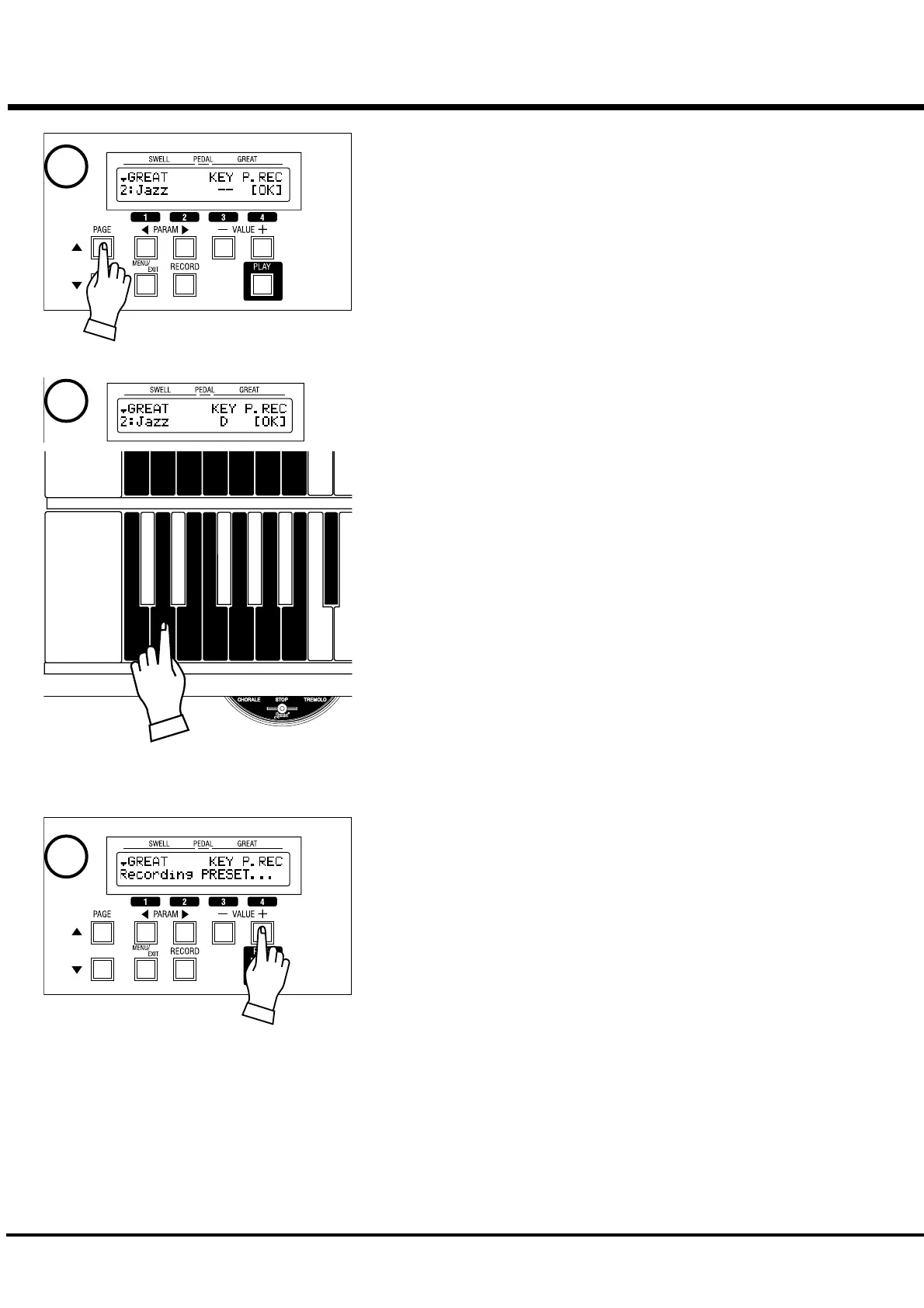44
*#1 $OM%OM$2OMOwner’s Manual
4. Select the Part to record.
Press the [PAGE] button and select either SWELL or GREAT to record the Preset.
For this example select “GREAT”.
NOTE: You can select the part to record by the Preset Key, as well.
5. Select the Preset Key.
Select the Preset Key ([C<] - [A]) to record. For this example, Press [D].
6. Commit the Preset.
Press [4] OK. The Preset is recorded and the following message appears on the
display for a few seconds.
Recording PRESET...
NOTE: The recorded Preset data is retained when if the power is switched
off.
NOTE: When recording the presets, not only are the Drawbar registrations
saved, but also various parameters. For details, see the PRESET
section. (P. 76)
4
5
6