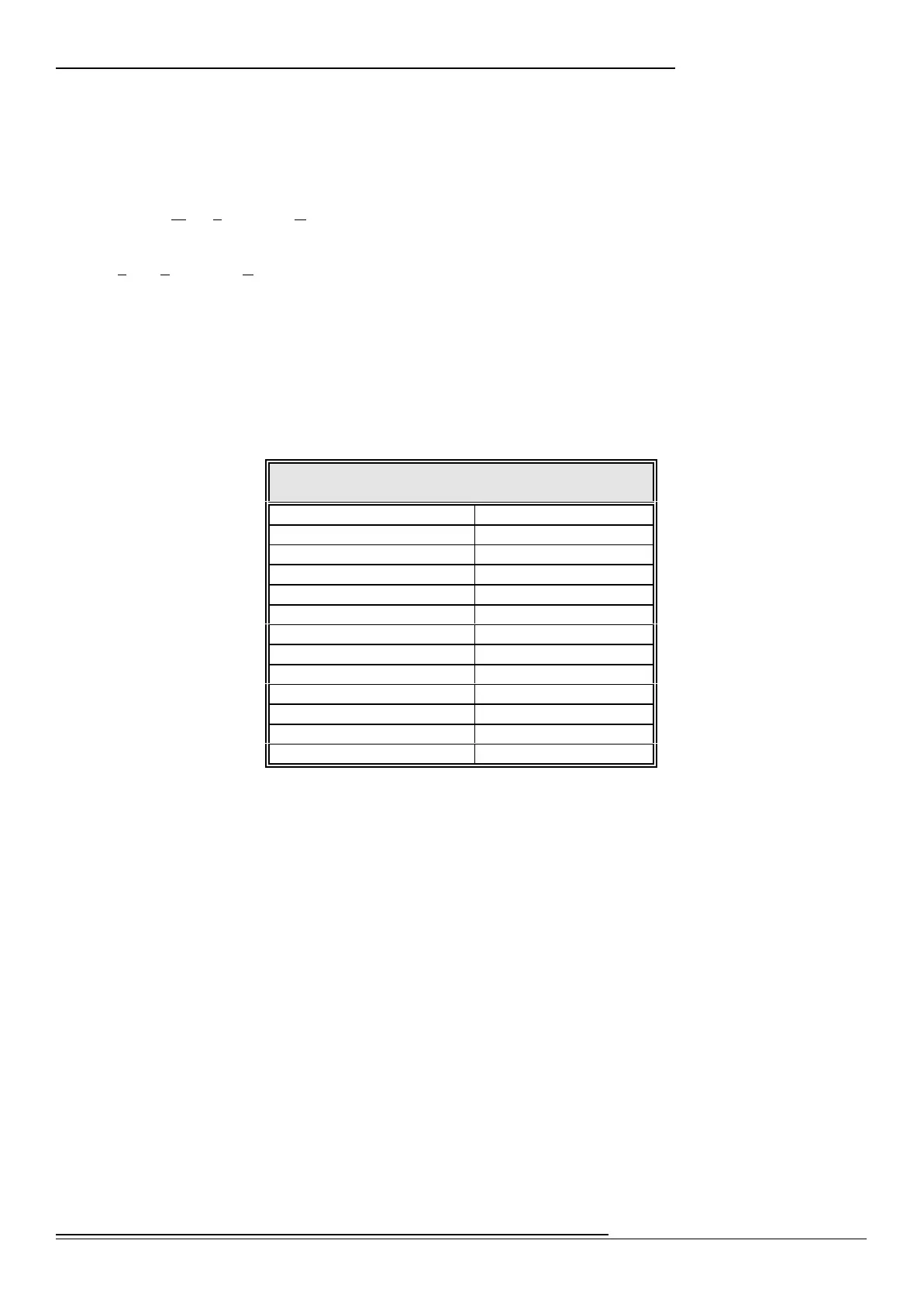9
Advanced Features
Hammond XPK-100 Quick Features Guide
E09 CONTROL Sw. Mode - Allows you to select how the CONTROL Switch works. (See page 25.)
E10 Program Number - Allows you to transmit a Program Number from the XPK-100 to a connected
MIDI device, or select a Program Number for each Preset. (See page 26.)
E11 Bank No. MSB - Allows you to select different Bank numbers for voices. You can select the
“MSB” (Most Significant Bit) for each Bank selection. (See page 27.)
E12 Bank No. LSB - Allows you to select different Bank numbers for voices. You can select the “LSB”
(Least Significant Bit) for each Bank selection. (See page 29.)
NOTE: Advanced Features E11 and E12 are for the purpose of giving you access to the great number of voices available
on modern sound modules. Please refer to the documentation for your module to determine the Bank numbers for specific
voices.
E13 System - Allows you to perform certain functions associated with the basic system or setup of the
XPK-100, such as All Reset, MIDI Data Dump, etc. (See page 31.)
When you are in EDIT Mode, use the Pedal keys to select the value of the parameter you want to edit.
The data chart below shows the value for each Pedal key.
PEDAL KEY VALUES
Pedal Key Value
Lo ”C” Pedal 0
“C<” Pedal 1
“D” Pedal 2
“D<” Pedal 3
“E” Pedal 4
“F” Pedal 5
“F<” Pedal 6
“G” Pedal 7
“G<” Pedal 8
“A” Pedal 9
“A<” Pedal DEC (Decrease value)
“B” Pedal INC (Increase value)
Hi “C” Pedal ENT (ENTER - select the value)
As a reminder, the number value represented by each Pedal key is printed above each Pedal.
The following pages explain the Advanced Features in detail. The default settings of the Advanced
Features for all of the Presets are identical. Please refer to page 35 for a list of the default Preset settings.
