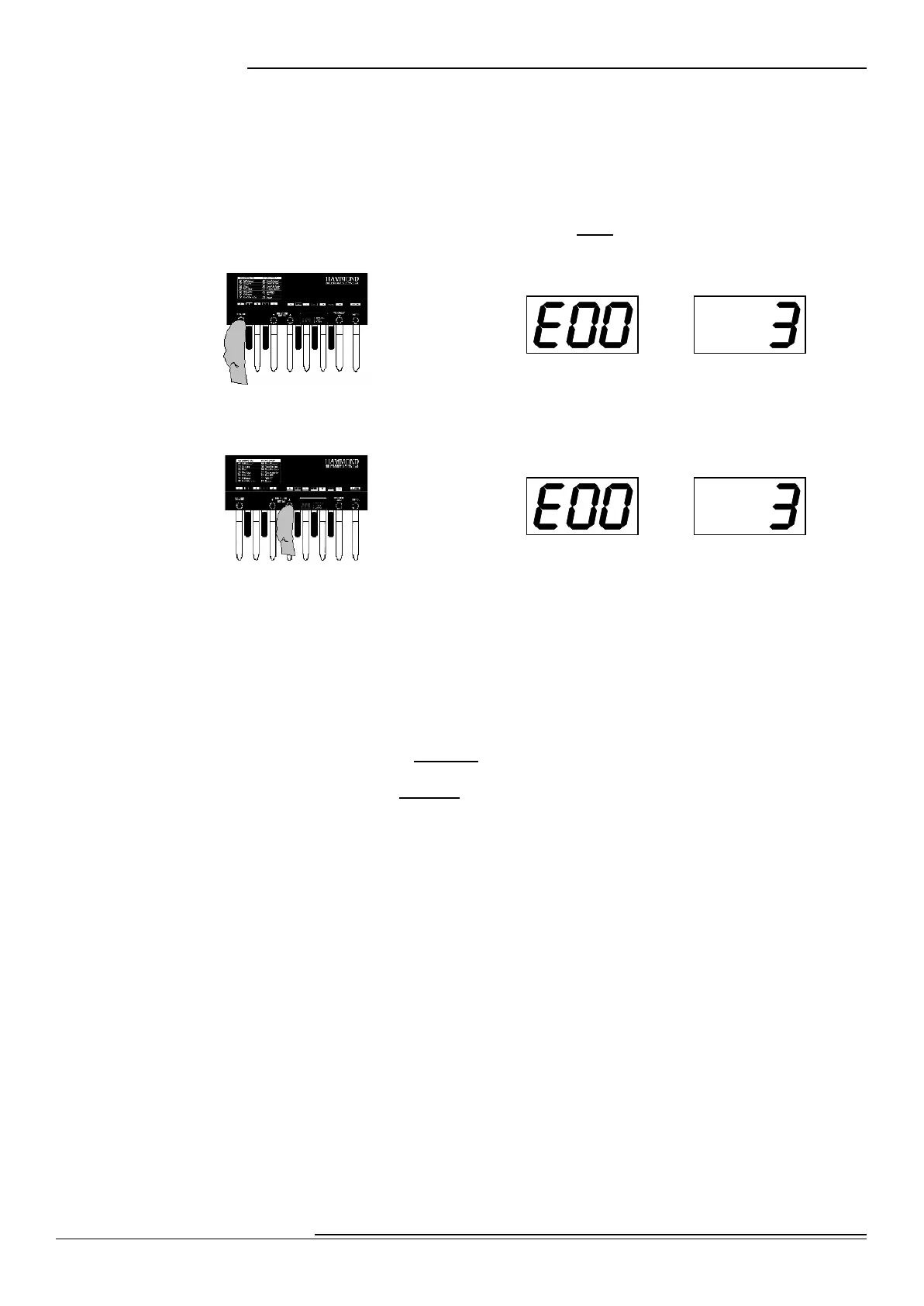10
Advanced Features
Hammond XPK-100 Quick Features Guide
Current Parameter Current Value
Current Parameter Current Value
Ë Advanced Feature - E00 PK MIDI Channel
This Advanced Feature allows you to select the MIDI Channel on which the XPK-100 will transmit. You
can select from “1" through “16.” The default setting is “3.”
TRY THIS:
2. From PLAY Mode, press the PLAY/EDIT Switch once. The Information Center Display
should alternate between two messages as shown below:
2. Press the PRESET/EDIT “” Switch repeatedly until the Information Center Display
alternates between two messages as shown below:
NOTE: You can also press the PRESET/EDIT “” Switch to arrive at the same Advanced Feature selection.
NOTE: After resetting the XPK-100, “E00" is normally the first Advanced Feature to display when the PLAY/EDIT
Switch is pressed from PLAY Mode. In this case, it is not necessary to press either of the PRESET/EDIT Switches
to access this Advanced Feature.
3. Now use the Pedal keys to select the MIDI Channel you want.
Using the DEC/INC Pedal keys:
Use the DEC (“A<”) Pedal key to decrease the MIDI Channel number selection.
Use the INC (“B”) Pedal key to increase the MIDI Channel number selection.
Using the Pedal keys from “Lo C” through “A”:
You can use the other Pedal keys to select MIDI Channels. The data chart on the next page
shows how to do this.
