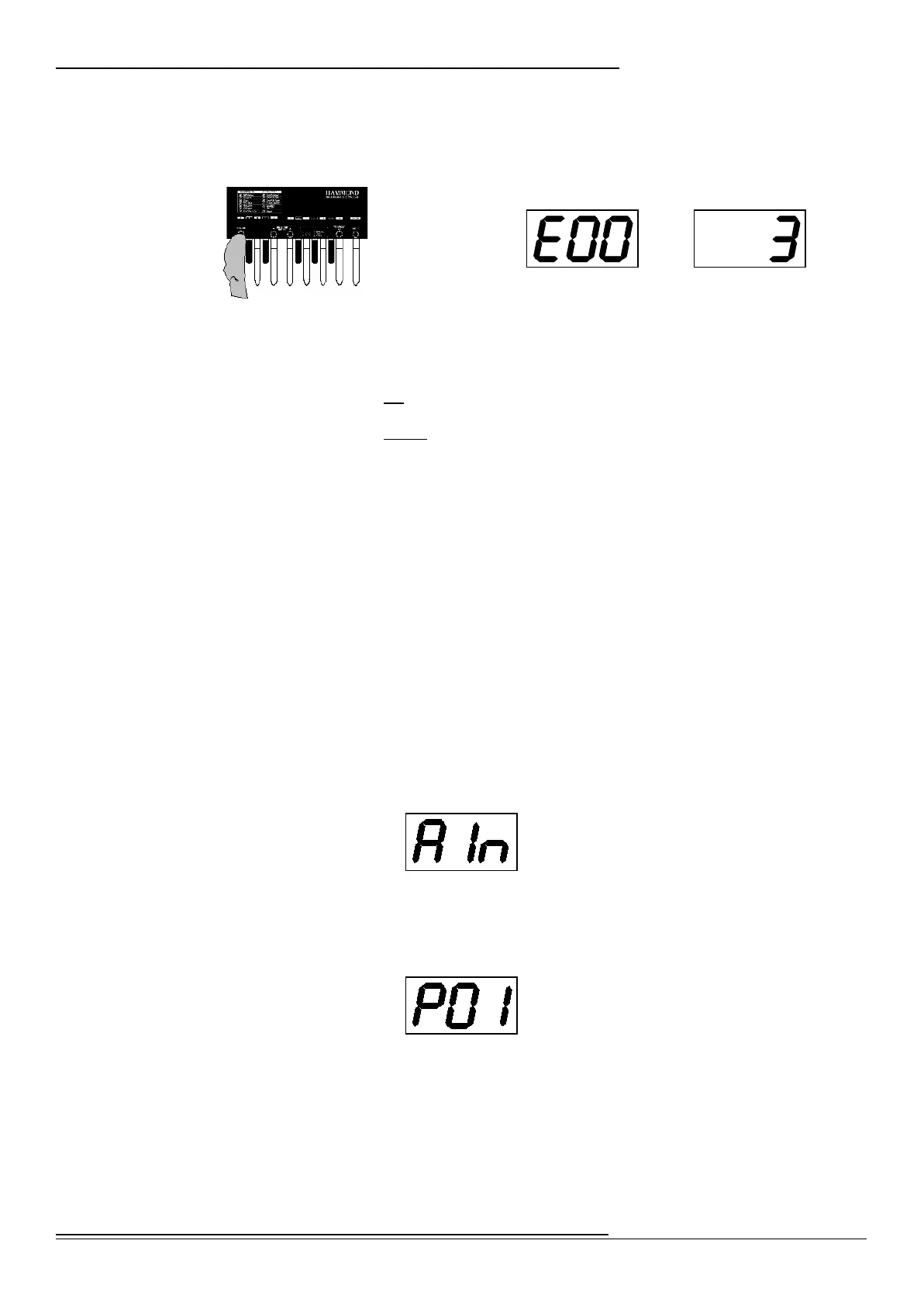7
Information Center Display
Hammond XPK-100 Quick Features Guide
Current Parameter Current Value
EDIT Mode
If you touch the PLAY/EDIT Switch once from any of the PLAY screens, the Information Center Display
will alternate between two messages as shown below:
You are now in EDIT Mode.
You can now use the PRESET/EDIT Switches to select from among the different Advanced Features.
Use the “” Switch to scroll up through the Advanced Feature selections.
Use the “” Switch to scroll down through the Advanced Feature selections.
The Advanced Features are explained in full starting on page 8.
Ë ALL RESET
You can insure that the XPK-100 contains the factory-default settings for all parameters before applying
power to it.
NOTE: Doing the following procedure will erase all parameters, settings and registrations, returning the XPK-100 to the
original Hammond factory default settings. To ensure that important data is saved, save your information to a MIDI Data
recorder before doing this procedure.
1. Plug the AC power supply that came with your XPK-100 into an AC outlet.
2. On the XPK-100, Press and Hold the two PRESET/EDIT Switches with two fingers of one
hand.
3. While holding down the two PRESET/EDIT Switches, insert the plug from the AC power
supply into the jack on the back of the XPK-100 with the other hand. The Information
Center Display will flash the following for approximately 1 second:
The above is an abbreviation for, “ALL Initialize.”
When the above message stops displaying, the Information Center Display will show the
following:
5. Release the two PRESET/EDIT Switches. All parameters are now reset.
