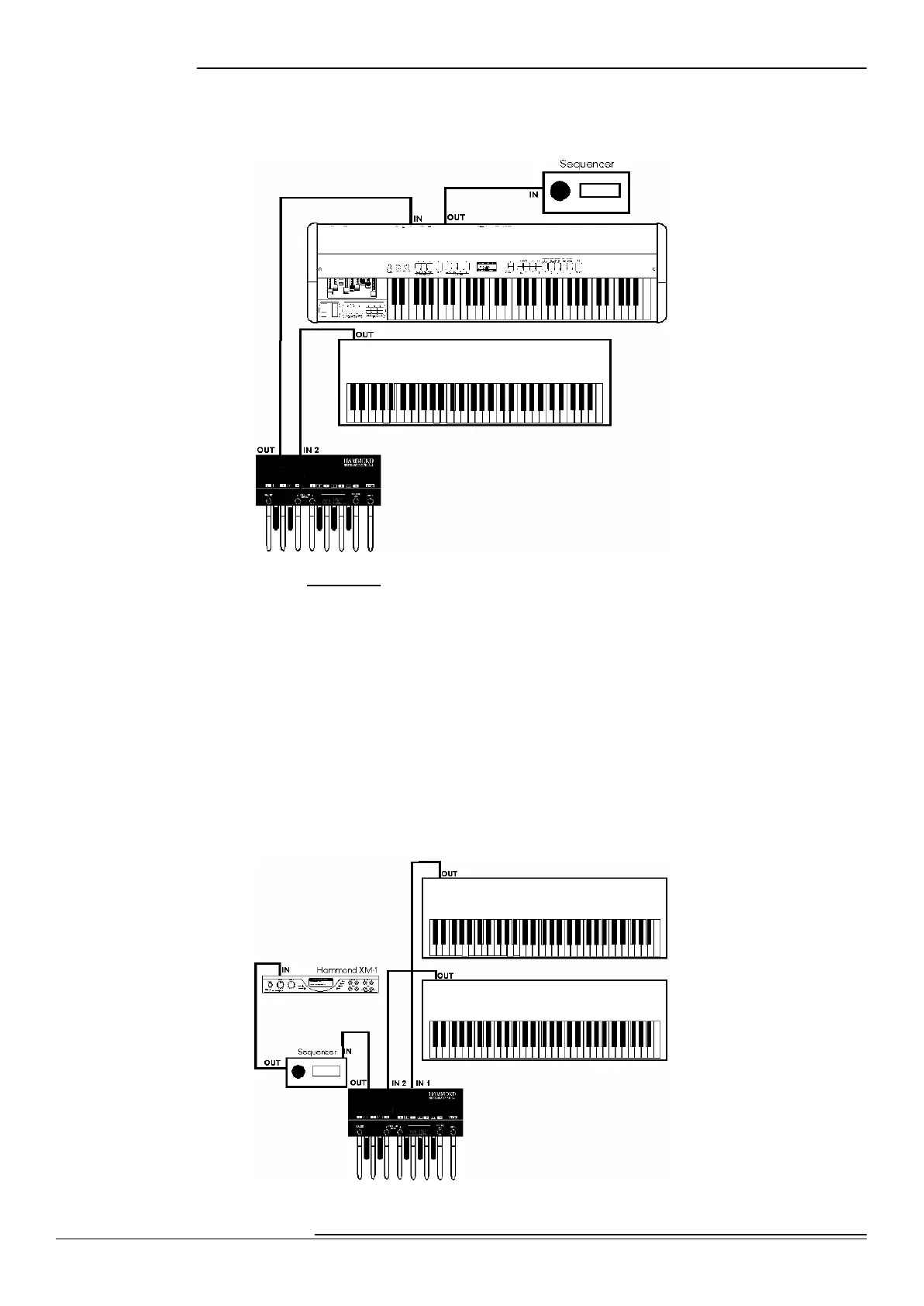4
Introduction
Hammond XPK-100 Quick Features Guide
Using a Sequencer with the XPK-100 and MIDI Keyboards
The bottom diagram shows you how to connect a Sequencer to two manuals and the XPK-100:
Channel 1 -
Upper Manual
(Hammond Keyboard)
Channel 2 -
Lower Manual
Channel 3 -
Pedals
Use the above settings for recording your Sequence. Also, be sure to enable your Hammond Drawbar
Keyboard’s MIDI SOFT THRU function so that all the parts can be recorded. When you are ready to play
back your Sequence, be sure to:
1. Turn MIDI SOFT THRU “OFF” on your Hammond Drawbar Keyboard.
2. Disconnect the MIDI cable going out from your Hammond Drawbar Keyboard into your
Sequencer.
3. Connect the MIDI OUT from your Sequencer into the MIDI IN 1 of your XPK-100.
Using a Sequencer with the XPK-100 and the Hammond XM-1
The diagram below shows how to connect a Sequencer to a set of MIDI instruments including the
Hammond XM-1. No reconnecting of cables is necessary between the Record and Play operations.
