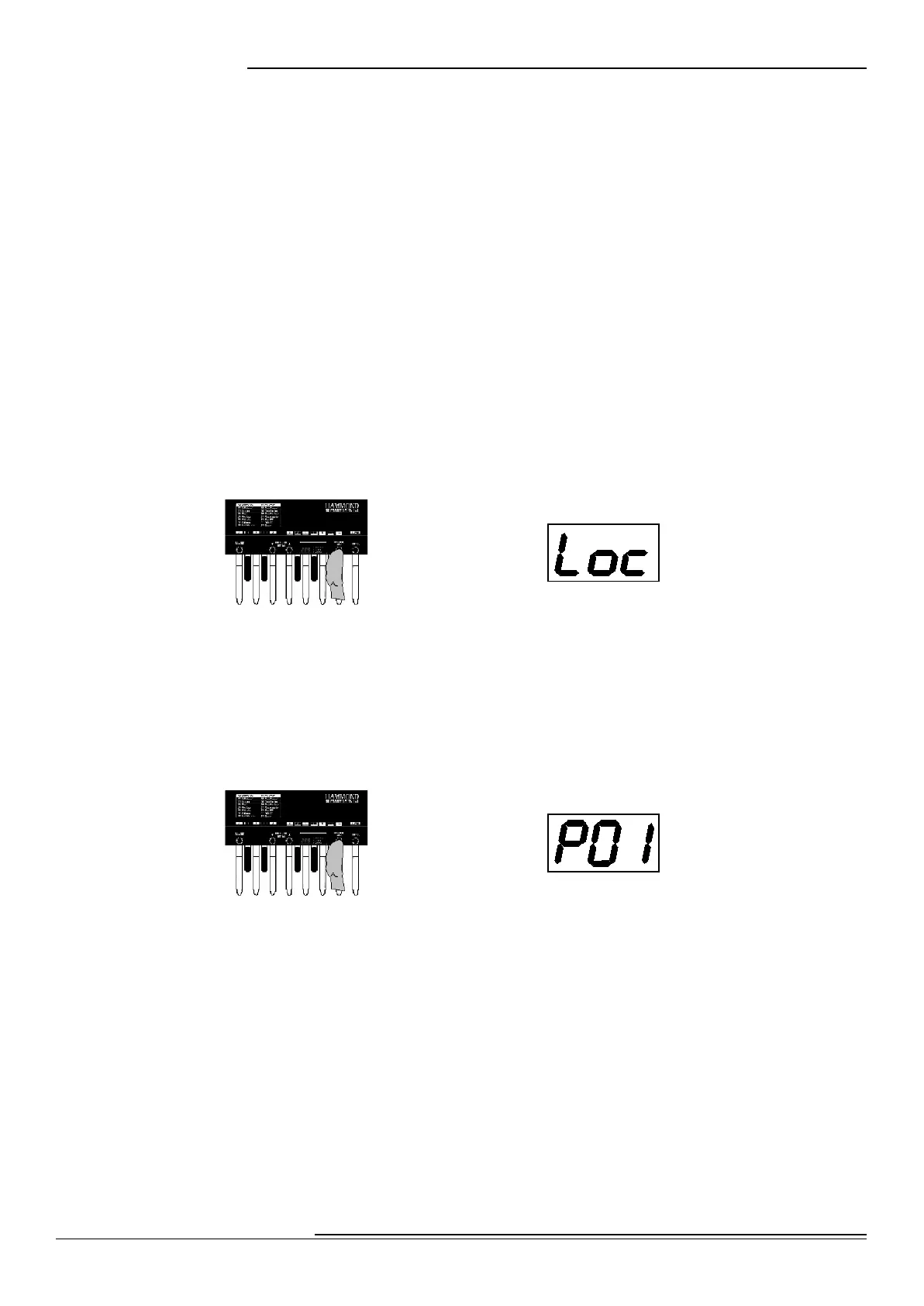32
Advanced Features
Hammond XPK-100 Quick Features Guide
Press and Hold
LOCK Feature enabled
Press and Hold
LOCK Feature disabled
Ë Advanced Feature - LOCK Feature
This Advanced Feature is designed to make the XPK-100 easier to use in live-performance situations by
greatly reducing the possibility of accidental changes in sounds or setups.
When using the XPK-100 in performance, it may be possible that you would accidentally touch one of
the Switches with your foot and change, say, a Preset when you did not intend to do so. This Advanced
Feature is designed to minimize the possibility of this happening.
When the LOCK Feature is “ON,” all of the Switches except the CONTROL Switch are disabled
from operating any of their assigned function s. If you accidentally strike a Switch during
performance, your settings will not be disrupted.
When the LOCK Feature is “OFF,” the Switches will all work normally.
NOTE: The CONTROL Switch is not affected by the LOCK Feature. This is so you can continue to use the CONTROL Switch
to add Pedal Sustain, switch a Leslie effect from SLOW to FAST, etc.
TRY THIS:
1. From PLAY Mode, Press and Hold the TRANSPOSE/LOCK Switch for approximately 1
second. The Information Center Display should display the message shown below:
When the XPK-100 is in this mode, except for the CONTROL Switch, touching the Switches will have no
effect.
To turn the LOCK Feature “OFF” and re-enable the Switches, Press and Hold the TRANSPOSE/LOCK
Switch again for approximately 1 second. The Information Center Display should now look similar to
this:
All the Switches will now function normally.
