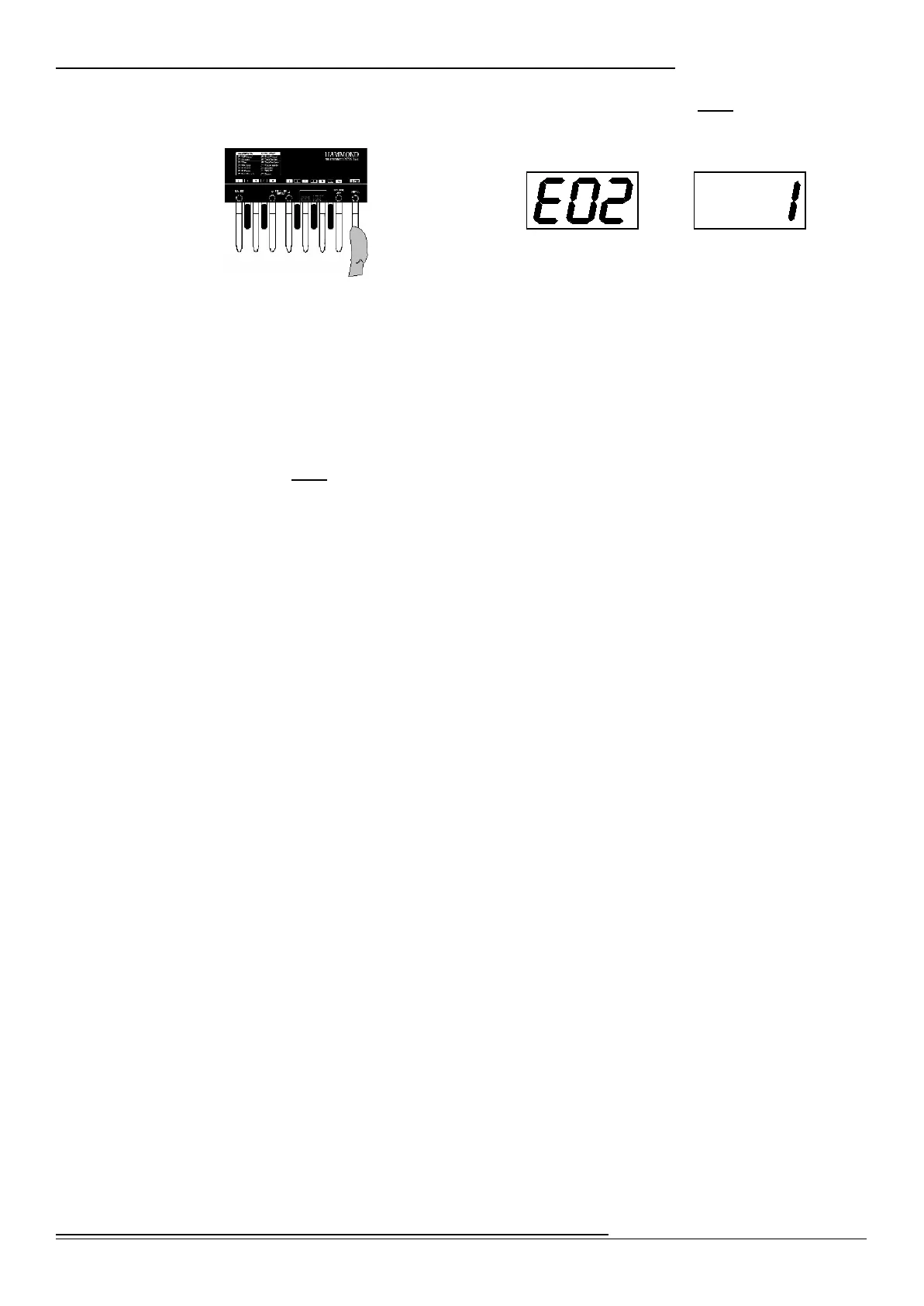15
Advanced Features
Hammond XPK-100 Quick Features Guide
Current Parameter Your Selected Value
4. When you have made your selection, then press the Hi “C” Pedal once. The Information
Center Display will show you the current parameter alternating with your selected value:
5. To exit the EDIT Mode and return to PLAY Mode, press the “Hi C” Pedal again. The XPK-
100 is now set to the value you selected.
NOTE: After doing the above, you will notice a small red dot between the first and second characters of the
Information Center Display. This indicates that your new value has not been saved to a Preset. For information
on how to save your settings to a Preset, see page 34.
6. To continue editing, instead of pressing the Hi “C” Pedal, use the PRESET/EDIT Switches
to select the parameter you want to edit. When you are finished editing, press the “Hi
C” Pedal once to return to PLAY Mode. All of your changes will now take effect.
