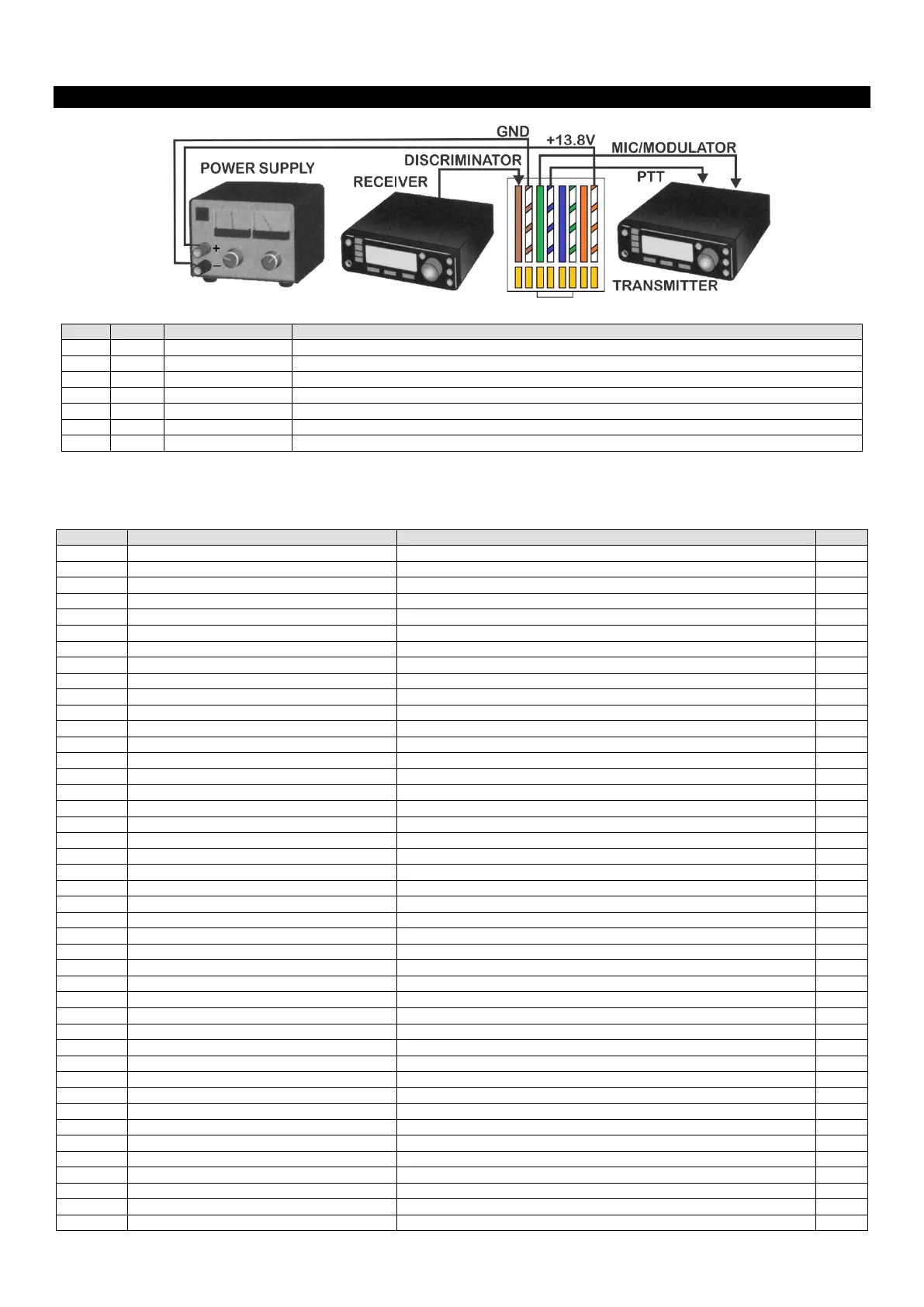ELEKTRA 2500 HAMTRONIX
2
QUICK GUIDE
The color sequence in the illustration is from network connector type T-568B (reversed pinout). If you are using a different sequence, check page 4 for pinout.
RX AUDIO INPUT (COME FROM RECEIVER DISCRIMINATOR)
COMMON GROUND (FROM POWER SUPPLY/RECEIVER/TRANSMITTER)
TX AUDIO OUTPUT (GO TO THE TRANSMITTER MIC/MODULATOR)
PTT OUTPUT (GO TO THE TRANSMITTER PTT – ACTIVE IN LOW/OPEN COLECTOR)
COR INPUT (FROM RECEIVER COR/COS) NOT USED IF USING BUILT IN SQUELCH
PL/CTCSS LOGIC INPUT (ACTIVE IN LOW)
+ 13.8V DC VCC/170mA max.
Note 1: The input audio should come from the receiver discriminator. The squelch circuit and PL decoder will not work correctly if the audio comes filtered from
headphones or speaker. Cuts during receiving signals (RX1 LED goes off during modulations) is a symptom of filtered audio. If is the case, do not use the built-in
squelch and use COR1 input. Change de J5 jumper to C and select the correct COR polarity in jumper J3.
Note 2: Not used in version 2500CT since there is a built in CTCSS/PL decoder.
REPEATER TRANSMITTER ENABLE
[0]-[9] 300ms, 500ms, 1s, 2s, 3s, 5s and 10s
TIME TO THE COURTESY TONE (also called beep)
DURATION OF THE COURTESY TONE
[0]-[D] X 100Hz starting at 300Hz
TYPE OF THE COURTESY TONE
[0]=single tone, [1]-[D] multi tone
[0]=OFF, [1]=1, [2]=10, [3]=20, [4]=40, [5]=60...
TYPE OF THE CONFIRMATION BEEP
[0]=no confirmation, [1]=2 tones, [2] melody
[0]=no action, [1]=transmission drop
[1]=message 1, [2]=message 2, [3]=CW, [4]= FW version and serial number
REPEATER PORT PL (CTCSS) ENABLE
AUXILIARY PORT PL (CTCSS) ENABLE
REPEATER PL (CTCSS) FREQUENCY
[0]=CW, [1]=message 1, [2]=Smart
[0]-[9] X 100Hz starting at 300Hz
[1]=message 1, [2]= message 2
[0]=OFF, [1]=auxiliary, [2]=ctrl, [3]=link, [4] cross
[0]=OFF, [1]=carrier, [2]=tone
[0]=OFF, [1]=ON, [2]=ON + Courtesy tone
[0]=OFF, [1]=ON, [2]=pulse
[0]=OFF, [1]=ON, [2]=pulse
[0]=OFF, [1]=ON, [2]=pulse
[0]=OFF, [1]=ON, [2]=pulse
[0]=OFF, [1]=ON, [2]=pulse
[0]=OFF, [1]=ON, [2]=pulse
REPEATER PORT DTMF ENABLE
Restart with the user configuration
Restart with factory default configuration
VOICE RECORDER LOCK ENABLE
MULTI FUNCTION BUTTON SETUP
[0]=PLAY, [1]=COR/REC, [2]=TX OFF
[1]=1 message up to 20s, [2]=2 messages up to 10s
[0]=low priority, [1] high priority
[Freq] [Dur] [Int] [Freq] [Dur] [Int] [Freq] [Dur]