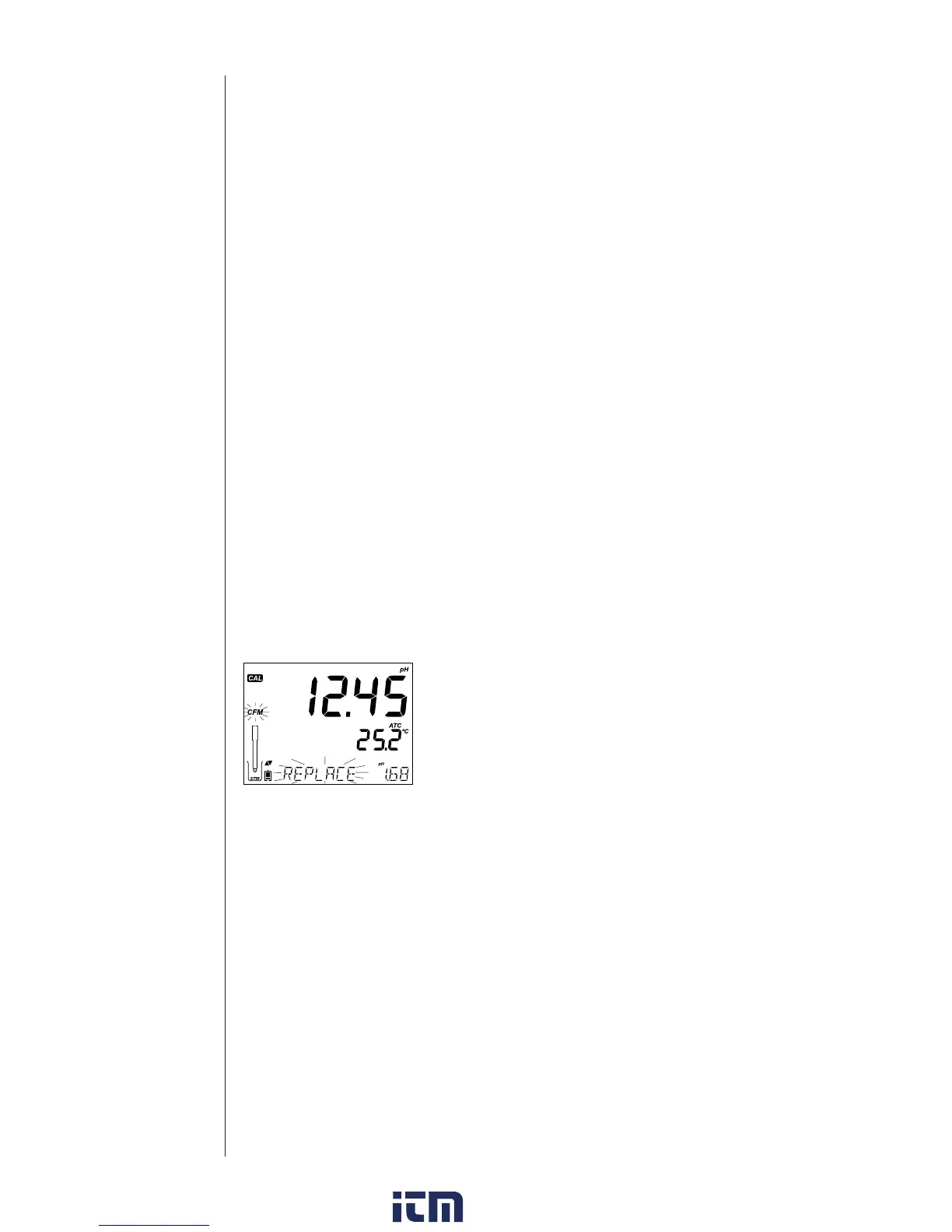24
pH
Calibration
Note: Custom buer values can be adjusted ±1.00 pH around the set
value during calibration. When a custom buer is displayed, the “C1” or “C2”
tag is displayed.
First Calibration Point
When performing a new calibration, or adding to an existing one, the user has
a choice of how the rst new calibration point will be treated in reference to
the existing calibration point. This is selected in SETUP by the option FIRST
CALIBRATION POINT. The two SETUP selectable options are “POINT” or “OFFSET”.
Point: A buer value can be recalibrated and added to the previous calibration
set. The electrode slope of the other calibration points will be reevaluated with
the recalibrated buer value.
Oset: The new buer calibration point can create a constant oset to all
existing pH calibration data (existing calibration must have a minimum of two
pH buers)
.
Recalibrating a pH sensor or adding to an existing calibration is simple and
follows the PROCEDURE outlined on page 22.
Press CAL. Place sensor in desired buer and select buer from choices. When
sensor has equilibrated, the CFM tag will turn on and blink. Press the CFM key.
Press CAL to escape the calibration. Alternately continue calibrating in
additional buers. The latest calibration point will be added to the existing data.
GLP will reect the latest calibration data. Older calibration buers will be seen
as blinking buers.
Note: Each time a buer is conrmed, the new
calibration data replaces the old data for the
corresponding buer or for any buer in the proximity
of ±0.2 pH. If the current buer has no previous data
stored and the calibration has not used ve buers,
the current buer is added to the existing calibration.
If the existing calibration is full, the instrument asks
which buer to replace.
Note: When using Standard mode, the user can choose if they want the display
to show the CONDITION and RESPONSE gauges on the display. These are part of
the Cal Check™ system and are selected in SETUP by the option INFORMATION.
The choice is ON or OFF.
Electrode Condition and Electrode Response Time
edge® pH Calibration Check™ feature will assess electrode condition and
response time during each calibration and display it for the rest of the day.
The condition gauge shows the electrode’s condition that is based on the oset
and slope characteristics of the pH electrode at the time of calibration. The
response gauge is a function of the stabilization time between the rst and
second calibration buers, when calibration is performed between a pair of
4.01, 7.01, or 10.01 buers. These gauges reect the electrode’s performance
and should be expected to slowly decrease over the life of the electrode .
w ww . . co m
information@itm.com1.800.561.8187
