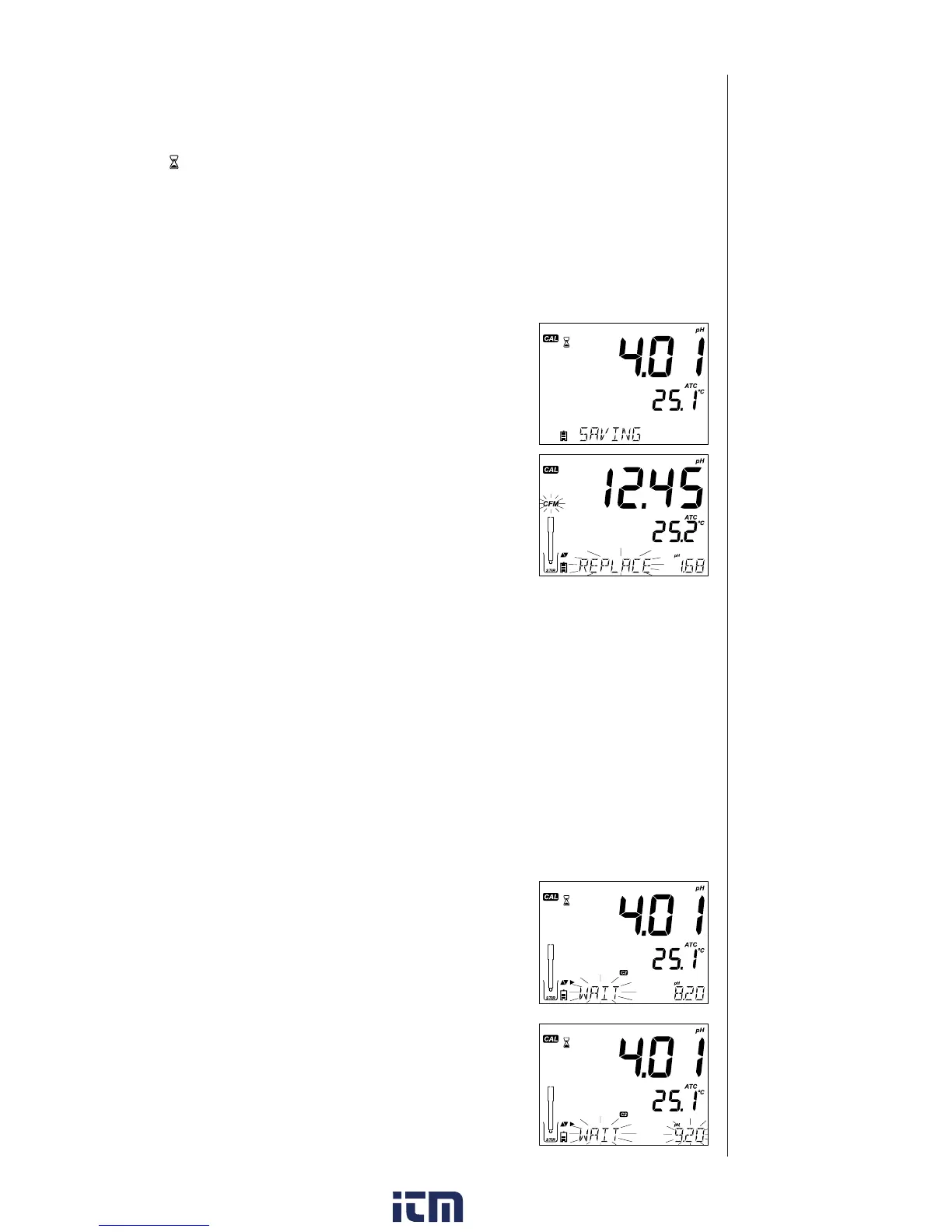23
pH
Calibration
Rinse and submerse the pH electrode approximately 3 cm (1¼”) into the second
buer solution and stir gently. If necessary, press the ARROW keys to select a
dierent buer value.
The “
” along with “STIR” tag will be displayed and “WAIT” will blink on the LCD
until the reading is stable.
When the reading is stable and close to the selected buer, “CFM” tag will blink.
Press CFM to conrm calibration.
Repeat procedure with additional pH buers. A total of ve pH buers can be
utilized.
After conrming the last desired buer calibration
points, press CAL (or if all ve buer values were
calibrated) the instrument will automatically display
“SAVING” as it stores information. It will then return to
normal measurement mode.
Each time a buer is conrmed, the new calibration
data replaces the old data for the corresponding
buer or for any buer in the proximity of ±0.2 pH.
If current buer has no previous data stored and the
calibration is not full (ve buers), the current buer
is added to the existing calibration. If the existing
calibration is full, the instrument asks which buer to
replace.
Press the ARROW keys to select another buer to be replaced.
Press CFM to conrm the buer that will be replaced.
Press CAL to leave calibration without replacing.
Note: If the replaced buer is outside the ±0.2 pH window of the calibrated
buers, it is possible to select this buer during the next calibration.
Working With Custom Buers
If a custom buer was set in SETUP menu, it can be selected during calibration
by pressing the ARROW keys. The “C1” or “C2” tag will be displayed once selected.
Press u if you want to modify the custom buer
value. The buer value will start blinking.
Use the ARROW keys to change the buer value.
After 5 seconds, the buer value is updated. Press u
if you want to change it again.
w ww . . co m
information@itm.com1.800.561.8187
