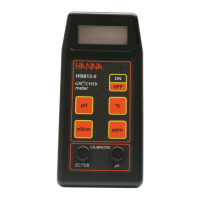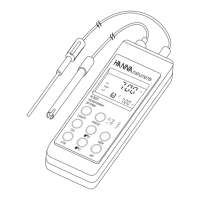10
3. Press the ZERO key. If no error messages appear, your unit is calibrated.
(For a description of ERROR MESSAGES see page 14).
Note: The 0.0 screen will remain until a sample is measured or the instrument is turned off.
4. Gently absorb the ZERO water standard with a soft tissue. Use care not to scratch the prism
surface. Dry the surface completely. The instrument is ready for sample measurement.
Note: If instrument is turned off the calibration will not be lost.
MEASUREMENT PROCEDUREMEASUREMENT PROCEDURE
MEASUREMENT PROCEDUREMEASUREMENT PROCEDURE
MEASUREMENT PROCEDURE
Verify the instrument has been calibrated before taking measurements.
For HI 96813 and HI 96814 select the desired measurement unit (see page 11).
1. Wipe off prism surface located at the bottom of the sample well. Make sure the prism and
sample well are completely dry.
2. Using a plastic pipette, drip sample onto the prism surface. Fill the well completely.
Note: If the temperature of the sample differs significantly from the temperature of the
instrument, wait approximately 1 minute to allow thermal equilibration.
3. Press the READ key. The results are displayed in unit of interest.

