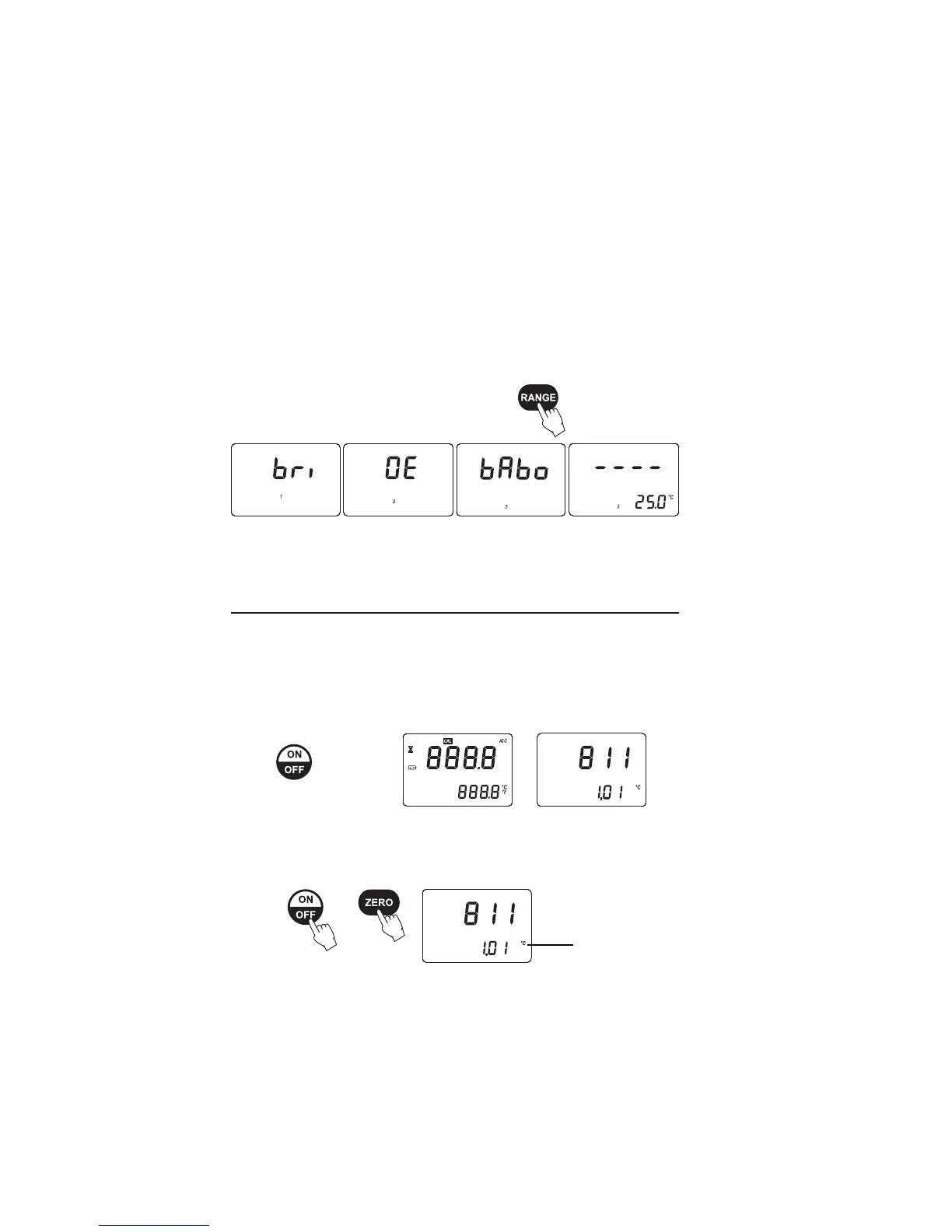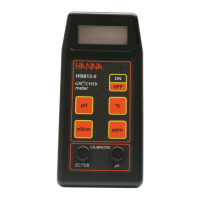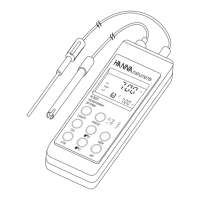12
8 seconds
°C or °F
For HI 96814 only:
1. Press the RANGE key to select measurement units %Brix, °Oechsle (°Oe) or °KMW (°Babo).
The instrument toggles between the three scales each time the key is pressed and the
primary display indicates “bri” for %Brix, “OE” for °Oechsle or “bAbo” for °KMW. When
the instrument displays the screen with 4 dashes the instrument is ready for measurement.
A number on the display indicates the selected unit: “1” denotes %Brix, “2” denotes °Oe
and “3” denotes °KMW as indicated on the instrument cover.
TO CHANGE TEMPERATURE UNITTO CHANGE TEMPERATURE UNIT
TO CHANGE TEMPERATURE UNITTO CHANGE TEMPERATURE UNIT
TO CHANGE TEMPERATURE UNIT
To change the temperature measurement unit from Celsius to Fahrenheit (or vice versa), follow this
procedure.
1. Press and hold the ON/OFF key continuously for approximately 8 seconds. The LCD will
display the “all segment” screen followed by a screen with the model number on the primary
display and the version number on the secondary display. Continue pressing the ON/OFF key.
2. While continuing to hold the ON/OFF key, press the ZERO key. The temperature unit will
change from °C to °F or vice versa.
