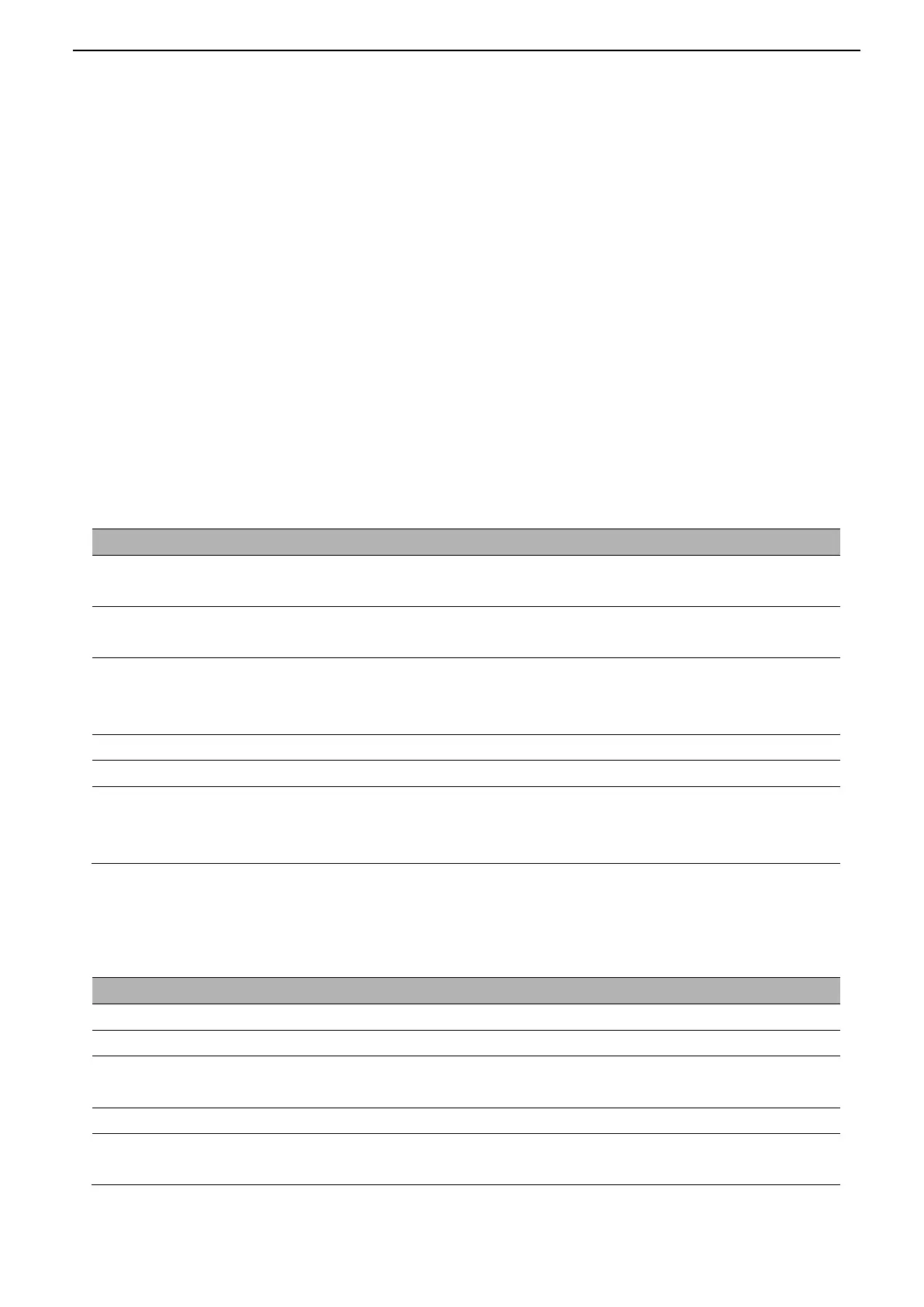52 / 72
format plots the voltage on CH1 against the voltage on CH2, where CH1 is the horizontal axis and CH2 is
the vertical axis. The oscilloscope uses the untriggered Normal acquisition mode and displays data as
dots.
The oscilloscope can acquire waveform in YT mode at any sampling rate. You may view the same
waveform in XY mode. To perform this operation, stop the acquisition and change the display mode to
XY.
2.12.3. Roll Mode
In Roll mode, the waveform display rolls from right to left. No trigger or horizontal offset control of
waveform is available during Roll Mode, and it’s only available when set to 100ms/div or slower.
2.13. Display
The waveform display is affected by settings of the oscilloscope. A waveform can be measured once it is
captured. The different styles to display a waveform on the screen give significant information about it.
Push the [Display] button and the following menu appears.
Vectors fill up the space between adjacent sample points in the display;
Dots only displays the sample points.
Adjustable, Turn the multi-functional knob to adjust.
Dotted line
Real line
OFF
Off only displays the horizontal and vertical coordinates at the center
graticule on the screen.
Adjustable, Turn the multi-functional knob to adjust.
Adjustable, Turn the multi-functional knob to adjust.
OFF
Infinite
1s, 5s, 10s,30s
Sets the time length to display each displayed sample point.
2.14. Utility System
Push the UTILITY button to display the Utility Menu as follows.
Insert a USB disk with upgrade program. Press the Update Program button and the Software
Upgrade window pops up. Refer to tips to upgrade or cancel.
Display the software and hardware versions, serial number and some other information
about the oscilloscope.