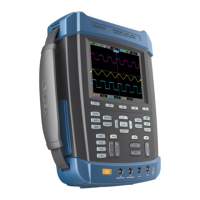Basic Operation
DSO4000 Series Digital Storage Oscilloscope 30
Select the reference location to store or recall a waveform.
Save the source waveform to the selected reference location.
Recall saved source waveform to the selected reference location.
Save the source waveform to flash.
Save the source waveform to USB device.
Save the source waveform to SD card.
The oscilloscope settings.
Store the current setups to the USB disk or the memory of the
oscilloscope.
Specify the memory location in which to store the current
waveform settings or from which to recall the waveform settings.
Use the F2 or F3 button to select.
Complete the saving operation.
Recall the oscilloscope settings stored in the location selected in
the Setup field. Push the Default Setup button to initialize the
oscilloscope to a known setup.
The table for recording the voltage of each point.
Select a waveform source to store.
Save waveform data as .CSV file to USB disk.
Recall the saved .CSV file stored in USB disk.
Delete .CSV file stored in USB disk.
Push the Default softkey to initialize the oscilloscope to a known
setup. Please refer to Default Setup.

