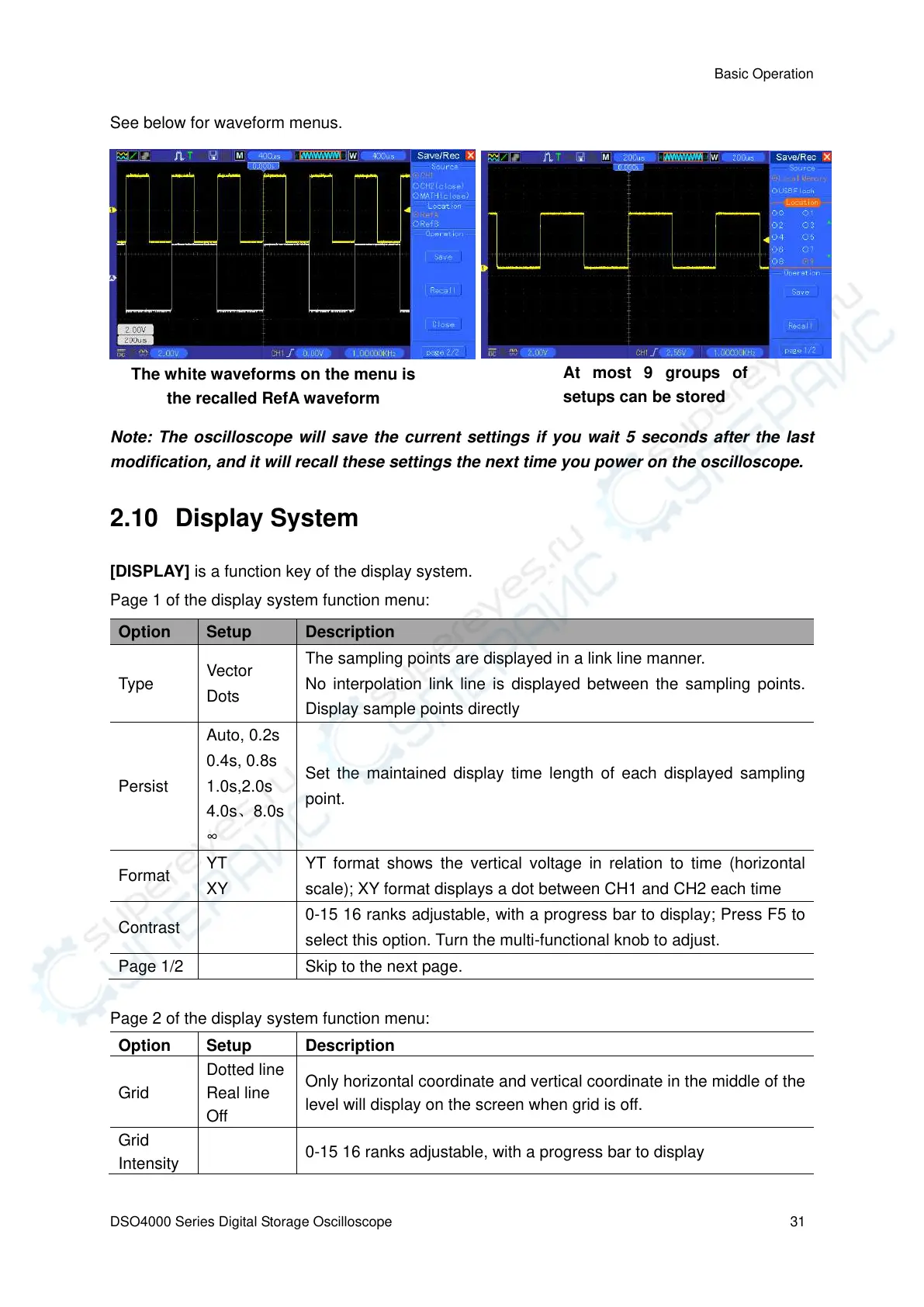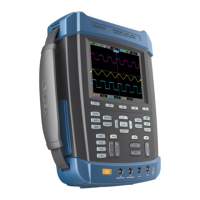Basic Operation
DSO4000 Series Digital Storage Oscilloscope 31
See below for waveform menus.
Note: The oscilloscope will save the current settings if you wait 5 seconds after the last
modification, and it will recall these settings the next time you power on the oscilloscope.
2.10 Display System
[DISPLAY] is a function key of the display system.
Page 1 of the display system function menu:
The sampling points are displayed in a link line manner.
No interpolation link line is displayed between the sampling points.
Display sample points directly
Auto, 0.2s
0.4s, 0.8s
1.0s,2.0s
4.0s、8.0s
∞
Set the maintained display time length of each displayed sampling
point.
YT format shows the vertical voltage in relation to time (horizontal
scale); XY format displays a dot between CH1 and CH2 each time
0-15 16 ranks adjustable, with a progress bar to display; Press F5 to
select this option. Turn the multi-functional knob to adjust.
Page 2 of the display system function menu:
Dotted line
Real line
Off
Only horizontal coordinate and vertical coordinate in the middle of the
level will display on the screen when grid is off.
0-15 16 ranks adjustable, with a progress bar to display
The white waveforms on the menu is
the recalled RefA waveform
At most 9 groups of
setups can be stored