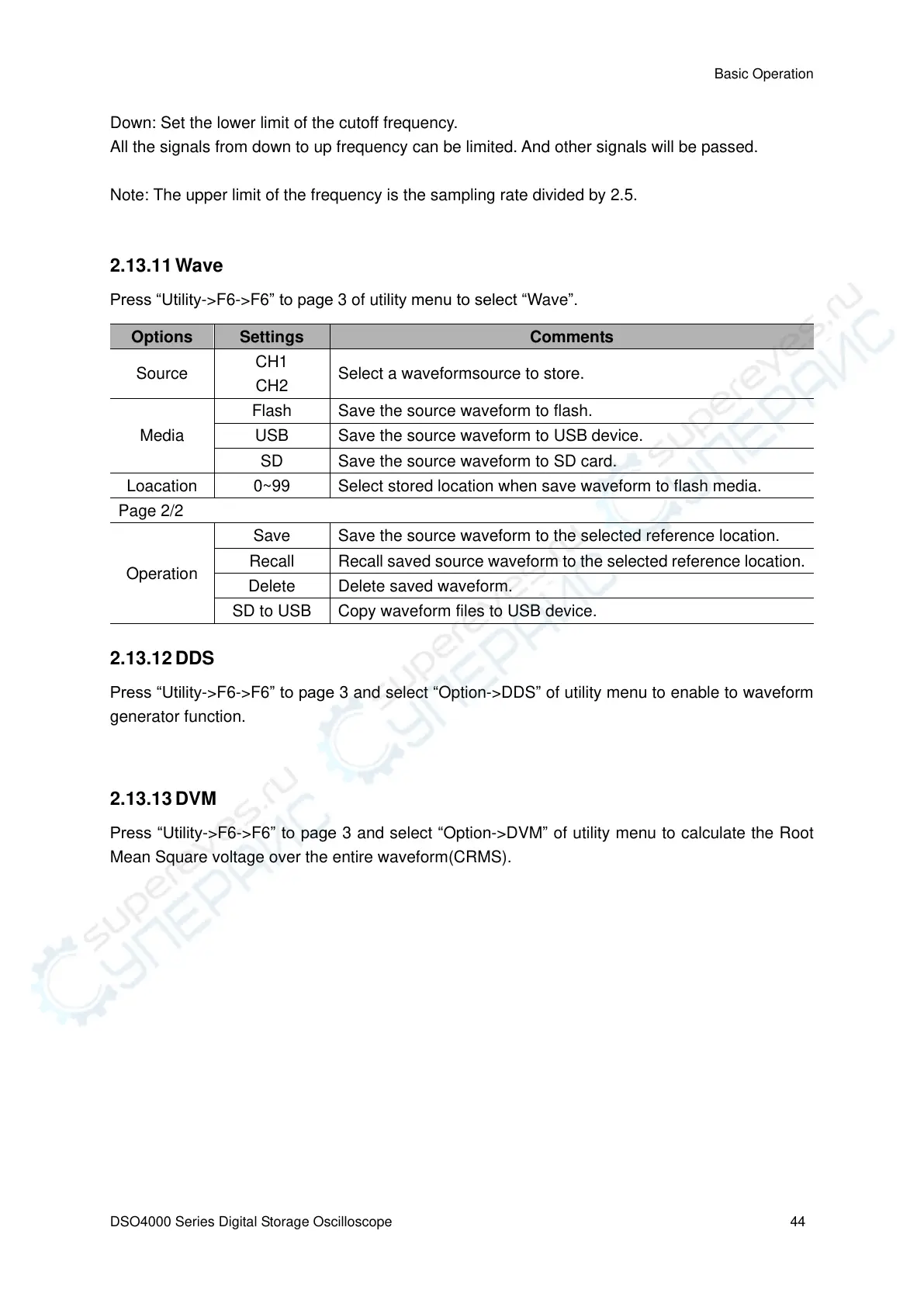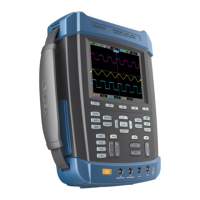Basic Operation
DSO4000 Series Digital Storage Oscilloscope 44
Down: Set the lower limit of the cutoff frequency.
All the signals from down to up frequency can be limited. And other signals will be passed.
Note: The upper limit of the frequency is the sampling rate divided by 2.5.
2.13.11 Wave
Press “Utility->F6->F6” to page 3 of utility menu to select “Wave”.
Select a waveformsource to store.
Save the source waveform to flash.
Save the source waveform to USB device.
Save the source waveform to SD card.
Select stored location when save waveform to flash media.
Save the source waveform to the selected reference location.
Recall saved source waveform to the selected reference location.
Copy waveform files to USB device.
2.13.12 DDS
Press “Utility->F6->F6” to page 3 and select “Option->DDS” of utility menu to enable to waveform
generator function.
2.13.13 DVM
Press “Utility->F6->F6” to page 3 and select “Option->DVM” of utility menu to calculate the Root
Mean Square voltage over the entire waveform(CRMS).