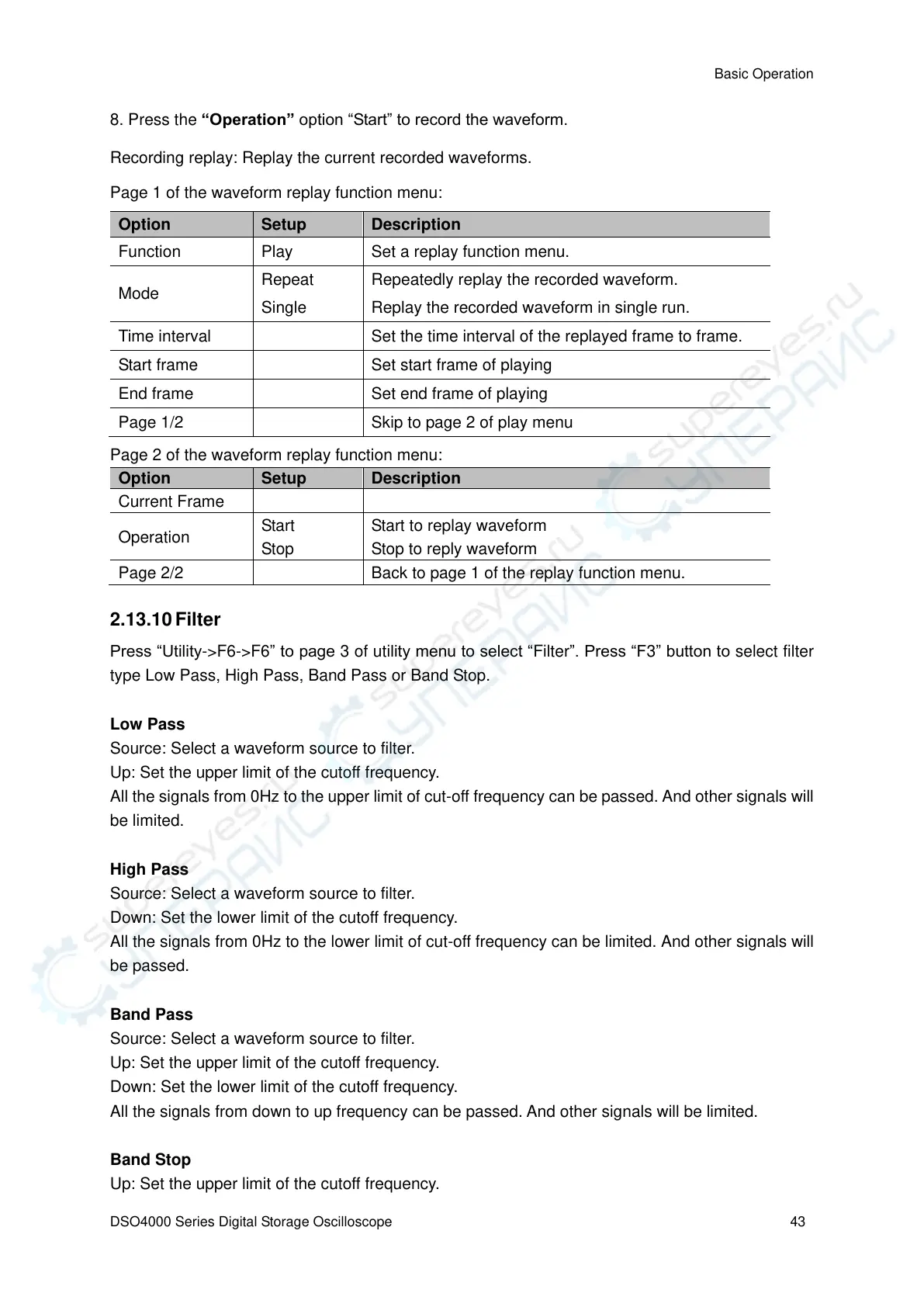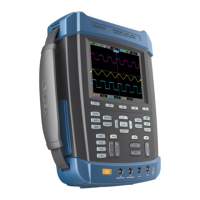Basic Operation
DSO4000 Series Digital Storage Oscilloscope 43
8. Press the “Operation” option “Start” to record the waveform.
Recording replay: Replay the current recorded waveforms.
Page 1 of the waveform replay function menu:
Set a replay function menu.
Repeatedly replay the recorded waveform.
Replay the recorded waveform in single run.
Set the time interval of the replayed frame to frame.
Set start frame of playing
Skip to page 2 of play menu
Page 2 of the waveform replay function menu:
Start to replay waveform
Stop to reply waveform
Back to page 1 of the replay function menu.
2.13.10 Filter
Press “Utility->F6->F6” to page 3 of utility menu to select “Filter”. Press “F3” button to select filter
type Low Pass, High Pass, Band Pass or Band Stop.
Low Pass
Source: Select a waveform source to filter.
Up: Set the upper limit of the cutoff frequency.
All the signals from 0Hz to the upper limit of cut-off frequency can be passed. And other signals will
be limited.
High Pass
Source: Select a waveform source to filter.
Down: Set the lower limit of the cutoff frequency.
All the signals from 0Hz to the lower limit of cut-off frequency can be limited. And other signals will
be passed.
Band Pass
Source: Select a waveform source to filter.
Up: Set the upper limit of the cutoff frequency.
Down: Set the lower limit of the cutoff frequency.
All the signals from down to up frequency can be passed. And other signals will be limited.
Band Stop
Up: Set the upper limit of the cutoff frequency.