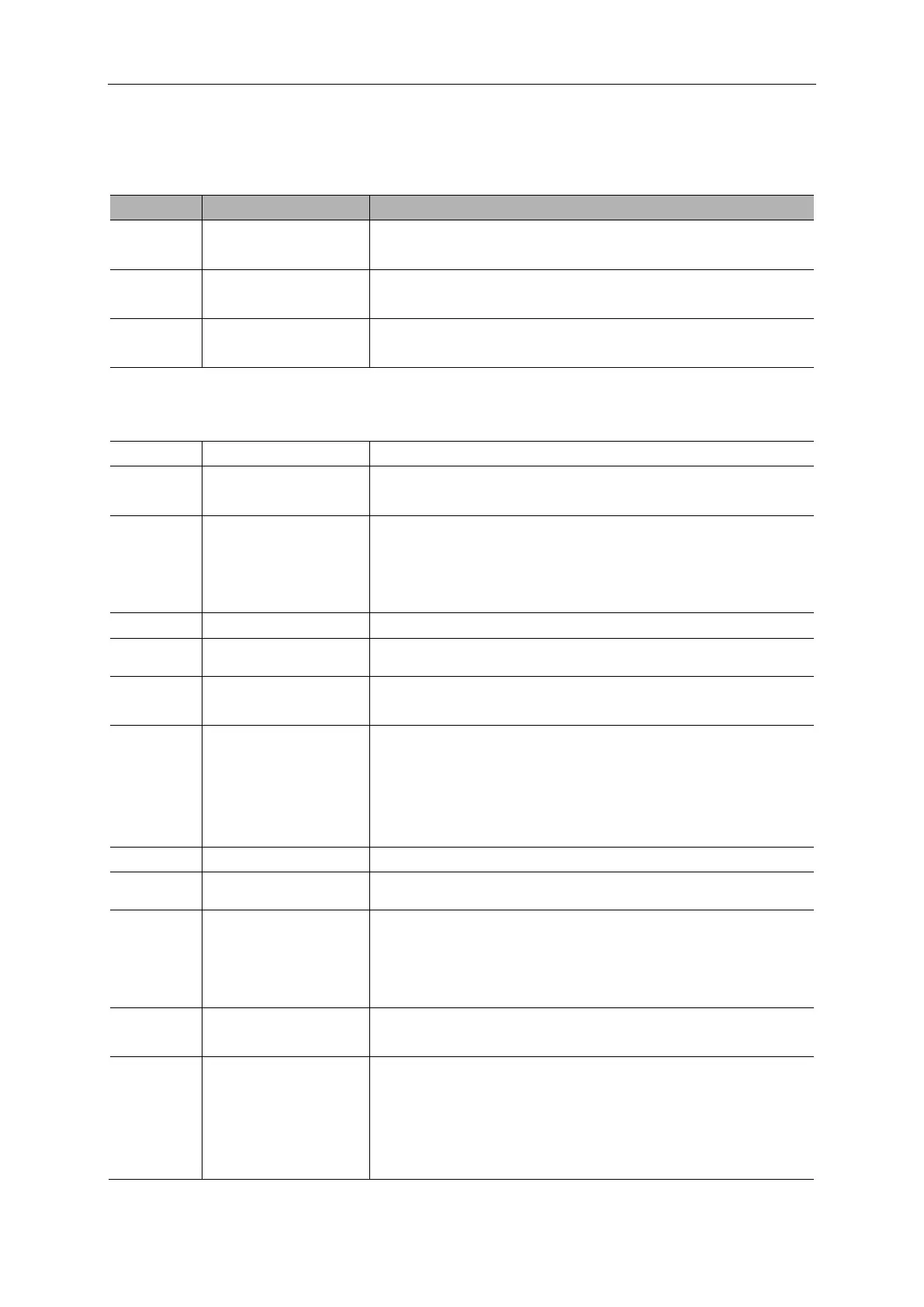Basic Operation
DSO5000P Series Digital Storage Oscilloscope User Manual 30
Swap Trigger: As a feature of analog oscilloscopes, it gives stable displays of signals at two
different frequencies. Mainly it uses a specific frequency to switch between two analog channels
CH1 and CH2 so that the channels will generate swap trigger signals through the trigger circuitry.
Select the type of trigger.
Push an option such as CH1, select the channel trigger
type and set the menu interface.
Below list options in submenus. Swap Trigger allows CH1 and CH2 to select different trigger
modes and to display waveforms on a same screen. That is, both channels can choose the
following four trigger modes.
AC
DC
HF Reject
LF Reject
Push F3 or F4 to select the components of the trigger signal
applied to the trigger circuitry.
All Lines
Line Number
Odd Field
Even Field
All Fields
Push F4 to select. Adjust the multi-functional knob V0 to set
the pulse width.
AC
DC
Noise Reject
HF Reject
LF Reject
