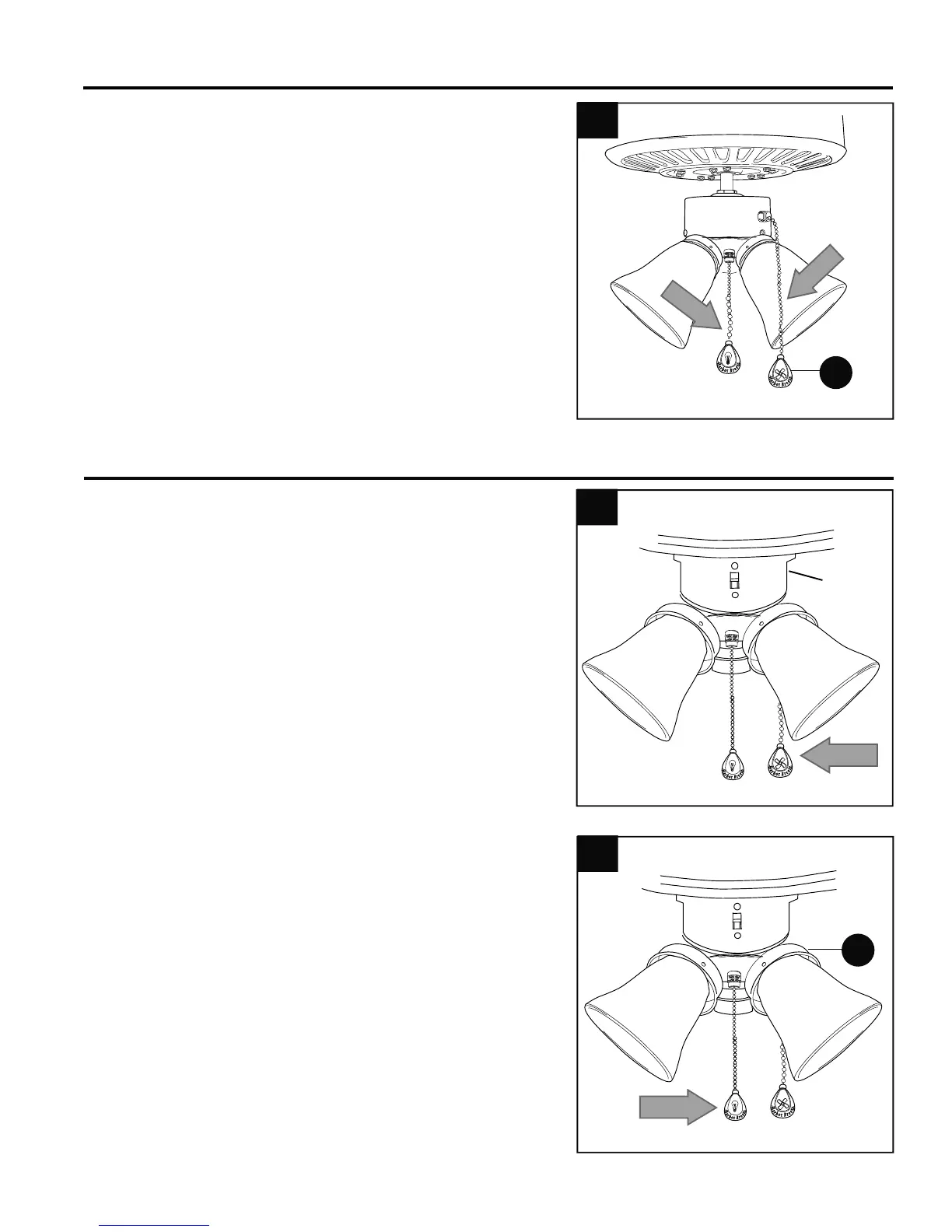FINAL INSTALLATION
The pull chain extensions (K) supplied in one of the
hardware packs or custom pull chain extensions (not
included) may be attached to fan and light pull
chains. (Fig. 10)
NOTE: This fan is remote control adaptable (remote
control not included).
10.
K
OPERATION INSTRUCTIONS
The pull chain located on the switch housing has
four positions to control fan speed. One pull is
HIGH, two is MEDIUM, three is LOW and four turns
the fan OFF. (Fig. 1)
1.
2.
F
17
The pull chain located on the light kit fitter (F) is used
to turn the lights ON or OFF. (Fig. 2)
10
Switch
Housing
1
2
