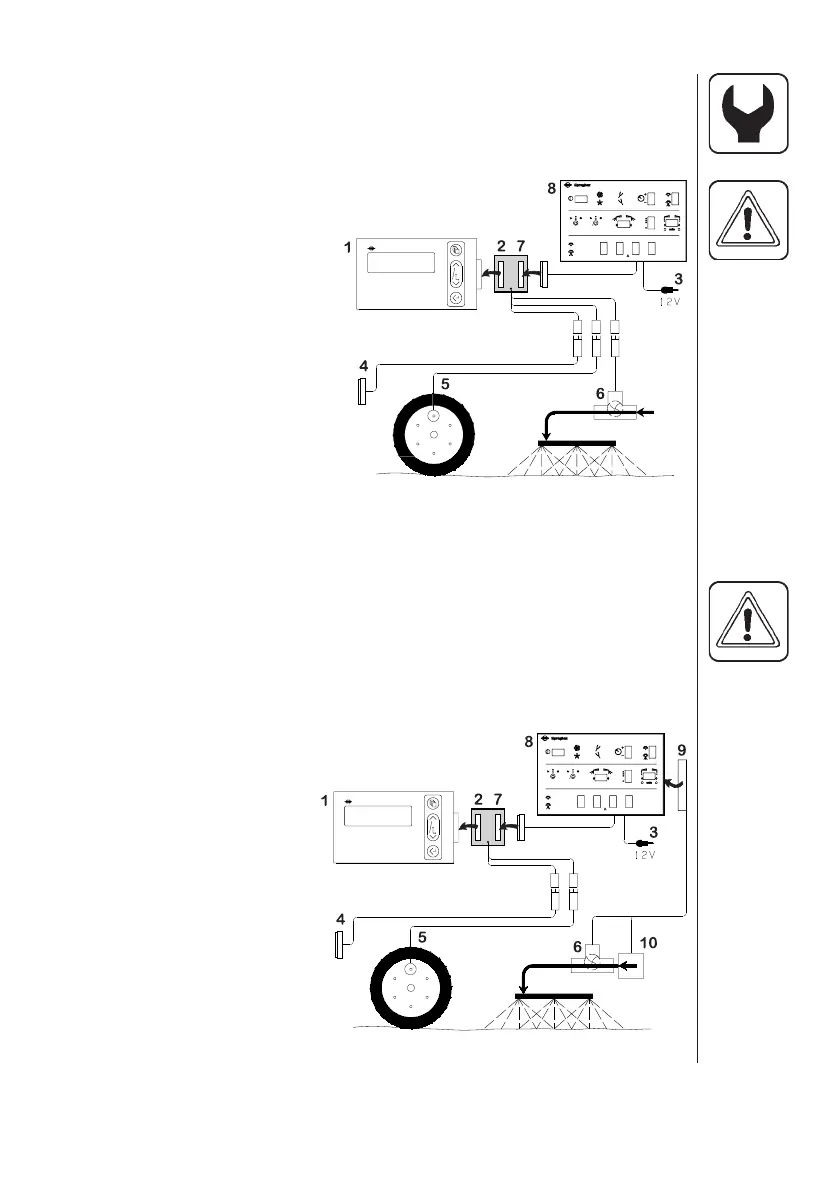5
HM 1500 Monitor with manual control unit (BK, BK/EC)
and Spray box for boom sections
Active boom width is calculated automatically.
The Spray box switches are set to correspond with the boom sections.
NOTE: Extended menu setting:
[ Control box ] is [ Connected ].
See “Extended menu”.
1. HM 1500 display
2. Display connector cable
3. To 12 Volt power supply
4. Area switch (option)
5. Speed transducer
6. Flow transducer
7. Box connector socket
8. Spray (control) box
HM 1500 Monitor with electric control unit
(EVC, CB)
Active boom width is calculated automatically when the boom sections are
operated.
NOTE: Extended menu setting:
[ Control box ] is [ Connected ].
[ ON/OFF valve ] is [ Not present ] for EVC and CB.
[Pressure system] is [No equalisation]
See “Extended menu”.
1. HM 1500 display
2. Display connector plug
3. To 12 Volt power supply
4. Area switch (option)
5. Speed transducer
6. Flow transducer
7. Box connector socket
8. Spray box for electric con-
trol unit
9. 39 pin plug to control unit
10. Electric control unit
