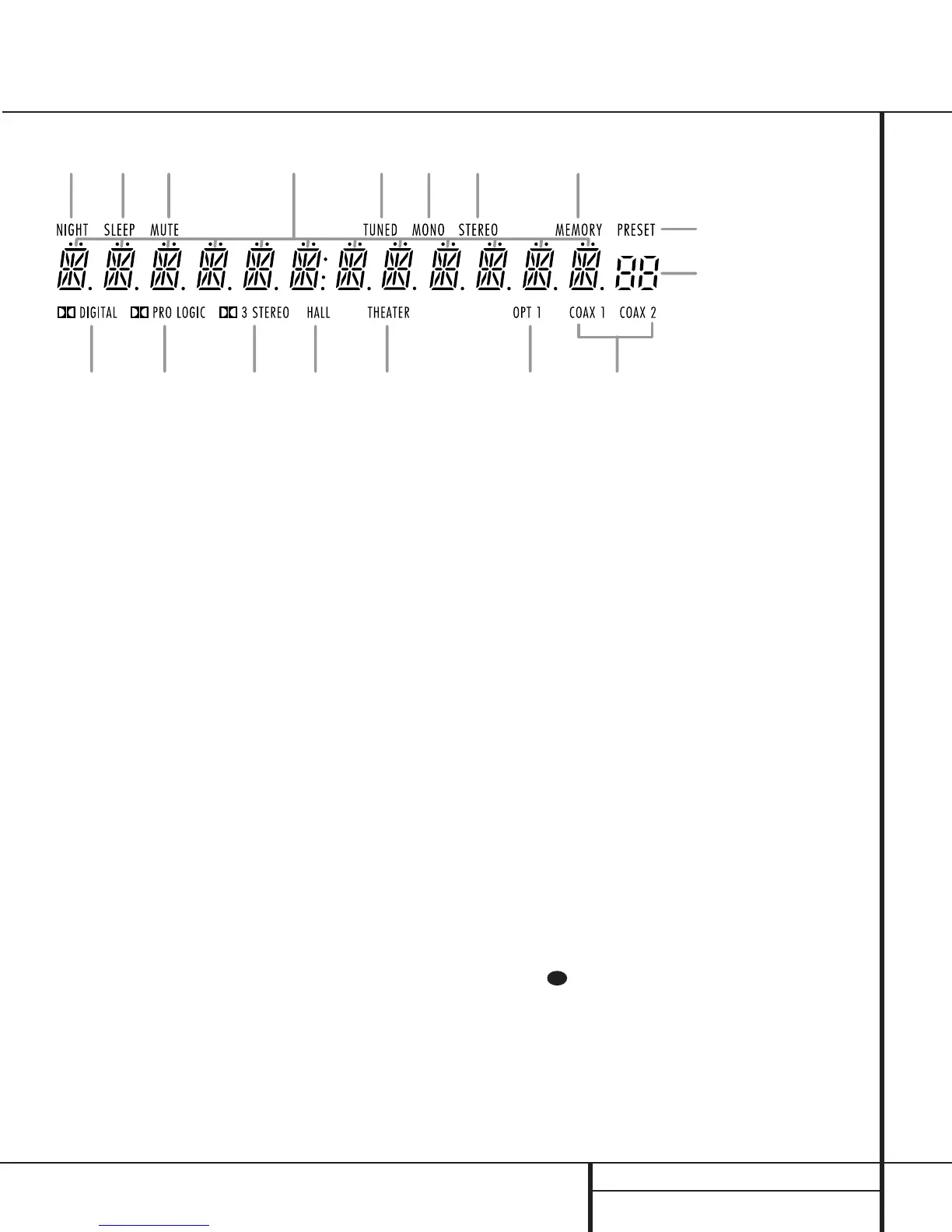A Dolby Digital Indicator
B Dolby Pro Logic Indicator
C Dolby 3 Stereo Indicator
D Hall Mode Indicator
E Theater Mode Indicator
F Optical Source Indicator
G Coax Source Indicators
H Preset Number
I Preset Indicator
J Memory Indicator
K Stereo Indicator
L Mono Indicator
M Tuned Indicator
N Main Information Display
O Mute Indicator
P Sleep Mode Indicator
Q Night Mode Indicator
A Dolby Digital Indicator: This indicator
illuminates when a Dolby Digital source is
being played.
B Dolby Pro Logic Indicator: This indicator
illuminates when the AVR is in the Dolby Pro
Logic mode.
C Dolby 3 Stereo Indicator: This indicator
illuminates when the AVR is in the Dolby 3 Stereo
mode.
D Hall Mode Indicator: This indicator illumi-
nates when the Hall mode is in use.
E Theater Mode Indicator: This indicator
illuminates when the Theater mode is in use.
F Optical Source:This indicator illuminates
when a digital source is in use via a connection
to the Optical Digital input fi.
G Coax Source Indicator: This indicator
illuminates when a digital source is in use via
a connection to either of the Coaxial Digital
inputs ›.
H Preset Number: This two-digit display
indicates the station preset number that is
currently in use or that is being entered.
I Preset Indicator:This indicator illuminates
when a station previously entered into the preset
memory is tuned.The number that appears below
the indicator is the preset station’s memory
position.
J Memory: This indicator flashes when
entering presets and other information into the
tuner’s memory.
K Stereo Indicator: This indicator illuminates
when an FM station is being tuned in stereo.
L Mono Indicator: This indicator illuminates
when the tuner has been placed in the monaural
mode by pressing the Tuner Mode button f
(.Set the tuner for mono listening to reduce
noise and improve the quality of distant stereo
signals.
M
Tuned Indicator: This indicator illuminates
when a station is being received with sufficient sig-
nal strength to provide acceptable listening quality.
N Main Information Display: This display
shows messages relating to the status, input
source, surround mode,tuner, volume level or
other aspects of the AVR’s operation.
O Mute: This indicator illuminates to remind
you that the AVR 100’s output has been
silenced by pressing the Mute button ı .
Press the Mute button again to return to the
previously selected output level.
P Sleep Indicator: This indicator is illumi-
nated when the Sleep function is in use.The
number that appears above the indicator is
the number of minutes remaining before the
AVR 100 will return to the Standby mode.
Q Night Mode Indicator: This indicator
lights when the AVR 100 is in the Night mode,
which preserves the dynamic range of digital
program material at low volume levels.
