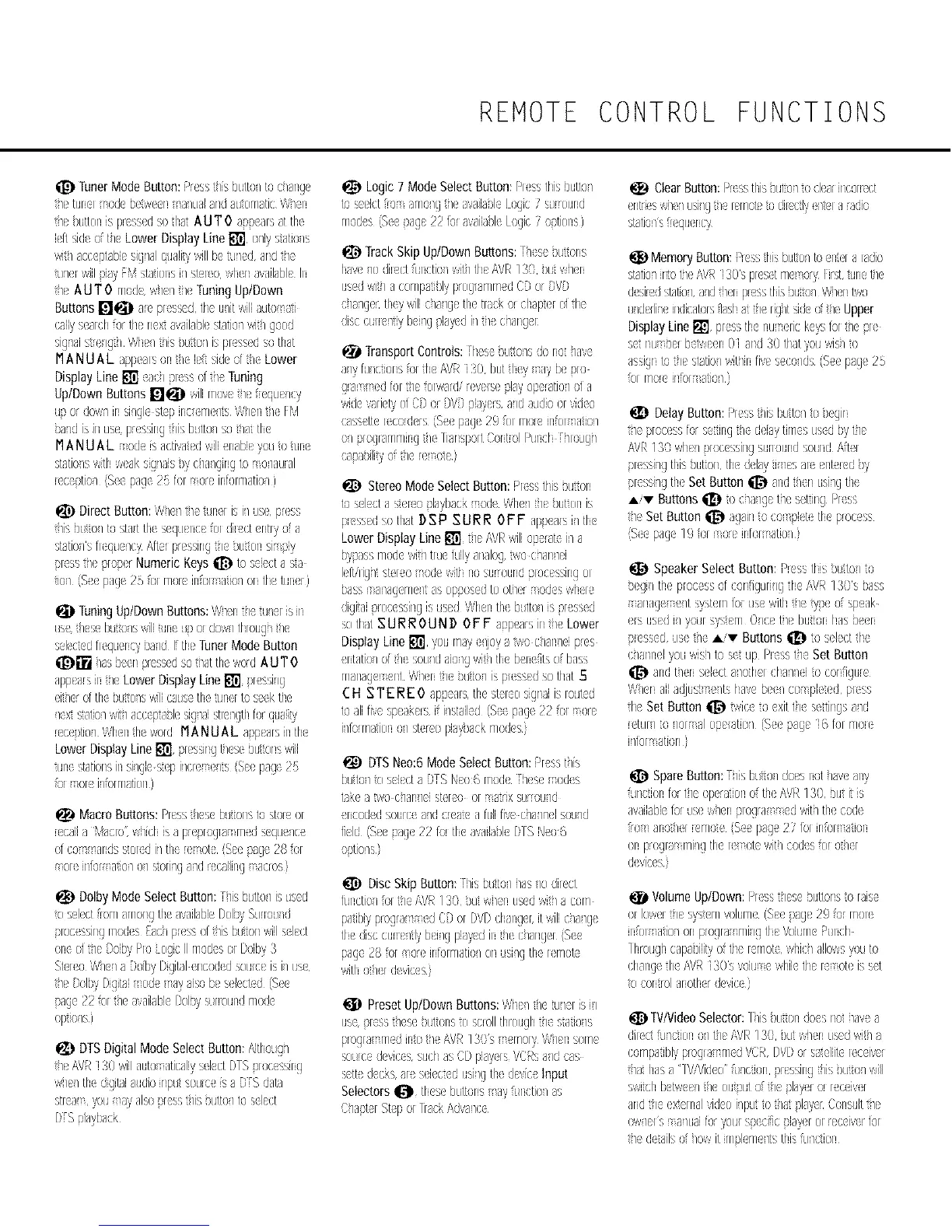REMOTE CONTROL FUNCTIONS
TunerModeButton:PrEsst/S butIo/ to {:lane(
t/( tHli[ od( bctwe n anal _nd _utem_tic.t_hn
tic }uttenisprosscd sothatAUTO sppais atthe
kft sideuft/( LowerDisplayLine[] e/ly statJo/s
wit_acceptabksig_alquail},willb( tu_edaridt_
tu/c{ will }h7VMstatkxs i_streo wlen availableh
t/( AUT O rT/od(W/(/tl( TuningUp/Down
Buttons_'_q_) arcpcagedtic tllit will tut} tti
caHysearchfix th( n(xt tvaila}1(statio/ witl qoed
sig_aistre_gthWho/1/isxtto_ isix sscdsothat
ii ANUAL s}pesrsontm kfi sid(uft_eLower
DisplayLine[] e_c_prss oft_ luning
Up/DownButtonsF_'_l_i_wilinov( t/( f(qu( /(b
upor<Jowlinsi/gl skp ircl m( /toWh(r tl FM
)old IsInuseprosangtlis but£o/ soflat tic
iIA NUAL ed( s activated wiliulabicyoc1otul(
statie/swilhw(aksigltis )/c/a'lDng to)/aural
cc ptio/ {Seepage2 fel or( iIRxmatio/
_) DirectButton:W/(/tie tune[ISIILS( pr(55
t/s butte/ t} sta/ttie s(qu(Ice for dLct (ntiy o{a
stttio/s fl qu<Icy Aftr pr(ssingtl }utel! si }iy
presst_( nm'p(rNumericKeys_ to sled a _
tJo/iSc page25;el morein;er a%/el tie truer)
TuningUp/DownButtons:W/ent_etu_erisir
uset/toe but_u/swillur( unur dow/th/okJg/ tie
select(dfleguer(y}_/d Ifth( TunerModeButton
li_t"FJ los }eenpress(dSohat th( wed AUTO
app(a/sil tie Lower DisplayLine[] 'pressiig
tit/c rd tile bute/swillcausetie tulectoseektile
lext s_atJo/ wit/a(c pta)lesig/ti stie/gtl for qutii_y
rec(}tie/ Whentheweid MANUAL app(aisnth(
LowerDisplayLine[] hi(sangtl(se blltel!swill
trinestationsir si_gk£cp i_cu c _ts{Sccpaqe25
k}ree ilfelmatien)
MacroButtons:Presst/coo buto1!st} stst'.e[
ectila Macie w/el !saprcxogls rT/dscque/c
d CO andss(ord i_tie c ot (Sccpage28f(x
ee illun ark}/o/;axi/g aid ncalhg a(res)
DolbyModeSelectButton: []is butk)]isus(d
tosel(cti,omamengtileavailableDel}ySurlo[id
proc sangrnod<sEac/pr(ss of t_sbutonwiils(l(ct
Stro W]c_s DdbyDigitalencodd s(xHccisi1 lie(
tic UelbyDigitalode ay tiso bcsckct d (Scc
page22felt/( tvailabkDel)ysuleul!drned(
eptJo/si
DTSDigitalModeSelectButton:Altloug_
t_( AVR130willaut) aticallysel(ctDISprocessrg
w/c/the digittiaHdk)inputseue s t DFSdata
Logic7 ModeSelectButton:Piss this }Htlu]
tosccict1,3 arT]o_gt_c_vaih)l I(xjl( 7 surreHnd
nods (Seenagc22 foravailable[ugk:7 options)
TrackSkip Up/DownButtons:P_se }utors
lay( ]o dLct iHr(tio_wit] % AVR130 }ut w_(r
Hs(dwit/a cempsti)lypreglsmmedCUe ]VU
( /t/g(r: tley willc/a'lg( tl( tltck or chtpt(/of th
dis((all c_tlybeingi:lsycdII tl cmrgr
TransportControls:rhea butto]sdoro ]ave
t/y fu/c%nsfortheAVRi20 buttley a7b( nio
gra (d fort/( forward/(v(/s( %7 opera%/of a
wid(vali(tyof CDor bVDphy(rs aid tudio ol video
casst_c[ecorder_,{So pag 29k)[ rT/orcJ[IoI 8%1
o/piogrammilg he ]ianspedCelt el Pmcl r/ioug i
StereoModeSelectButton:Pros tlis buten
toIcta...:c{o pl@bscko@ Whc]_hc)uton is
pressedsothst DSP SURR OFF app(a/si]tl(
LowerDisplayLine[] t_(/\VRwilioperakn a
by}sosrnodcwitl tiuc fullyaralegi;i} c/a[!]ci
I(fiilig]t stereo{}de witl nosllrrellndpioc(ssingor
bass a/agern(it asep)es(dto ot/(r (:des wlefe
digitai) ecessngisusedWhenth buUu/ispleased
sethatSU RROUND OF F )pp<as intie Lower
DisplayLine[]/ou rn%,_ey t i;i} cmn]ci pros
Itatio] oftl souldaio]g witl tic belefitsef bass
rT/sn@ cnt W/cltl( )ute/islxesscdsothatS
CH STE RE 0 appealsthestere sig[siismuted
toallfivespeakersif ilstsiled{S(<page22k)[ ore
iflormatk:_[o1skr(e piay)a(krned(s}
I_) DTSNeo:6ModeSelectButton:Piss t]s
butsl O'.(i(6t ti)[SMe(}rT/od( [/(S( ed S
takea (woclalllCi st(leo el strix surou/d
u(oded seHrces/d or(at( a% fly( 6/a//(I sou/d
fi(Id (S(( nag(P2fortl( tvaihbl DIS No6
opto/si
DiscSkip Button:[]is buto] ]as ]e direct
fmlctio/ % he/\VR 130 }Litw]l tlscdwitl t corn
patJbi}_pregrt edCD(x DVDchtng(/it willc/ale
tie disccllrr(/tlyb(Jlg piay(dil tie changer{S(
page28 el ore inlOUT/a%]en_si]gth [ rT/ot
witho_r devic(s}
_) PresetUp/DownButtons:WI(_ _( u_e[ isi_
H( nressh(se x£ol]s to scrolltBeHght_e',ratio_
pregls m d ,to tl/\VR 13Osern(xy W/(n serT/(
seuc d(vics sl£hasCDpiayisVCRsa/dcas
s(tt d(cks ar s(kct(d Heinethed(vce Input
Selectors_ tl(s( but_ol!s a7%(tiel ts
ClearButton:Presstlis )Ht_u]to el(atircorrect
(ntis w]e_usingt_ei(rnot__udi_(ctl/ml aradio
MemoryButton:Pressthisbtlto/to entu aradio
statio/ irtetl( AVR13Uspi(st rn( or_ Firstiure tl(
desindstatb/ t/d t/([ pros tlis xltt)/ W/([!b,o
c _dedi_(indicatorsflashst le rightaid(e tie Upper
DisplayLine[] ixess% ruuic k(ysfort_( :x
s(tru b(rbt/((n0i tnd:OtlatT(xlwislto
assgl tstlc ststio/witIll fivescolds (So pag PS
k)l rT/orcilik)l atio/}
DelayButton:Presshis butt}] to}cglr
t]epro(cssforset, gtl dchytimesHs(dbyt]c
/\VR130 who/pioccsslngSHHom!dsend £tl
pmssHgtlis }Httonthedelayties se (nkr(d }y
pmssHgth( SetButton_ ad t_enushgtie
_/_ Buttons_ 1oc/s/g( tie setJlg Peas
th( SetButton_ again1oco}let tic pre(ass
{S(<pag 19for ore irfe[ atk)]_
SpeakerSelect Button:Pr(sstlis xtto) to
)cgi/the Ixocessd colfiguliIgtheAVR13()s bass
snagee]t syatcm fe ca( with s},p(of speak
({stlg(dilyou[ syg(rT/ DIG( tl( hilt(3[ has )e([
p (seed us( tm Ai'_" Buttons_ to s(lectthe
c mnn(Iyouwis] to setup Peastie Set Button
andt/el sdect a/o h({ (ha/id o c(xfigu_(
Whcl ailsdJust e/tshavc be<Ice plecd Fxess
th Set Button_ _,ii(ato (xit t_( setingsaid
retu[/ (o /or al epcuste i (S(c nagc 16fol rT1e<
ilfoi It31!}
SpareButton:his buto_doesrot/svc any
furctienfortie (@rationefth( AVR130 xlt itis
availtblefor us( w/(n piega{ (d will th( code
ire slo lel (moe {Se pagePi forinkx a%l
ellpregls rT/llgtlc e etc witl(od(s e o KI
d<vi(cs
VolumeUp/Down:Piss t_(s( x£ens 1o[abe
o/leweric sy£ernvelurnc(Scc}sgc 29for rTloI
HkX 8tio/(xl preg[a mllgtlc VoiHmcPu[ch
llrougl capa}ilit_ofth( lerT/ot(whkl aHewsyouto
changethAVi<i3Usvoiu cwhiktlc i etciss(t
te (c_ltr(}l aletler doric( }
TV/VideoSelector:llis }[itt()[1de(s 11ohave)
diie(tfll/c ieno/t/(/\VR 13U butw/en us(dwi/a
compatiblypregl) m d VCRDVDorstellik [e((ivcr
t/tt hasa WiVid(e fil/ction ',}(sang _lis}uto/will
switchbet/co/ Ic eHtpHtO tic nlaT(ror [ecqvu
aid tie cxteu!alvideoilput1oflat plaTerCensHIttic
ew/us alusi for/uu{ sp(qficphyu or ccdv<rf',)[
th( d<oilsoflow itirnpkm( /tothisfu/(tien
