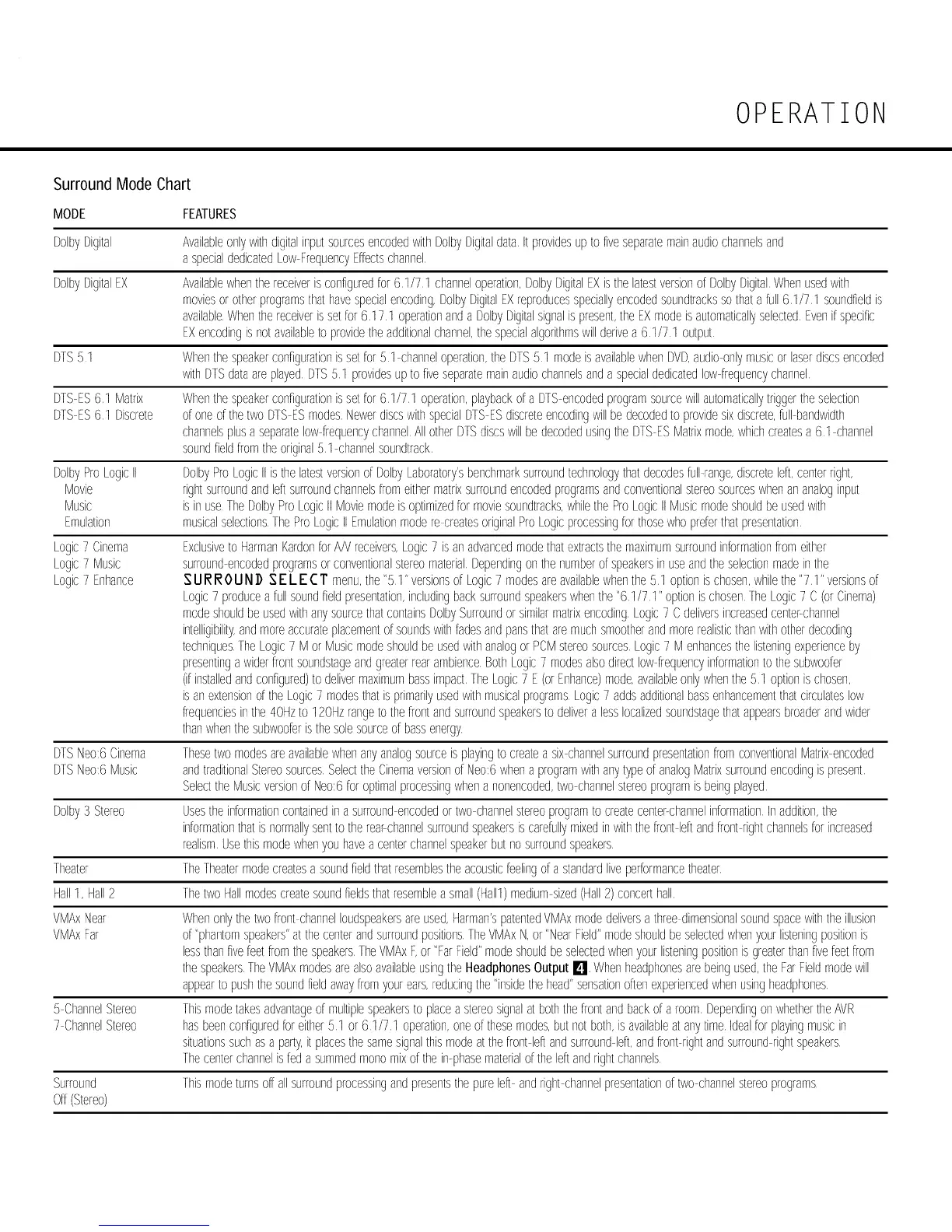OPERATION
Surround Mode Chart
MODE FEATURES
DolbyDigital
DolbyDigitalEX
DIS5 1
DIS ES61 Matrix
DIS ES61 Discrete
DolbyProLogicII
Movie
Music
Emulation
Logic7 Cinema
Logic7 Music
Logic7 Enhance
AvailableonlywithdigitalinputsourcesencodedwithDolbyDigitaldata It providesuptofiveseparatemainaudiochannelsand
a specialdedicatedLowFrequencyEFfectschannel
Availablewhenthereceiveris configuredfor 61/71 channeloperation,DolbyDigitalEXis thelatestversionof DolbyDigitalWhenusedwith
moviesorotherprogramsthathavespecialencoding,DolbyDigitalEXreproducesspeciallyencodedsoundtrackssothata full61/71 soundfieldis
availableWhenthereceiverissetfor6171 operationanda DolbyDigitalsignalispresent,theEXmodeisautomaticallyselectedEvenif specific
EXencodingisnotavailabletoprovidetheadditionalchannel,thespecialalgorithmswillderivea 61/71 output
Whenthespeakerconfigurationissetfor51 channeloperation,the DIS 51 modeis availablewhenDVD,audioonlymusicor laserdiscsencoded
withDISdataareplayedDrS51 providesupto Fiveseparatemainaudiochannelsanda specialdedicatedlowfrequencychannel
Whenthespeakerconfigurationissetfor61/71 operation,playbackof a DIS encodedprogramsourcewillautomaticallytriggertheselection
ofoneof thetwo DrS ESmodesNewerdiscswithspecialDrS ESdiscreteencodingwillbedecodedto providesixdiscrete,fullbandwidth
channelsplusa separatelowfrequencychannelAllotherDIS discswillbedecodedusingtheDrS ESMatrixmode,whichcreatesa 61 channel
soundFieldfromtheoriginal51 channelsoundtrack
DolbyProLogicIIis thelatestversionof DolbyLaboratory'sbenchmarksurroundtechnologythatdecodesflJll-range,discreteleft,centerright,
rightsurroundandleftsurroundchannelsfromeithermatrixsurroundencodedprogramsandconventionalstereosourceswhenananaloginput
isin use]he DolbyProLogicIIMoviemodeisoptimizedfor moviesoundtracks,whiletheProLogicII Musicmodeshouldbeusedwith
musicalselections]he ProLogicIIEmulationmoderecreatesoriginalProLogicprocessingforthosewhopreferthatpresentation
Exclusiveto HumanKardonforA/Vreceivers,Logic7 isanadvancedmodethatextractsthemaximumsurroundinformationfromeither
surroundencodedprogramsor conventionalstereomaterialDependingonthenumberofspeakersinuseandtheselectionmadeinthe
SURROUND SELECT menu,the"51" versionsof Logic7 modesareavailablewhenthe51 optionischosen,whilethe"71" versionsof
Logic7 producea fullsoundFieldpresentation,includingbacksurroundspeakerswhenthe'%1/71" optionischosenthe Logic7 C (orCinema)
modeshouldbeusedwithanysourcethatcontainsDolbySurroundor similarmatrixencodingLogic7 Cdeliversincreasedcenter-channel
intelligibility,andmoreaccurateplacementofsoundswithfadesandpansthataremuchsmootherandmorerealisticthanwithotherdecoding
techniques]he Logic7 MorMusicmodeshouldbeusedwithanalogor PCMstereosourcesLogic7 Menhancesthelisteningexperienceby
presentingawiderfrontsoundstageandgreaterrearambienceBothLogic7 modesalsodirectlowfrequencyinformationto thesubwoofer
(ifinstalledandconfigured)todelivermaximumbassimpactTheLogic7 E(orEnhance)mode,availableonlywhenthe51 optionischosen,
isanextensionoftheLogic7 modesthatisprimarilyusedwithmusicalprogramsLogic7 addsadditionalbassenhancementthatcirculateslow
frequenciesinthe40ftzto 120Hzrangeto thefrontandsurroundspeakerstodelivera lesslocalizedsoundstagethatappearsbroaderandwider
thanwhenthesubwooferis thesolesourceof bassenergy
DISNeo:6Cinema ]hese twomodesareavailablewhenanyanalogsourceisplayingtocreatea sixchannelsurroundpresentationfromconventionalMatrixencoded
DISNeo:6Music andtraditionalStereosourcesSelecttheCinemaversionof Neo:6whena programwithanytypeofanalogMatrixsurroundencodingispresent
SelecttheMusicversionofNeo:6foroptimalprocessingwhena nonencoded,twochannelstereoprogramisbeingplayed
Dolby3 Stereo Usestheinformationcontainedin asurroundencodedortwo channelstereoprogramto createcenter-channelinformationInaddition,the
informationthatisnormallysentto therear-channelsurroundspeakersiscareflJllymixedinwiththefrontleftandfrontrightchannelsforincreased
realismUsethismodewhenyouhaveacenterchannelspeakerbutnosurroundspeakers
]heater ]he ]heatermodecreatesa soundFieldthatresemblestheacousticfeelingofa standardliveperformancetheater
Hall1, Hall2 ]he twoHallmodescreatesoundFieldsthatresemblea small(Hall1)mediumsized(Hall2)concerlhall
VMAxNear
VMAxFar
5 ChannelStereo
7 ChannelStereo
Whenonlythetwofrontchannelloudspeakersareused,Human'spatentedVMAxmodedeliversa threedimensionalsoundspacewiththeillusion
of"phantomspeakers"at thecenterandsurroundpositions]he VMAxN,or "NearField"modeshouldbeselectedwhenyourlisteningpositionis
lessthanFivefeetfromthespeakers]he VMAxF,or"FarField"modeshouldbeselecledwhenyourlisteningpositionisgreaterthanfivefeetfrom
thespeakers]he VMAxmodesarealsoavailableusingtheHeadphonesOutputI_lJ,Whenheadphonesarebeingused,theFarFieldmodewill
appearto pushthesoundfieldawayfromyourears,reducingthe"insidethehead"sensationoftenexperiencedwhenusingheadphones
]his modetakesadvantageof multiplespeakersto placeastereosignalatboththefrontandbackofa room DependingonwhethertheAVR
hasbeenconfiguredforeither51 or 61/71 operation,oneofthesemodes,butnotboth,isavailableatanytime Idealforplayingmusicin
situationssuchasa parlyitplacesthesamesignalthismodeat thefrontleftandsurroundleft,andfront-rightandsurroundrightspeakers
]he centerchannelisfeda summedmonomixofthein-phasematerialof theleftandrightchannels
Surround ]his modeturnsoffallsurroundprocessingandpresentsthepureleft andrightchannelpresentationof twochannelstereoprograms
OFF(Stereo)
