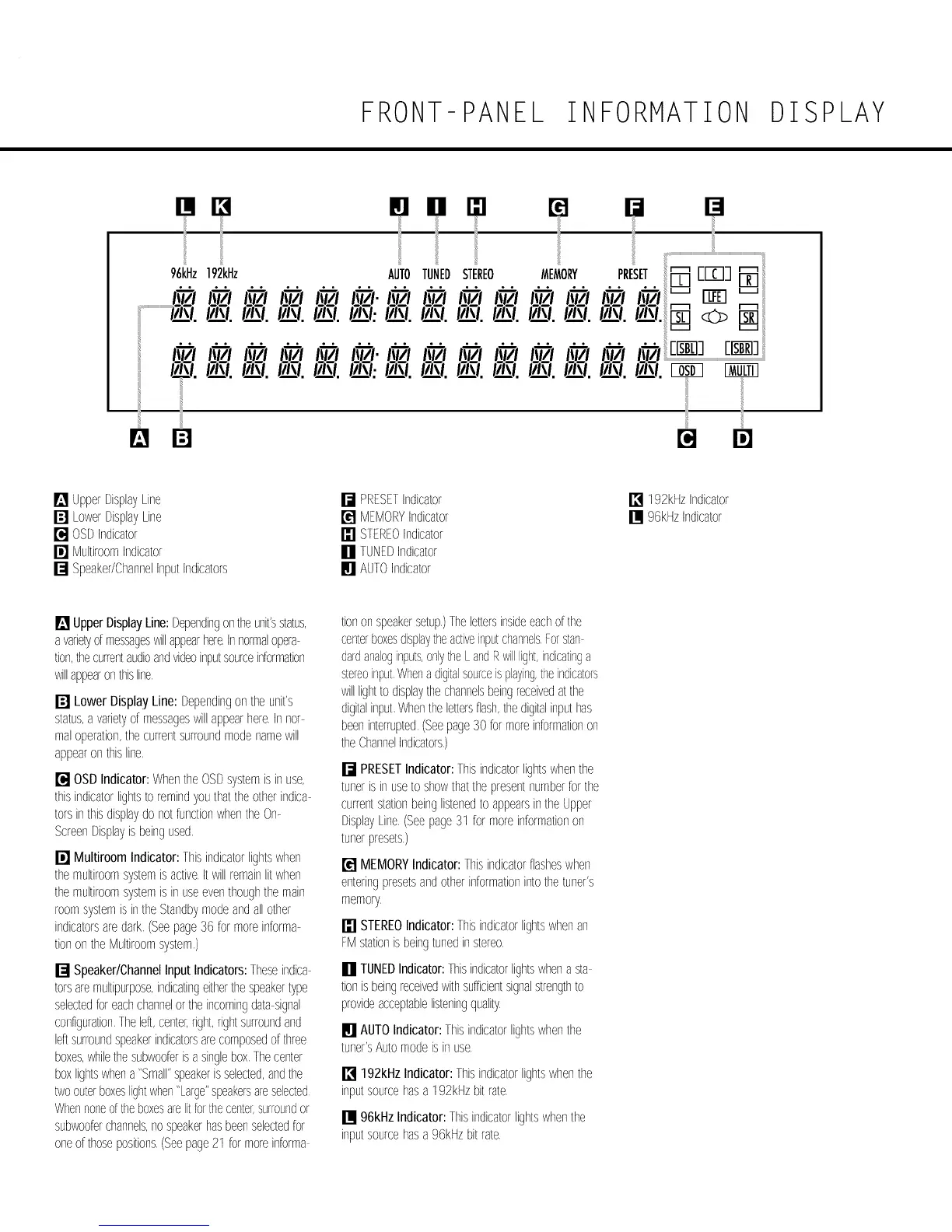FRONT-PANEL INFORMATION DISPLAY
I HIJH Ij
...... _iil _iil i!i
96kHz192kHz
AUTOTUNEDSTEREO MEMO_ PRESET E_] _i!
......................................
[] UpperDisplayLine
[] LowerDisplayLine
[] OSDIndicator
[] MultiroomIndicator
[] Speaker/ChannelInputIndicators
[] PRESE]Indicator
[] MEMORYIndicator
[] STEREOIndicator
[] IUNEDIndicator
[] AU]OIndicator
[] 192kHzIndicator
[] g6kHzIndicator
[] UpperDisplayLine:Dependingontheunit'sstatus,
a varielyof messageswillappearhereInnormalopera-
tion,thecurrentaudioandvideoinpu_sourceinformation
[] LowerDisplayLine: Dependingontheunit's
status,a varietyof messageswillappearhereInnor
maloperation,thecurrentsurroundmodenamewill
appearonthisline
[] OSDIndicator:WhentheOSDsystemis inuse,
thisindicatorlightstoremindyouthattheotherindica
totsinthisdisplaydonotflJndionwhentheOn-
ScreenDisplayisbeingused
[] MultiroomIndicator:]his indicatorlightswhen
themultiroomsystemis activeItwillremainlitwhen
themultiroomsystemis inuseeventhoughthemain
roomsystemisintheStandbymodeandallother
indicatorsaredark (Seepage36 formoreinforma
tionontheMultiroomsystem)
[] Speaker/ChannelInput Indicators:]hese indica
totsaremultipurpose,indicatingeitherthespeakertype
selectedforeachchannelortheincomingdata-signal
configurationthe left,center,right,rightsurroundand
leftsurroundspeakerindicatorsarecomposedofthree
boxes,whilethesubwooferisasinglebox]he center
boxlightswhena"Small"speakerisselected,andthe
twoouterboxeslightwhen"Large"speakersareselected
Whennoneoftheboxesarelitforthecenter,surroundor
subwooferchannels,nospeakerhasbeenselectedfor
oneofthosepositions(Seepage21 formoreinforma
tiononspeakersetup)]he lettersinsideeachofthe
centerboxesdisplaytheactiveinputchannelsForstan
dardanaloginputs,onlytheLandRwilllight,indicatinga
stereoinputWhena digitalsourceisplaying,theindicators
willlightto displaythechannelsbeingreceivedatthe
digitalinput,Whenthelellersflash,thedigitalinputhas
beeninterrupted(Seepage30 formoreinformationon
theChannelIndicators)
[] PRESETIndicator:lhis indicatorlightswhenthe
tunerisinuseto showthatthepresentnumberforthe
currentstationbeinglistenedtoappearsintheUpper
DisplayLine(Seepage31 for moreinformationon
tunerpresets)
[] MEMORYIndicator:Thisindicatorflasheswhen
enteringpresetsandotherinformationintothetuner's
memory
[] STEREOIndicator:]his indicatorlightswhenan
FMstationisbeingtunedinstereo
[] TUNEDIndicator:]his indicatorlightswhena sla
tionisbeingreceivedwithsufficientsignalstrengthto
provideacceptablelisteningquality
[] AUTOIndicator:lhis indicatorlightswhenthe
tuner'sAutomodeisinuse
[] 192kHzIndicator:lhis indicatorlightswhenthe
inputsourcehasa 192kHzbitrate
[] 96kHzIndicator:lhis indicatorlightswhenthe
inputsourcehasa 96kHzbitrate
