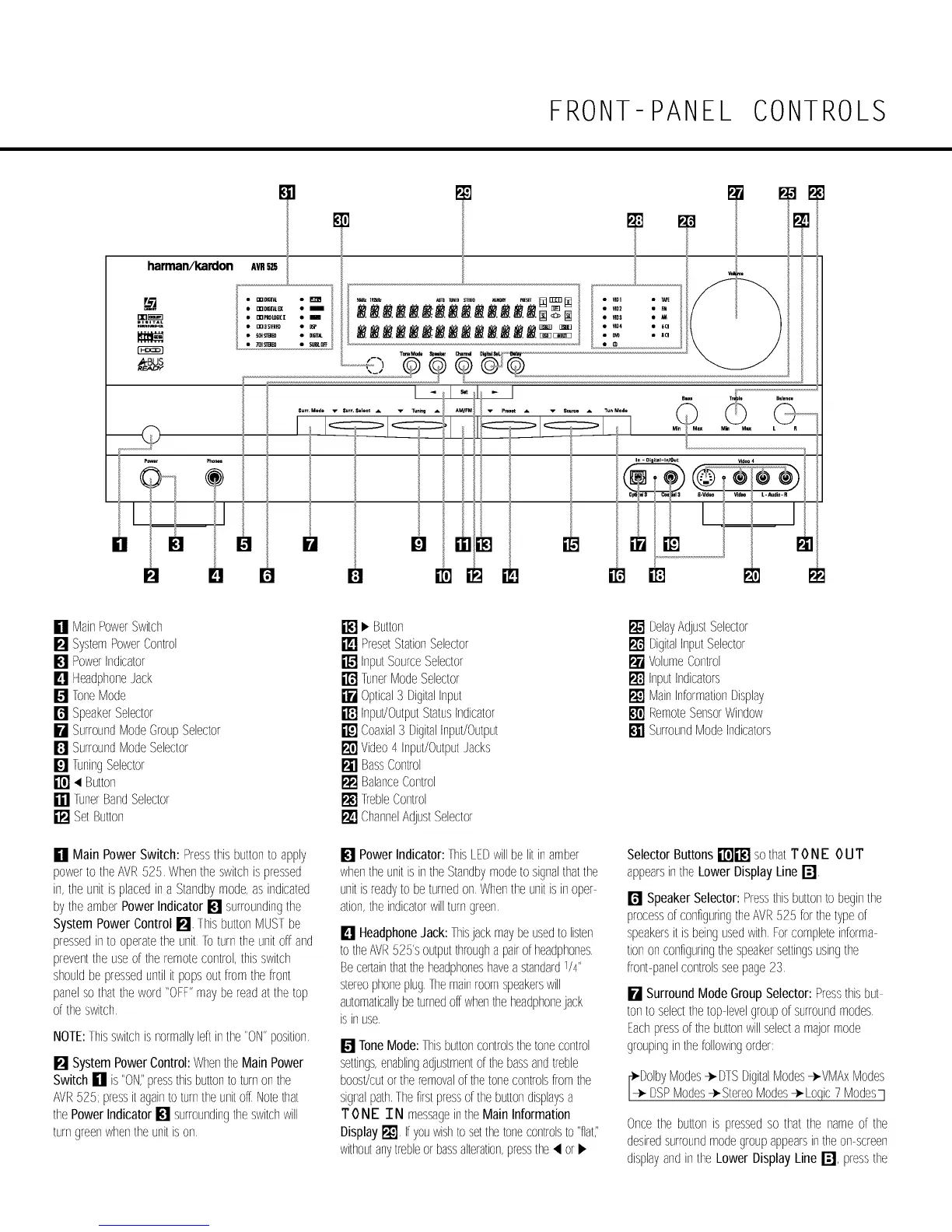FRONT- PANEL CONTROLS
harman/kardon AveS2S
__'__I_I_
mmmmmm.mmmmmmmm
e_r eho_
h i
_MiBOM Mm M_ L
[]
[]
[] MainPowerSwitch
[] SystemPowerControl
[] PowerIndicator
[] HeadphoneJack
[] IoneMode
[] SpeakerSelector
[] SurroundModeGroupSelector
[] SurroundModeSelector
[] luningSelector
[] < Button
[] lunarBandSelector
[] SetBullon
[] Main PowerSwitch: Pressthisbuttonto apply
powerto theAVR525 Whenthe switchispressed
in,the unitisplacedina Standbymode,asindicated
by theamberPowerIndicator[] surroundingthe
SystemPowerControl[]. Ibis buttonMUSTbe
pressedinto operatetheunit [o turnthe unitof[and
preventtheuseof theremotecontrol,thisswitch
shouldbepresseduntilit popsout%m the%nt
panelso thattheword"OFF"maybereadatthetop
oftheswitch
NOTE:lhis switchis normallyleftinthe"ON"position
[] SystemPowerControl:WhentheMain Power
Switch [] is"ON/'pressthisbuttontoturnonthe
AVR525; pressitagaintoturntheunitoff Notethat
thePowerIndicator[] surroundingtheswitchwill
turngreenwhentheunitison
[] • %tton
[] PresetStationSelector
[] InputSourceSelector
[] lunarModeSelector
[] Optical3 DigitalInput
[] Input!OutputStatusIndicator
[] Coaxial3 DigitalInput/Output
[] Video4 Input/OutputJacks
[] BassControl
[] BalanceControl
[] ]rebleControl
[] ChannelAdjustSelector
[] PowerIndicator:lhis LEDwillbelitin amber
whentheunitisintheStandbymodeto signalthatthe
unitisreadyto beturnedon Whentheunitis inoper
ation,theindicatorwillturngreen
[] HeadphoneJack:lhisjack maybeusedtolisten
totheAVR525'soutputthrougha pairo[headphones
Becertainthattheheadphoneshavea standardW'
stereophoneplugThemainroomspeakerswill
automaticallybeturnedoffwhentheheadphonejack
isinuse
[] ToneMode:]his buttoncontrolsthetonecontrol
settings,enablingadjustmentofthebassandtreble
boost!cutortheremovalofthetonecontrolsfromthe
signalpath.lhe firstpresso[ thebuttondisplaysa
TONE IN messageintheMainInformation
Display[] Ifyouwishto selthetonecontrolsto"flat:'
withoutanytrebleorbassalteration,pressthe• or_,
[] DelayAdjustSelector
[] DigitalInputSelector
[] VolumeControl
[] InputIndicators
[] MainInformationDisplay
[] RemoteSensorWindow
[] SurroundModeIndicators
SelectorButtons[]i'_] so thatT0 N E 0 UT
appearsinthe LowerDisplayLine[]
[] SpeakerSelector:Pressthisbuttonto beginthe
processofconfiguringtheAVR525 forthetypeof
speakersitisbeingusedwith Forcompleteinforma
tiononconfiguringthespeakersettingsusingthe
front-panelcontrolsseepage23
[] SurroundModeGroupSelector:Pressthisbut
tontoselectthetop levelgroupo[surroundmodes
Eachpresso[thebuttonwillselecta majormode
groupinginthefollowingorder:
DolbyModes_ DFSDigitalModes-_-VMAxModes
DSPModes÷Stereo Modes-_Loqic 7 Modes]
Oncethe buttonis pressedso that the nameof the
desiredsurroundmodegroupappearsintheon-screen
displayandin theLowerDisplayLine [], pressthe
