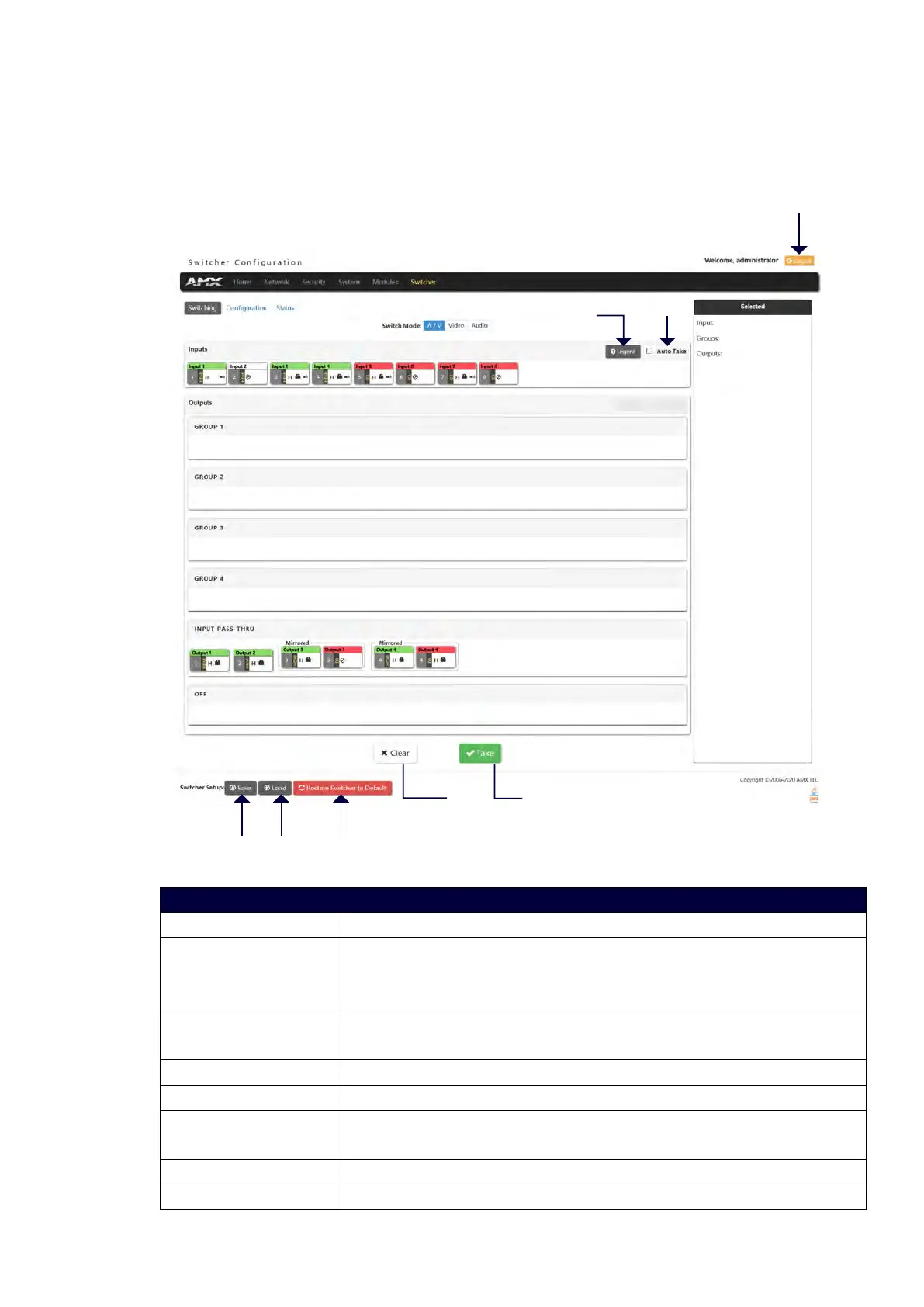35
General Options
The WebConsole Configuration page contains settings that are accessible from each tab indicates the universally
accessible options available on the web pages.
Save
Clear Take
Load
Restore Switcher to Default
Logout
Legend
Auto Take
The following table lists the general options for the WebConsole Configuration page:
General Settings
Logout Exit the configuration page and return to the Login page.
Legend Click the button to enter a help page. Shows the explanations about colors
of the Input and output buttons on this page. (In Switching/Configuration
Pages)
Auto Take
Click to toggle whether Auto Take when the selection operation is
completed. (In Switching/Configuration Pages)
Save Click to save the current Settings on WebConsole as a .xdv file to local PC.
Load Click to load the saved Setting .xdv file from local PC.
R
Default
Click to reset the current page’s settings to its factory default.
Clear Click to clear all the selections. (In Switching/Configuration Pages)
Take Click to take effect. (In Switching/Configuration Pages)
