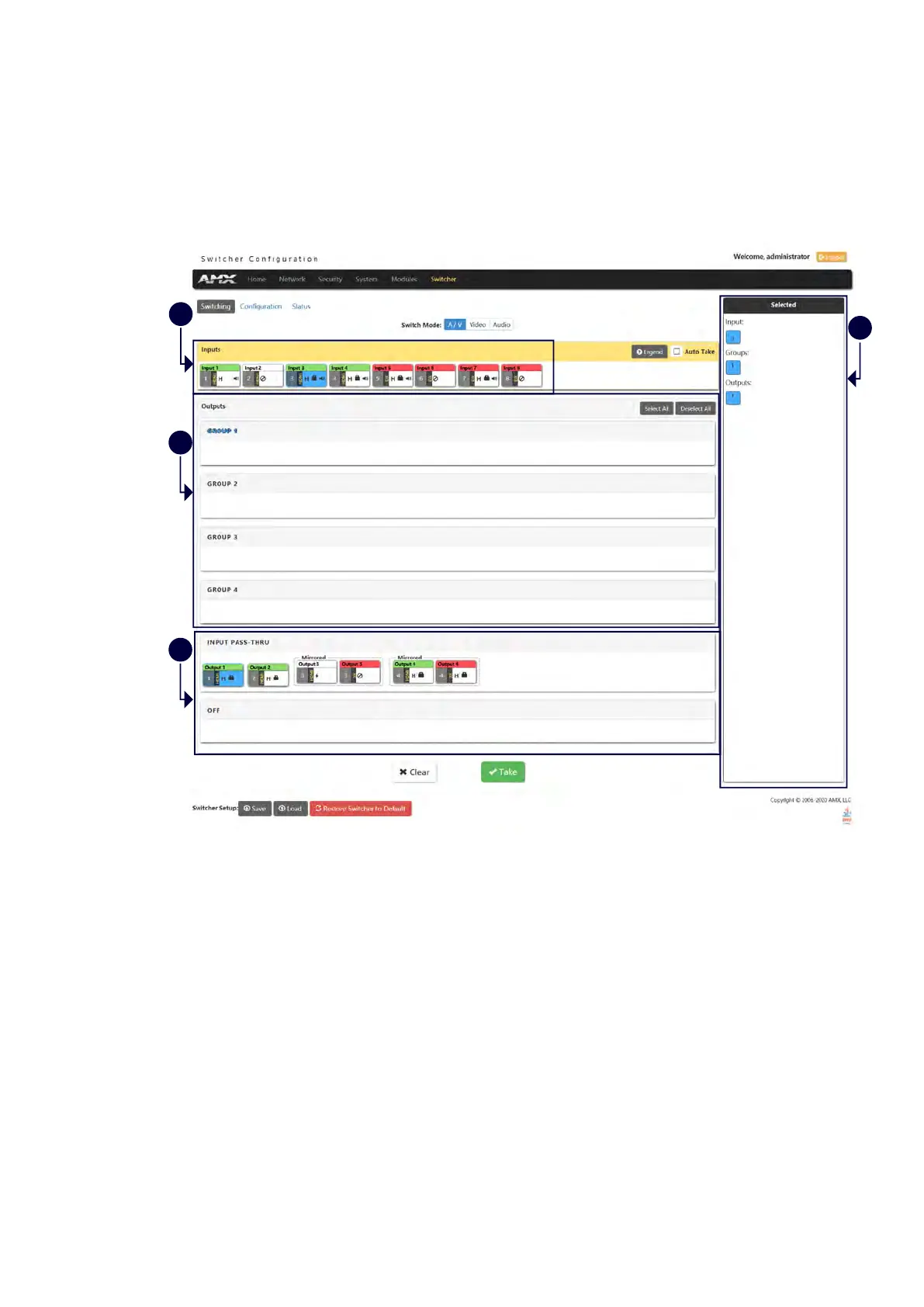36
Switching Options
The Switching tab enables you to set A/V, Video and Audio Inputs for Outputs.
A/V Switch Mode
1- Inputs: This area enables you to select an Audio/Video input to be switched to the selected A/V output.
NOTE: The A/V switch mode includes 4 HDMI Inputs and 4 DXLINK Inputs for selecting.
2- Groups: Shows the output groups.
Select All: Use the menu to select all inputs to the selected outputs.
Deselect All: Use the menu to cancel selecting all inputs to the selected outputs.
3- Input PASS THRU: This area enables you to select an Audio/Video output.
NOTE: The A/V switch mode includes 4 HDMI outputs and 2 DXLINK outputs for selecting. The 2 DXLINK
outputs are mirrored with HDMI output 3 and 4 separately.
4- Selected: Shows the current selection.
