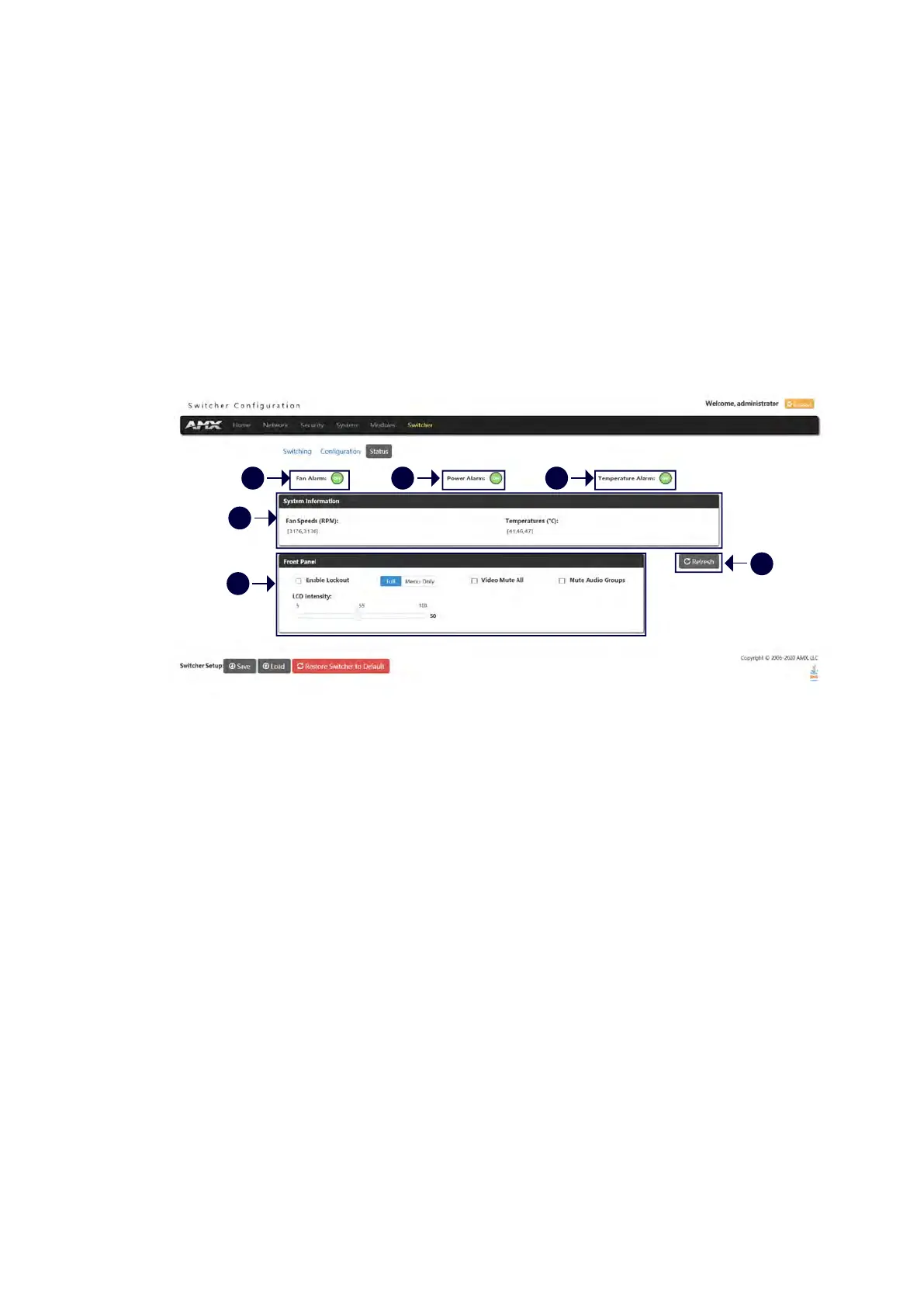48
10- Ducking: Use the menu to set the ducking level of the audio output. You can choose from Off, Low,
Medium, High, and Custom. Selecting Custom activates settings you can adjust for Threshold, Attack,
Release, Attenuation, and Hold-time. The default setting is Off.
Priority: Use this menu to set the ducking priority for the microphones. You can choose from Off or Mic1.
Threshold: Use the sliders to adjust the threshold levels for each microphone. You can set the threshold to
any value between 0 and -60.
NOTE:
The settings of numbers 5-10 are all valid for the audio outputs in the selected group.
Status
The tab enables you to check the fan, power and temperature status and set the alarm on/off. And you can
also set LCD display parameters and mute all video and audio groups.
1- Fan Alarm: Click the green circle to set Fan Alarm to ON/OFF. The default setting is OFF.
2- Power Alarm: Click the green circle to set Power Alarm to ON/OFF. The default setting is OFF.
3- Temperature Alarm: Click the green circle to set Temperature Alarm to ON/OFF. The default setting is
OFF.
4- System Information: This area provides the following read-only information about your unit:
Fan Speed (RPM)
Temperature (℃)
5- Front Panel: This area provides the following setting options for LCD displays on front panel:
Enable Lockout and Full/Menu Only: Click the check box to activate a lockout of some or all of the buttons
on the front panel. The type of lockout in the Lockout Mode section. Select Full Lockout if you want the
lockout to block the use of all front panel buttons. Select Menu-only Lockout if you want the lockout to only
block the use of the menu options on the front panel. The Switch, Take, Status, Volume, and Mute buttons
are still available with this option.
Video Mute All: You can mute all Video outputs by clicking the check box.
Mute Audio Groups: You can silence all Audio Groups by clicking the check box.
LCD Intensity: Use the sliders to adjust the backlight intensity of the LCD display and the LEDs on front
panel buttons. You can set the backlight intensity for each option between 0 and 100. The default setting for
each option is 50.
6- Refresh: Click the button to refresh the status.
