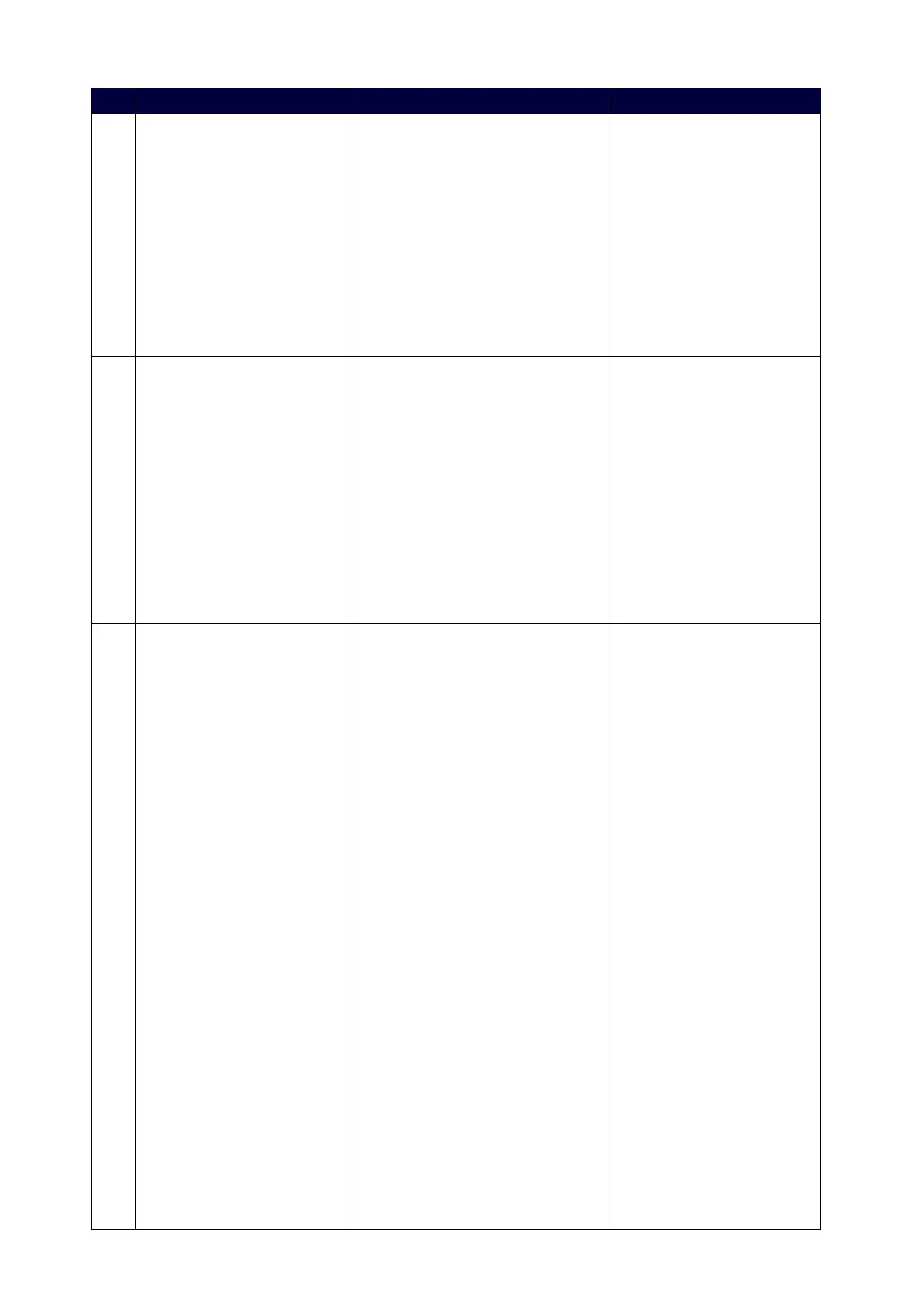61
NO Command Syntax Example
“‘VIDOUT_SCALE-<AUTO|MANU
AL|BYPASS>'"
Return:
VIDOUT_SCALE-<AUTO|MANUAL|B
YPASS>
Description:
Sets the Scaling Mode on the video
output port.
VIDEO_OUTPUT_1,
“'VIDOUT_SCALE-AUTO'"
Return:
VIDOUT_SCALE-AUTO
Description:
Sets output port #1 scaling
mode to auto
21
?VIDOUT_SCALE
?VIDOUT_RES_AUTO.
Command:
SEND_COMMAND <DEV>,
"'?VIDOUT_SCALE'"
Return:
VIDOUT_SCALE-<AUTO|MANUAL|B
YPASS>
Description:
Requests the current Scaling Mode
of the video output port.
Command:
SEND_COMMAND
VIDEO_OUTPUT_1,
“'?VIDOUT_SCALE'"
Return:
VIDOUT_SCALE-Auto
Description:
Scaling mode of output port
#1 is auto
22 VIDOUT_RES_REF
Command:
SEND_COMMAND <DEV>,
“‘VIDOUT_RES_REF-<horizontal>
x<vertical>,<refresh-rate>'"
Return:
VIDOUT_RES_REF-<horizontal>x<ve
rtical>,<refresh-rate>
Description:
Sets the resolution and refresh rate
of the video through the output port
and also sets the Scaling Mode to
MANUAL.
Variables:
horizontal = An integer value
representing the horizontal.
vertical = An integer value
representing the vertical. May have
an additional qualifier such as 'p'.
refresh-rate = An integer value
representing the refresh rate.
{
4096X2160p,60
Command:
SEND_COMMAND
VIDEO_OUTPUT_1,
“'VIDOUT_RES_REF-3840x2
160,60'"
Return:
VIDOUT_RES_REF-3840x216
0p,60
Description:
Sets the resolution and
refresh rate to
3840x2160@60 for the video
output port #1.
